I had this setup on my F150 and just finished the install on my RAM. I run a Viofo A129 dual dash cam, with the rear cam mounted on the passenger side of the sliding rear window (cable tucked up inside the headliner on the passenger side.
Dash cam -
https://www.amazon.com/gp/product/B07CTBB4R5/ref=ppx_yo_dt_b_search_asin_title?ie=UTF8&psc=1
Hard wire kit -
https://www.amazon.com/gp/product/B07JQ1JYPJ/ref=ppx_yo_dt_b_search_asin_title?ie=UTF8&psc=1
Fuse Tap (not shown in below pics) -
https://www.amazon.com/gp/aw/d/B077PBXGKQ/ref=ya_aw_oh_bia_dp?ie=UTF8&psc=1
Looking at the owners manual, there is a fuse box located below the steering column, fuse F66 is unused, 10a and labelled as an accessory fuse. Fuses - Constant 12V is F33, switched 12V is F66.
The dash panel below the steering column is held on by two bolts at the bottom and a bunch of clips, I used a non marring trim removal tool to help loosen those up. Once it's off, you'll have open access to the fuse block.
Not pictured below is the fuse tap I used, the link above fits perfectly.
The trim panel to the left of the instrument panel pops off with trim removal tools as well (a few clips holding it on). Use a phillips screwdriver to loosen up one of the screws enough to get the ground wire in place and mounted. A few zip ties to keep the wiring in place and from bouncing around as well.
On my F150 I pulled off the A pillar trip piece to route the wiring up and into the front of the headliner, over to where I mounted the dash cam by the mirror. In the RAM, I was able to sneak it behind the A pillar trim without removing it.
Hope this helps!
***Edited - When I originally wrote this I had a G1W dash cam, I've since switched to the Viofo***