I had the windshield replaced due to a crack and reinstalled with fuse taps and everything works as intended, no errors. In other news, if you run a TazerDT and need your truck recalibrated after windshield replacement, remember to remove it or the technician will just get errors over and over...Again, you have something more going on there as tapping 33 and 66 should cause zero issues.
5thGenRams Forums
You are using an out of date browser. It may not display this or other websites correctly.
You should upgrade or use an alternative browser.
You should upgrade or use an alternative browser.
Hard-wire Dash Cam Install
- Thread starter firecadet613
- Start date
WhiteKnight4x4
Active Member
Got my Blackvue DR750x 2 channel today. I've run into an issue with the hardwire kit. I used a fuse tap to connect to F66 for switched power. When I plug the cable into the camera, it doesn't turn on. Checked both fuses on the fuse tap and have 12v on both sides and also have 12v on both sides of the inline fuse. What else can I check?
The camera works if I use the power adaptor that came with it.
The camera works if I use the power adaptor that came with it.
securityguy
Legendary member
PM me and I'll give you my cell so we can chat. I have an idea that should help.Got my Blackvue DR750x 2 channel today. I've run into an issue with the hardwire kit. I used a fuse tap to connect to F66 for switched power. When I plug the cable into the camera, it doesn't turn on. Checked both fuses on the fuse tap and have 12v on both sides and also have 12v on both sides of the inline fuse. What else can I check?
The camera works if I use the power adaptor that came with it.
Okay, new to the thread but OMG what a wealth of knowledge! Now looking at the BlackVue series. It looks like 1080p vs 4K is about $90, and I'm sure uses more memory, but not a big deal in the long run. I'm in San Antonio so truck theft is a huge issue, and I want images stored to the cloud. I work from home and only drive a time or two during the week, so I think a battery backup is going to be necessary. I plan to add clear ceramic tint soon, but will still grab the filter just in case I need it. Our neighborhood has been hit multiple times by "door grabbers" looking for an easy steal of contents, and when possible, the whole vehicle. That being said, I have the Guardian subscription, as well as the soon-to-be-removed Apex system, and plan on installing a Viper system, and the dash cam.
Knowing this, which BlackVue configuration would you recommend? 750 or 900? I believe I only want 2-channel for front and rear, and beyond that, I'm not sure. I see plus, lte, IR, X, S... and no good way to compare features! What battery backup is best? Are there any good bundles? If I get the cloud, do I need a special card? Is there a service fee for the cloud or can I link it to my own storage? Please help "that techie old guy!"
Knowing this, which BlackVue configuration would you recommend? 750 or 900? I believe I only want 2-channel for front and rear, and beyond that, I'm not sure. I see plus, lte, IR, X, S... and no good way to compare features! What battery backup is best? Are there any good bundles? If I get the cloud, do I need a special card? Is there a service fee for the cloud or can I link it to my own storage? Please help "that techie old guy!"
Yangster
Active Member
- Joined
- Nov 9, 2020
- Messages
- 186
- Reaction score
- 122
- Points
- 43
- Age
- 70
You need to talk to securityguy. He is a wealth of information on dash cams and Blackvues and is more than willing to help everyone on here!Okay, new to the thread but OMG what a wealth of knowledge! Now looking at the BlackVue series. It looks like 1080p vs 4K is about $90, and I'm sure uses more memory, but not a big deal in the long run. I'm in San Antonio so truck theft is a huge issue, and I want images stored to the cloud. I work from home and only drive a time or two during the week, so I think a battery backup is going to be necessary. I plan to add clear ceramic tint soon, but will still grab the filter just in case I need it. Our neighborhood has been hit multiple times by "door grabbers" looking for an easy steal of contents, and when possible, the whole vehicle. That being said, I have the Guardian subscription, as well as the soon-to-be-removed Apex system, and plan on installing a Viper system, and the dash cam.
Knowing this, which BlackVue configuration would you recommend? 750 or 900? I believe I only want 2-channel for front and rear, and beyond that, I'm not sure. I see plus, lte, IR, X, S... and no good way to compare features! What battery backup is best? Are there any good bundles? If I get the cloud, do I need a special card? Is there a service fee for the cloud or can I link it to my own storage? Please help "that techie old guy!"
warri
Member
- Joined
- Jan 6, 2021
- Messages
- 15
- Reaction score
- 3
- Points
- 3
- Age
- 36
EDIT: NVM, going to end up going the Hardwire to the fuse box route, adding this cable for my Garmin 67W; Parking Mode Cable | Garmin
Last edited:
jimothy
Ram Guru
Yep, you’ll find a few people discuss that here or on the Best Dashcam thread. You’ll also find people discussing the pros and cons.Anyone run a Tap to the Mirror Plug? I have a Laramie with the Tech Package and Rearview Mirror "Camera" , was wondering if this would work , Mirror 10pin Adapter ; My Dashcam is a Garmin 67W and has a USB.
My take: hardwiring really isn’t that hard to do. I can’t think of any reason not to do it. But you’ll find other opinions and options, including using a mirror adapter.
warri
Member
- Joined
- Jan 6, 2021
- Messages
- 15
- Reaction score
- 3
- Points
- 3
- Age
- 36
Thanks, I decided to go with the Garmin Parking Mode Cable and hardwire it to the fuse box. I was just trying to be as lazy as possible before. I assume I'll use two add a fuses, one F33 for the "Batt" connection (Always on) and the F66 for the "ACC" connection.Yep, you’ll find a few people discuss that here or on the Best Dashcam thread. You’ll also find people discussing the pros and cons.
My take: hardwiring really isn’t that hard to do. I can’t think of any reason not to do it. But you’ll find other opinions and options, including using a mirror adapter.
EDIT: Had the fuses backwards
Last edited:
Wirerat
Active Member
- Joined
- Apr 18, 2021
- Messages
- 118
- Reaction score
- 121
- Points
- 43
This thread saved me a lot of time. Was able to hardwire install Blueskysea B1w in about 20 mins. Followed the guide and used F66 for switched power and picked up the same ground screw.
After trying a few locations, I decided to place the cam just under the mirror housing. Its only visible from the passenger seat and even then you have to look for it.
Really happy how it turned out.
Thanks @Firecadet613
After trying a few locations, I decided to place the cam just under the mirror housing. Its only visible from the passenger seat and even then you have to look for it.
Really happy how it turned out.
Thanks @Firecadet613
Attachments
Adding a note about this nugget. This looked so promising until I found what I believe to be the eTorque battery capacity, its only 430 watt hour where's the primary battery is over 1,000. I'm amazed its such small capacity but its made for high output for short periods so I guess it makes sense. The nice thing about lithium in general, I dont know about this specific chemistry, is that you can draw them down much further without harm than you can FLA batteries. Perhaps 50% discharge of the LiPo would be more Wh than the safe drop for the FLA.You may have missed my point, I have the cams set to continue to work while parked until the battery is down to 11.8v then it shuts off. Hoping the 48v batter keeps the 12v battery charged letting the cams work for a much longer period of time.
Regarding the 48v issue, there are tons of buck type regulators that would get that down to the 5v we need for cameras etc.
firecadet613
Ram Guru
- Joined
- Jan 30, 2018
- Messages
- 1,802
- Reaction score
- 1,361
- Points
- 113
Glad to see this thread is still helping others out!This thread saved me a lot of time. Was able to hardwire install Blueskysea B1w in about 20 mins. Followed the guide and used F66 for switched power and picked up the same ground screw.
After trying a few locations, I decided to place the cam just under the mirror housing. Its only visible from the passenger seat and even then you have to look for it.
Really happy how it turned out.
Thanks @Firecadet613
Mpgrimm2
Active Member
- Joined
- Nov 11, 2020
- Messages
- 101
- Reaction score
- 74
- Points
- 28
- Age
- 50
This to everyone for the info so far in this thread!
To those with 2022 ram with wireless android auto (or CP) AND blackvue dashcam (I picked up 750x-plus 2ch)...
My dash cam's wifi seems to conflict with AA wifi network. My Galaxy s21 will only allow a connection to one network at a time?
when I connect to the BlackVue it kicks out out Android Auto and kicks me out of the BlackVue network, so I can't review videos or watch live video at the same time.
I have BlackVue wifi network "Auto Login" disabled ... but I'd like to be able to use both at the same time while in the truck. Anyone have any ideas on this? Do I have to switch to AA wired connection?
Was also trying to get the Blackvue cloud setup/connected via my home WiFi and possibly the trucks 4g hotspot?
Any pointers are appreciated!
(Had a Vantrue S1 front/rear that worked well and sent back because it took up to much space on the windshield IMO)
Sent from my SM-G991U using Tapatalk
To those with 2022 ram with wireless android auto (or CP) AND blackvue dashcam (I picked up 750x-plus 2ch)...
My dash cam's wifi seems to conflict with AA wifi network. My Galaxy s21 will only allow a connection to one network at a time?
when I connect to the BlackVue it kicks out out Android Auto and kicks me out of the BlackVue network, so I can't review videos or watch live video at the same time.
I have BlackVue wifi network "Auto Login" disabled ... but I'd like to be able to use both at the same time while in the truck. Anyone have any ideas on this? Do I have to switch to AA wired connection?
Was also trying to get the Blackvue cloud setup/connected via my home WiFi and possibly the trucks 4g hotspot?
Any pointers are appreciated!
(Had a Vantrue S1 front/rear that worked well and sent back because it took up to much space on the windshield IMO)
Sent from my SM-G991U using Tapatalk
Last edited:
Mpgrimm2
Active Member
- Joined
- Nov 11, 2020
- Messages
- 101
- Reaction score
- 74
- Points
- 28
- Age
- 50
This to everyone for the info so far in this thread!
To those with 2022 ram with wireless android auto (or CP) AND blackvue dashcam (I picked up 750x-plus 2ch)...
My dash cam's wifi seems to conflict with AA wifi network. My Galaxy s21 will only allow a connection to one network at a time?
when I connect to the BlackVue it kicks out out Android Auto and kicks me out of the BlackVue network, so I can't review videos or watch live video at the same time.
I have BlackVue wifi network "Auto Login" disabled ... but I'd like to be able to use both at the same time while in the truck. Anyone have any ideas on this? Do I have to switch to AA wired connection?
Was also trying to get the Blackvue cloud setup/connected via my home WiFi and possibly the trucks 4g hotspot?
Any pointers are appreciated!
(Had a Vantrue S1 front/rear that worked well and sent back because it took up to much space on the windshield IMO)
Sent from my SM-G991U using Tapatalk
Update to this...
Found a very few, select comments scattered about the web from others that seem to confirm the limitation of iPhones and Android only being able to have (1) WiFi Direct/wireless connection at a time creating the auto connect/disconnect issue I was seeing.
** No clear mention of this on Blackvue, Dashcam Store, or BlackBox My car sites that I could find. **
Was able to go into the Android Auto app while disconnected from the truck and turn off wireless android auto setting....
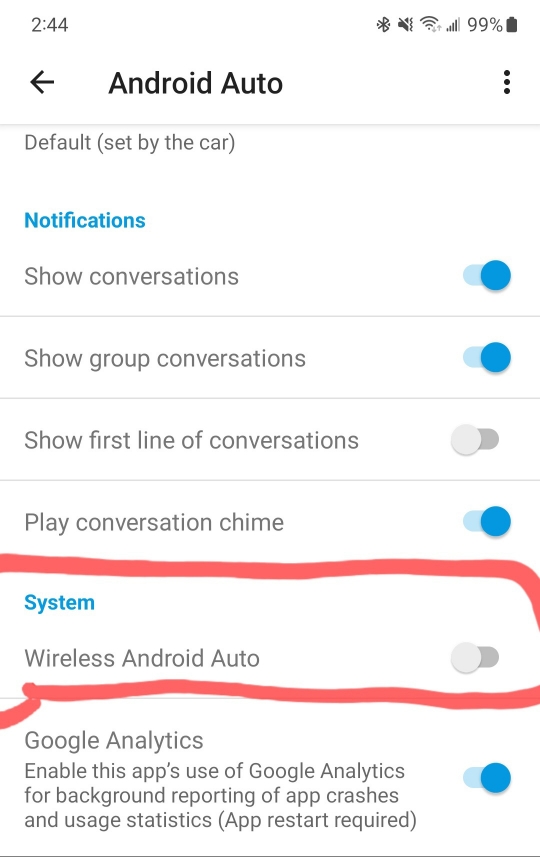
** With that disabled, I was able to use the wired USB connection and also keep the WiFi direct connection to the Blackvue Camera while driving (not really needed) and was finally able to setup the cloud option/account via my phone's hotspot & home WiFi (can't seem to get the Blackvue to see the truck's hotspot for some reason?).
Went back and turned on the AA Wireless function since I don't need to be connected all the time while driving.
Was also able to use the Blackvue PC app at the house (garage) to connect to the camera via home WiFi and see various footage, download it, change dash cam settings etc which is very convenient.
May have to consider getting the LTE add-on module with a prepaid sim for trips, etc away from the house to keep an eye on things down the road. (considered the 750 LTE version but it doesn't seem to have the current/newer parking mode 3 wire hardware kit without getting the add-on magic power box). ** If you are cloud connected with a data plan for the camera, you can connect/view that way AND keep your AA/CP wireless connection.
** If anyone knows a way to get the Blackvue Camera to see the truck's 4g ATT hotspot, let me know ?? **
PS:
someone mentioned an MCX Female to MCX RT Angle Male jumper to clean up the back camera wiring a bit they found on eBay (thanks).
Found a nearly identical 12" one on Amazon for $10 with a quick turnaround...
Aoje-Link RF Coaxial Cable MCX Female to MCX Male RG316 Coax Cable Jumper for DIY Radio, 3G/4G/5G/LTE/Antenna, Audio and Video Signal Transmission, 300mm 1Pcs
.
And resharing the interior fuse box reference from earlier posts with my notes on it.
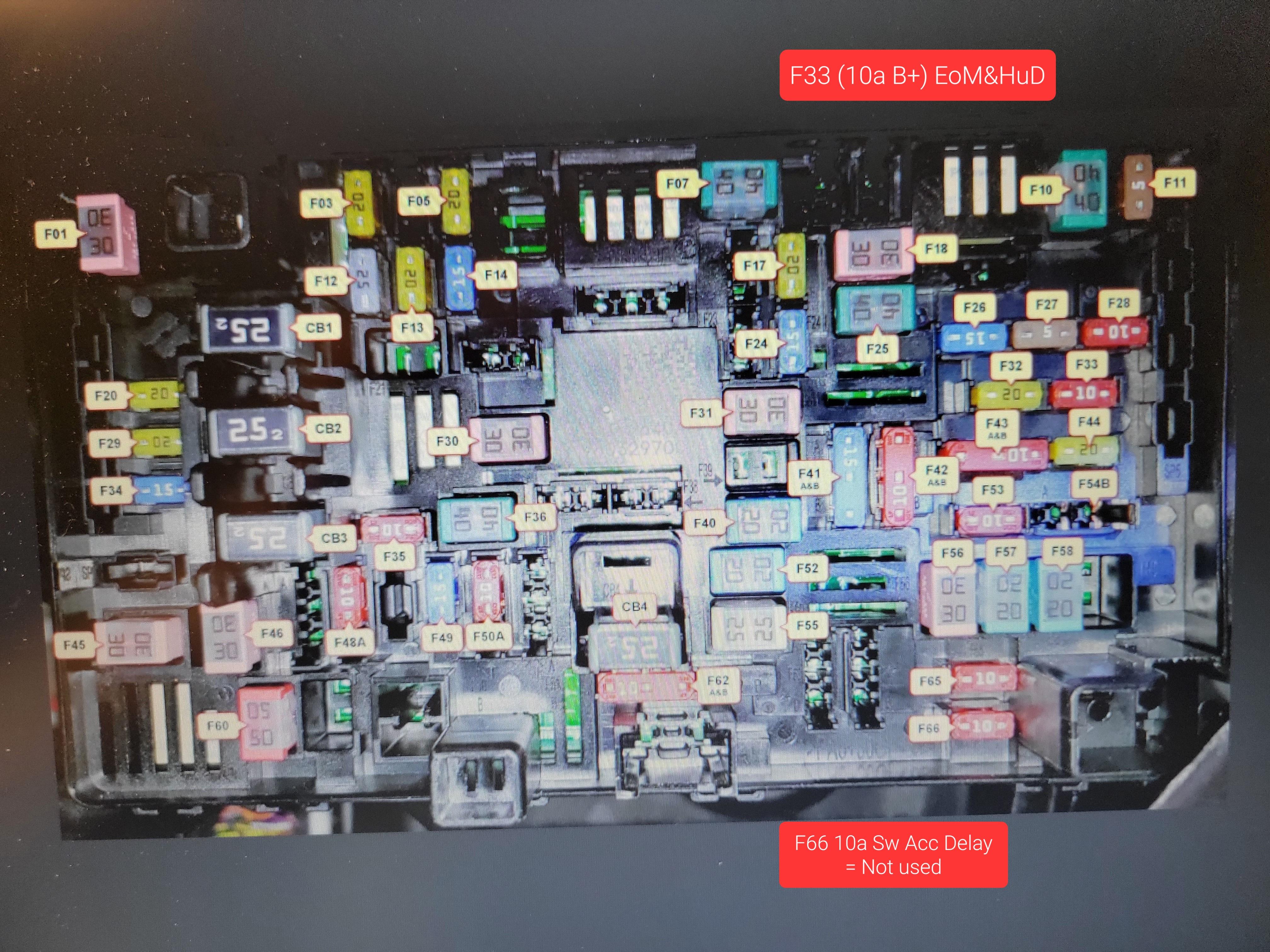
Last edited:
thekeithlane
Member
- Joined
- Apr 10, 2021
- Messages
- 18
- Reaction score
- 4
- Points
- 3
- Age
- 48
There is a ton of information here.
I understand that Blackvue is the best option, though I went with a Vantrue N4 3 channel camera (primarily because of price and I didn't feel like I needed the cloud storage). I've picked up the wiring harness that allows me to wire into my fusebox.
I've been going through the thread - are there any videos on wiring a camera and best placement of cable from the back window to the dashcam?
I keep seeing examples of it being done, but not the best route for minimal exposure of the cable? Or is there pretty much only one way and I'm missing the obvious being relatively new at this?
I understand that Blackvue is the best option, though I went with a Vantrue N4 3 channel camera (primarily because of price and I didn't feel like I needed the cloud storage). I've picked up the wiring harness that allows me to wire into my fusebox.
I've been going through the thread - are there any videos on wiring a camera and best placement of cable from the back window to the dashcam?
I keep seeing examples of it being done, but not the best route for minimal exposure of the cable? Or is there pretty much only one way and I'm missing the obvious being relatively new at this?
firecadet613
Ram Guru
- Joined
- Jan 30, 2018
- Messages
- 1,802
- Reaction score
- 1,361
- Points
- 113
Just tuck it up under the headliner and inside the upper edge of the inner door weatherstripping.There is a ton of information here.
I understand that Blackvue is the best option, though I went with a Vantrue N4 3 channel camera (primarily because of price and I didn't feel like I needed the cloud storage). I've picked up the wiring harness that allows me to wire into my fusebox.
I've been going through the thread - are there any videos on wiring a camera and best placement of cable from the back window to the dashcam?
I keep seeing examples of it being done, but not the best route for minimal exposure of the cable? Or is there pretty much only one way and I'm missing the obvious being relatively new at this?
Try this video on YouTube. I followed what he did to run the wires/cables for my front and rear camera.There is a ton of information here.
I understand that Blackvue is the best option, though I went with a Vantrue N4 3 channel camera (primarily because of price and I didn't feel like I needed the cloud storage). I've picked up the wiring harness that allows me to wire into my fusebox.
I've been going through the thread - are there any videos on wiring a camera and best placement of cable from the back window to the dashcam?
I keep seeing examples of it being done, but not the best route for minimal exposure of the cable? Or is there pretty much only one way and I'm missing the obvious being relatively new at this?
Mpgrimm2
Active Member
- Joined
- Nov 11, 2020
- Messages
- 101
- Reaction score
- 74
- Points
- 28
- Age
- 50
Thanks to everyone for the info so far in this thread!
To those with 2022 ram with wireless android auto (or CP) AND blackvue dashcam (I picked up 750x-plus 2ch)...
My dash cam's wifi seems to conflict with AA wifi network. My Galaxy s21 will only allow a connection to one network at a time?
when I connect to the BlackVue it kicks out out Android Auto and kicks me out of the BlackVue network, so I can't review videos or watch live video at the same time.
I have BlackVue wifi network "Auto Login" disabled ... but I'd like to be able to use both at the same time while in the truck. Anyone have any ideas on this? Do I have to switch to AA wired connection?
Was also trying to get the Blackvue cloud setup/connected via my home WiFi and possibly the trucks 4g hotspot?
Any pointers are appreciated!
(Had a Vantrue S1 front/rear that worked well and sent back because it took up to much space on the windshield IMO)
Sent from my SM-G991U using Tapatalk
Update to this...
Found a very few, select comments scattered about the web from others that seem to confirm the limitation of iPhones and Android only being able to have (1) WiFi Direct/wireless connection at a time creating the auto connect/disconnect issue I was seeing.
** No clear mention of this on Blackvue, Dashcam Store, or BlackBox My car sites that I could find. **
Was able to go into the Android Auto app while disconnected from the truck and turn off wireless android auto setting....
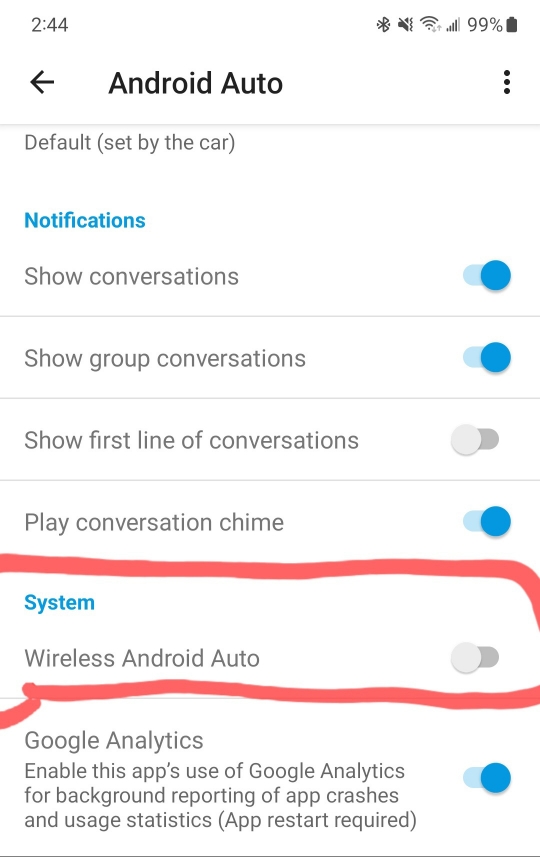
** With that disabled, I was able to use the wired USB connection and also keep the WiFi direct connection to the Blackvue Camera while driving (not really needed) and was finally able to setup the cloud option/account via my phone's hotspot & home WiFi (can't seem to get the Blackvue to see the truck's hotspot for some reason?).
Went back and turned on the AA Wireless function since I don't need to be connected all the time while driving.
Was also able to use the Blackvue PC app at the house (garage) to connect to the camera via home WiFi and see various footage, download it, change dash cam settings etc which is very convenient.
May have to consider getting the LTE add-on module with a prepaid sim for trips, etc away from the house to keep an eye on things down the road. (considered the 750 LTE version but it doesn't seem to have the current/newer parking mode 3 wire hardware kit without getting the add-on magic power box). ** If you are cloud connected with a data plan for the camera, you can connect/view that way AND keep your AA/CP wireless connection.
** If anyone knows a way to get the Blackvue Camera to see the truck's 4g ATT hotspot, let me know ?? **
PS:
someone mentioned an MCX Female to MCX RT Angle Male jumper to clean up the back camera wiring a bit they found on eBay (thanks).
Found a nearly identical 12" one on Amazon for $10 with a quick turnaround...
Aoje-Link RF Coaxial Cable MCX Female to MCX Male RG316 Coax Cable Jumper for DIY Radio, 3G/4G/5G/LTE/Antenna, Audio and Video Signal Transmission, 300mm 1Pcs
.
And resharing the interior fuse box reference from earlier posts with my notes on it.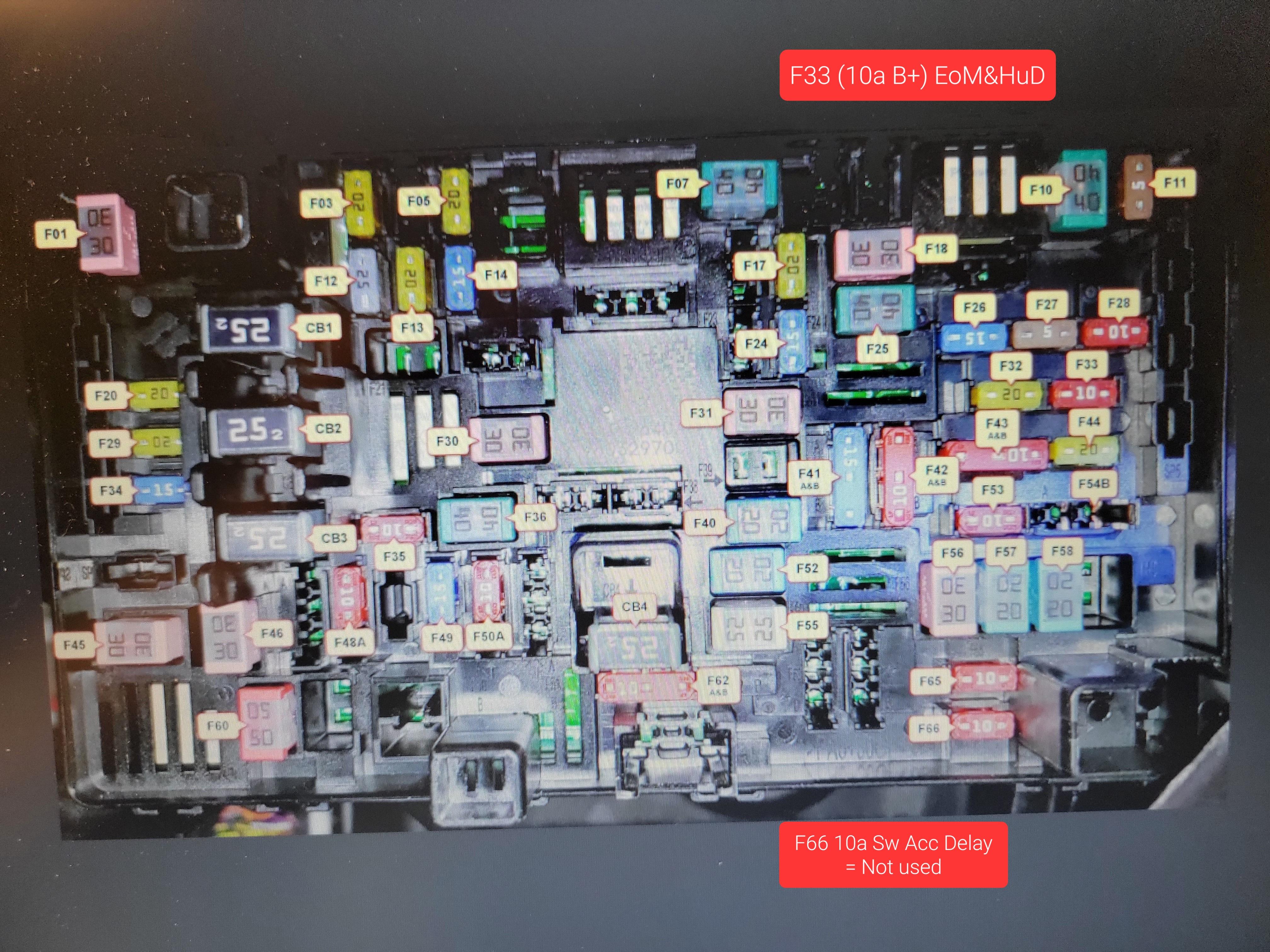
Update #2
Picked up a used CM100LTE(NA) cellular module for $80 to add to my Blackvue 750xPlus 2ch dashcam for my upcoming work trip outside of Baltimore.
Contacted T-Mobile (my phone carrier) and had them send me a data only (Tablet plan) SIM card to add a data only line to my Magenta Max post paid account. $35 line activation and only $10/mo for 2gb high speed 4g data.
>> found out I can temporarily suspend a line when not in use for up to 2x/year for 90 days each... But they still charge $10/mo to hold as a line fee... Ok then.
.
Plugged in the LTE module to the camera with the new SIM, routed it across & up the headliner just above the passenger visor placing it just forward of the front edge of the sunroof between the headliner and roof on a metal reimbursement using Velcro so I could get it back out if needed.
** Biggest pain in the butt was verifying the LTE sim card was active/working because the camera would automatically connect to my house Wi-Fi via "Hotspot" cloud connectivity section (1 of 3) as priority over the LTE... Which is actually a good thing to save your cell data. Had to either drive away from the house to test/verify the switch over or delete the WiFi connection settings to force LTE while at the house (and restore it back later).
** Wish Blackvue would add a dedicated LTE connectivity section to their app to make the setup verification easier **
But it's working now.
This is really just piece of mind for something to automatically upload to the cloud if there is actually an "event" while traveling out of town.
Also added their BT1-1C "security" mount and cable cover guard. Yeah it's plastic and won't stop anyone that's determined to unplug/remove/break it, but it will be another layer of pain in the butt.


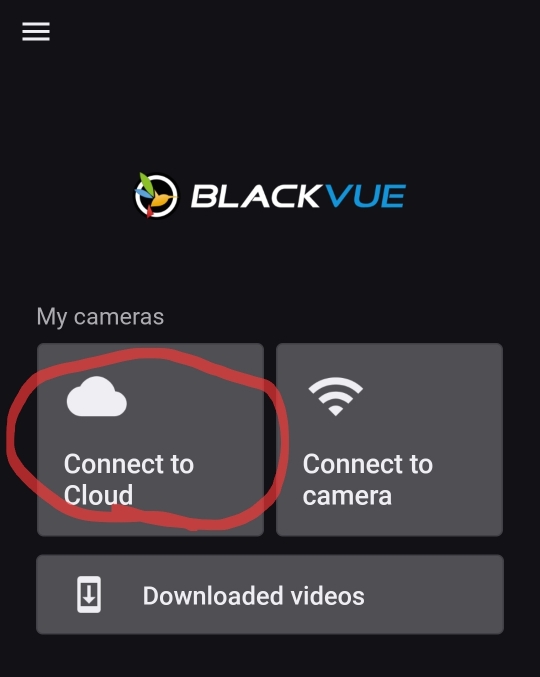
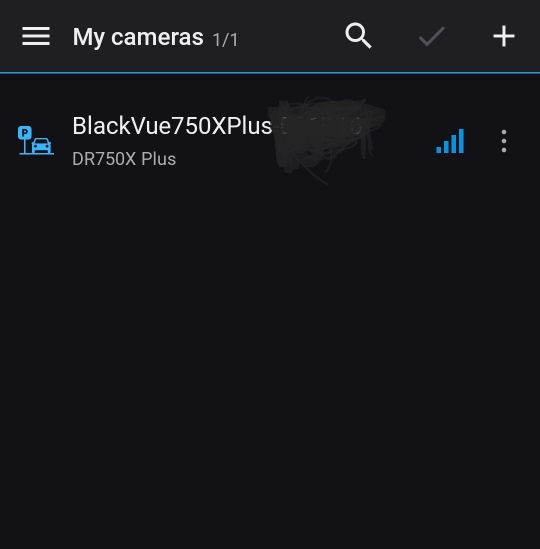
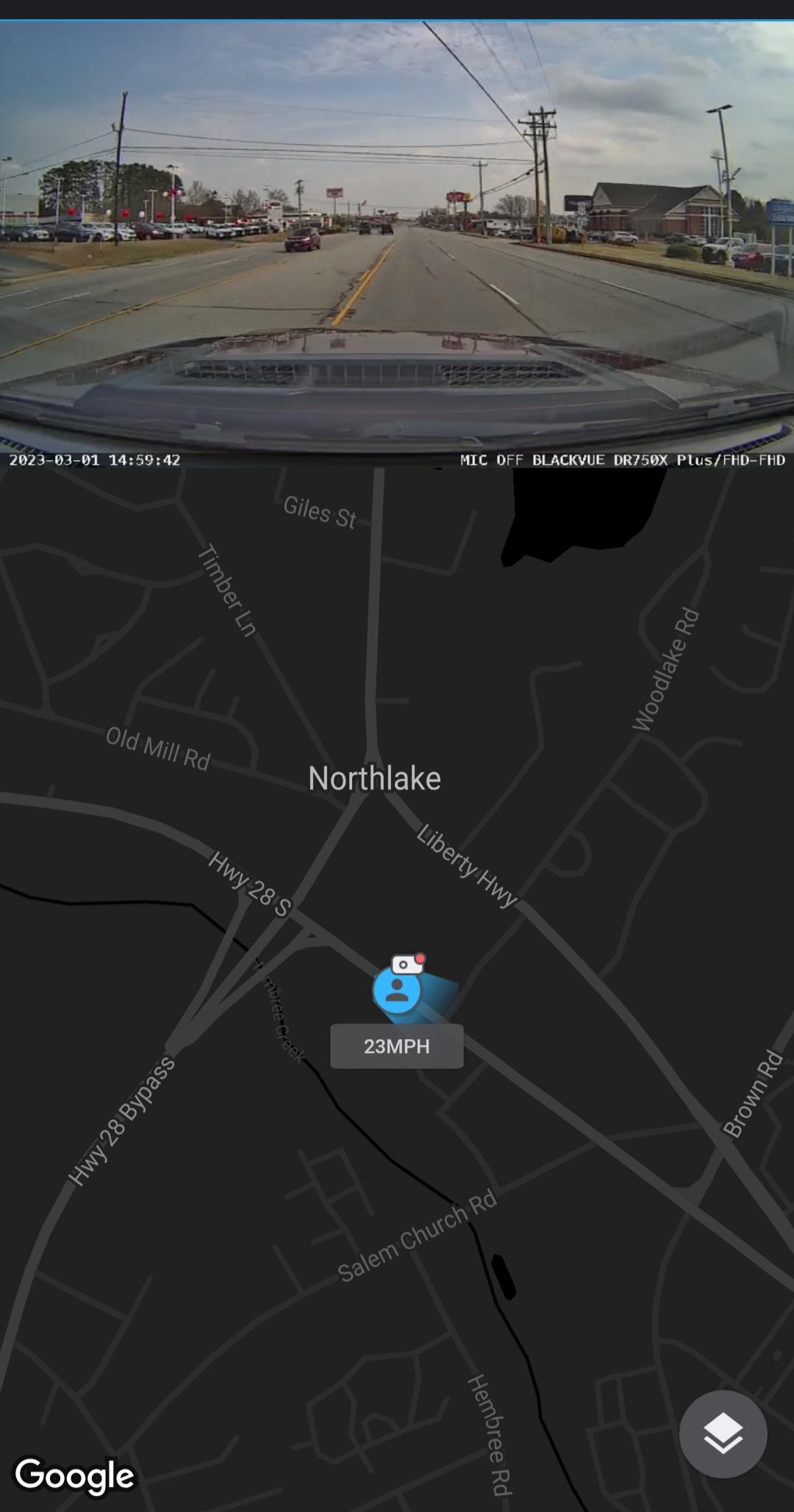
Sent from my SM-G991U using Tapatalk
Last edited:
FYI F66 (bottom) will not work if you have fuses in the slots above it (F56-F58) like my truck does.
SunManUlto
Member
- Joined
- Jul 7, 2022
- Messages
- 7
- Reaction score
- 12
- Points
- 3
- Age
- 36
So which fuses did you go with? Is your truck a 2022?FYI F66 (bottom) will not work if you have fuses in the slots above it (F56-F58) like my truck does.
Sent from my SM-S918U using Tapatalk
Users who are viewing this thread
Total: 1 (members: 0, guests: 1)














