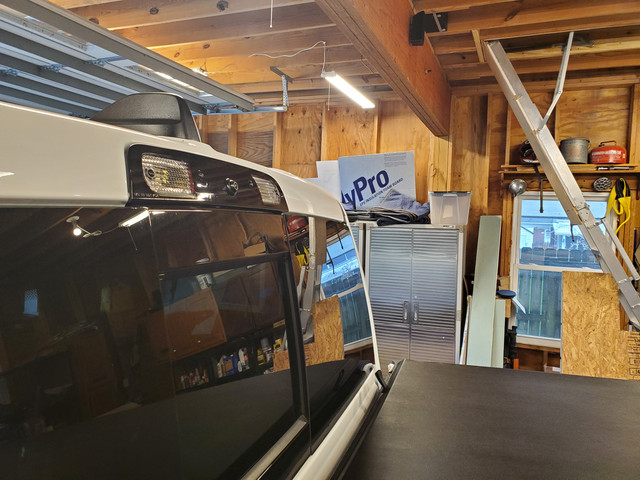Anyone know if there is a setting I can change to increase the time the cargo camera remains active? Is so, point me to it using AlfaObd, thanks, BTW, my install is finally done in my 2020 Limited 1500. Hardest part was getting the bumper trim below the headlights- must be a trick. Getting behind there to get that screw out wasn’t to bad, but took pulling and pushing around before trim came off. I replaced the RAM trim piece for the one with the camera hole. There’s a thin chrome piece below the RAM piece that goes the whole length on the non-camera, they wanted like $32 for the two shorter chrome pieces, I just cut down the original long piece, took out like a couple inches in the middle - this allows for the RAM bezel with the camera hole since the camera hole sticks down below the original bezel.