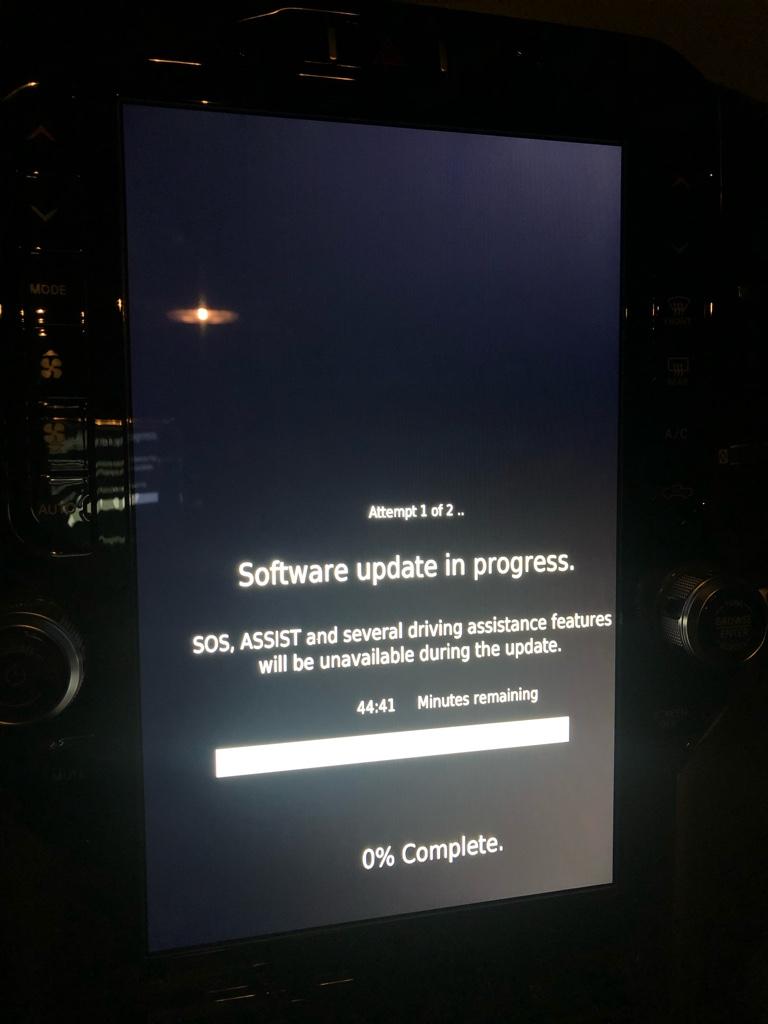UPDATE 2/19/2020
I proved what I already suspected, that the GPS loss of signal and the backup camera blanking the screen are related. Now if I figure out what the underlying cause is... basically, if the GPS acquires satellites and has HIGH reliability the backup camera will work perfectly. When the GPS does NOT see sats...backup camera causes screen to blank. OBTW, Ram got back to me...
@RamCares ... or maybe not...I received an email today stating:
Hello Edwin,
Thank you for contacting Ram Customer Care.
We are disappointed to learn of your concern with the rear view camera and navigation in your Ram 1500 and I would like to assure you that I will do everything I can to assist you.
Based on the information that you have provided, the best plan of action would be for you to see one of our authorized dealerships for a diagnosis if you have not had one yet as I am unable to find any available software updates for your Uconnect system. Once there, if you have any further concerns, you are welcome to contact us again. For your convenience, I have provided contact information for 2 dealerships in your area below:
At this time, we will be closing this case but if at any time you need assistance or have any further questions/concerns, please do not hesitate to contact us here at Ram. We can be reached at (866) 726-4636 at any time.
Thank you again for your email Edwin, Have a great day!
Best wishes,
Cara
Ram Customer Care
Well at least Cara wants me to have a great day.
Not sure if I'm interested in having the dealership get in there... I feel like they'd be guessing, at best.
Thoughts?