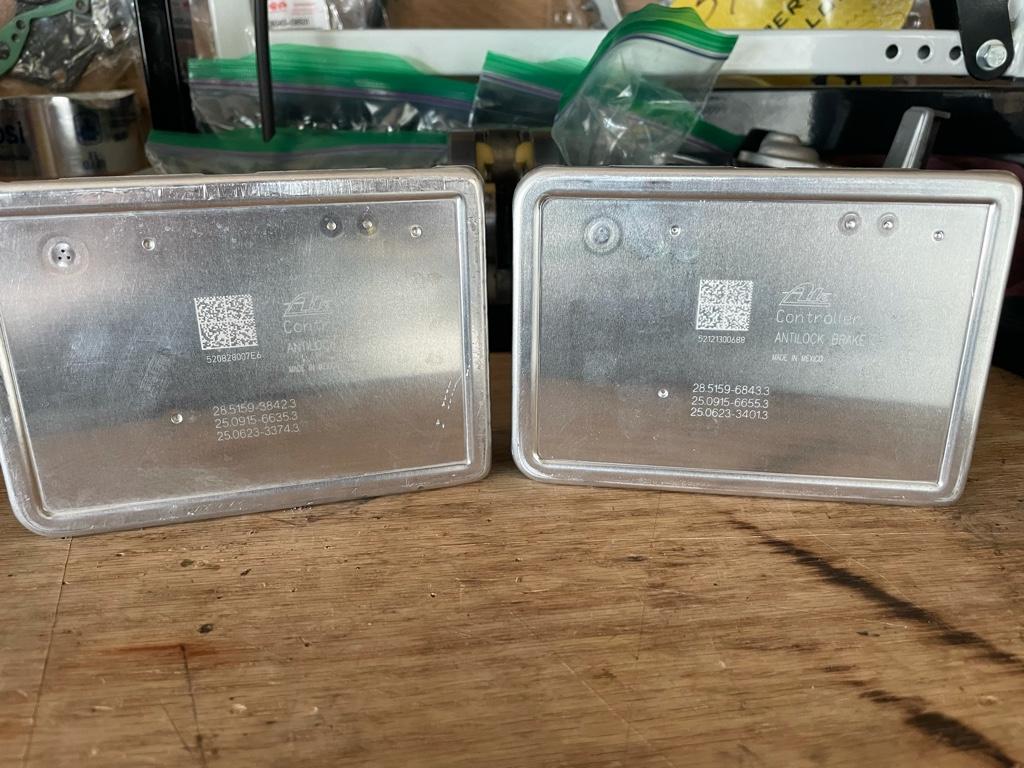tdb0021
Well-Known Member
Hello Gentlemen, I'm impressed with all this work!
I have a question for you, I have a brand new ram trx that because I wasn't able to build myself it didn't come with adaptive cruise control, but it has all other features, this is what I actually have: (see below in yellow color)
@Stepanchina I think I saw you mentioning you got lane keep assist working just changing config? (no ACC)
@Jimmy07 see attached the stock system ID parameters.
@Stepanchina and @Jimmy07 I think I just need to order:
And some config over AlfaOBD?68309592AD - MOPAR Switch. Speed control. Right. Trim: [no | Factory Chrysler Parts, Bartow FL
Genuine MOPAR Part # 68309592AD (68526526AC) - Switch. Speed control. Right. Trim: [no description available]. Fits 1500. Ships from Factory Chrysler Parts, Bartow FLwww.factorychryslerparts.com
What would be the changes? those published by @tdb0021 ?
You need to enable/disable the following:
Auto Highbeam: Yes
Cruise Control Present: No
Collision Mitigation System Present: Yes
Forward Collision Warning Present: Yes
Lane Departure Warning Present: Yes
Full Speed Range Forward Collision Warning Plus System: Yes
Type of adaptive Cruise Control (ACC) system present: ACC with stop and go
Auto High Beam Module Location: IRCM
Forward Collision Warning CSM Present: Feature 2 – 3 Option
Forward Collision Mitigation Braking CSM Present: No
Auto High Beam CSM Present: Yes
Lane Departure Torque CSM Present: Yes
Lane Departure Warning CSM Present: Yes
LDW On/Off CSM Present: No
Forward Collision Warning (FCW) Switch CSM Present: No
Forward Collision Warning Single Setting (Warning and Brake) CSM Present: Yes
ACC Adaptive Cruise Control: Not enabled
ACC/DASM Adaptive Cruise Control/Driver Assistance Module: Enabled
In addition to the TRX base equipment
A6E TRX Level 2 Equipment Group 7
*YL Leather Trimmed Bucket Seats
CAH Ventilated Rear Seats
CAJ Ventilated Front Seats
CAK Rr 60/40 Folding Split Recline Seat
CMA Heated Front Seats
CSV Driver/Psngr Assist Handles Wrapped
CTH Luxury Front Door Trim Panel
CUE Rear Underseat Compartment Storage
CVT Full Length Prem Upgraded Floor Cons
GFA Rear Window Defroster
GNC Sun Visors w/Illum Vanity Mirrors
GXD Remote Proximity Keyless Entry
JEK Premium Wrapped I/P Bezel
JHC Rain Sensitive Windshield Wipers
JKR Remote Tailgate Release
JPZ Heated Second Row Seats
JRS Power 4-way Passenger Lumbar Adjust
JTE Power 8-Way Driver/Passenger Seats
LB1 Front Door Accent Lighting
LB2 Rear Door Accent Lighting
LBE IP LED Ambient Light Pipe
LEM Exterior Mirrors w/Memory
LEQ Driver Seat Memory
LEV Radio/Drv Seat/Mirrors/Pedals Memory
LPL Pick-Up Box Lighting
MNK Body Color Door Handles
NHS Heated Steering Wheel
RFX Wireless Charging Pad
SC1 Leather/Suede Flat-Bottom Strg Whl
XAK Surround View Camera System
XAM Power Adjustable Pedals w/Memory
XAN Blind Spot and Cross Path Detection
XBM Remote Start System
XGD Universal Garage Door Opener
XH4 Parksense Ft/Rr Park Assist w/Stop
XHC Trailer Brake Control
Thank you!
Gaston
Based on what we have seen so far, you will have to replace your ABS Module and HCU for ACC - we are still waiting for someone to confirm that this is the procedure for trucks that came with FCW but not ACC. For lane assist, you should be able to enable the options and add the button on the dash to get it working.