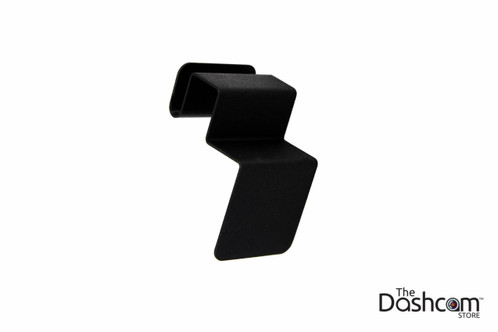As an EE, with over 35 years experience, and a radar detector fanatic, the V1G2 is a "good" detector...not a GREAT detector. Mike is a great engineer, but the V1G2 was outdated before it was ever introduced. Many people, including VortexRadar, have had unit failures so their start out of the gate was very poor. The detector to watch out for is the Radenso Theia...it will, most likely, cost around $750 (so not for your average person on a budget) but will be the first to revolutionize the industry with AI and will provide excellent BSM rejection. It is supposed to be released later this year. I have had GREAT success with my R7 (many that have tried both have stated that the R7 is still a better detector then the V1G2 but it is noisier). Just my two cents and I do agree that the V1G2 provides great smart phone integration for those that are looking for it. You must also understand that "most" folks want built-in GPS and do not want to rely on having to place their cell phone on their dash for viewing and integrating it with their detector. The smartphone integration was designed as a "work-around" for their failure to integrate GPS into their units as have Escort and Uniden...a HUGE miss on Mike's part!
I am happy you are enjoying it, and it does work well when it works. However, again, I believe the new Escort and Uniden models have a better overall package while we all wait for the release of Theia

There will always be diehard Valentine folks, and I get that. Tt's just a crying shame that Mike wasn't willing to invest more into his redesign to make it relevant in today's world of detection...and I saw the same 1+ hour video that you did.