For the record, you are not imagining the colder AC, mine is much colder with this radio installed, that includes my ventilated seats as well.Something odd I noticed today is that my AC is blowing colder now. I noticed it before but thought it was just placebo, but then my wife mentioned it also. Maybe the OEM AC temp control panel was defective to begin with, but now my AC is blowing super cold, which is great here in SoFLo. Just my observation.
5thGenRams Forums
You are using an out of date browser. It may not display this or other websites correctly.
You should upgrade or use an alternative browser.
You should upgrade or use an alternative browser.
Aftermarket 13.6" Display Radio
- Thread starter MLB12
- Start date
Cyclesteves
New Member
Try disconnecting the USB adapter that connects to the trucks USB and disconnect power on the back of the unit for a few minutes then reconnect power only. mine plays sound after thatJust installed my unit last night, FM Radio and the Android Bluetooth have sound. but any apps on the android side and car play do not have sound. Anyone else experience this?
JustARam23
Active Member
- Joined
- Jan 15, 2023
- Messages
- 33
- Reaction score
- 8
- Points
- 8
- Age
- 38
How do you access the cargo camera with this radio? It has back up/surround/front but no cargo.
I added the cargo camera and tuned it on in alphaobd but there is no option.
I added the cargo camera and tuned it on in alphaobd but there is no option.
vincentw56
Spends too much time on here
- Joined
- Aug 5, 2020
- Messages
- 4,408
- Reaction score
- 2,895
- Points
- 113
- Age
- 54
Did you add it to the radio or to the truck? The head unit has inputs for 2 cameras.How do you access the cargo camera with this radio? It has back up/surround/front but no cargo.
I added the cargo camera and tuned it on in alphaobd but there is no option.
JustARam23
Active Member
- Joined
- Jan 15, 2023
- Messages
- 33
- Reaction score
- 8
- Points
- 8
- Age
- 38
I added the factory cargo camera and ordered the harness.
I was able to get it to show up, but it looks like crap
I was able to get it to show up, but it looks like crap
For those using a T-Mobile SIM card (or maybe any SIM card?), I'm curious if you checked the IMEI beforehand and received a similar message to the one I have attached, but it still ended up working for you? Also, my assumption is that installing a SIM simply gives the radio internet access, but you are still able to wirelessly connect Android Auto from your phone with no issues?
Attachments
JustARam23
Active Member
- Joined
- Jan 15, 2023
- Messages
- 33
- Reaction score
- 8
- Points
- 8
- Age
- 38
I have seen it posted on here mention the random audio garbage you get with the Bluetooth, has anyone been able to resolve this? Aside from that I love the unit.
billfraley
Well-Known Member
- Joined
- Jul 9, 2020
- Messages
- 219
- Reaction score
- 338
- Points
- 63
- Age
- 57
Controls on the side worked, but I had to send it the entire unit back before they would send me a new one.
I don't have this unit in my RAM. First, I just bought it a week ago Saturday and it has the UC5 12 so not sure I would replace it at this point. But I did read this thread out of curiosity.See that's what scares me with these Chinese units.
There are 3 big things I hate with the factory...
It stops the ac during messages
AA is not full screen
You can default Google assistant, the built in is trash.....
The point of my reply is this. I had the 12.1 unit from Phoenix Automotive in my Gladiator. Many of the comments on pros and cons here are accurate. Phoenix support is pretty slow but they did resolve all issues I had with my unit. I did have a replacement screen sent to me without shipping the whole unit back. They made me pay an $80 deposit to ship the screen and I agreed to replace it myself. Keep in mind that I have been employed in IT for 32 years. This was not a major repair from my point of view.
I just wanted to make others aware of that option. It just requires a screw driver and patience.
To answer some other comments about who manufactures these, there are only a few actual factories in China and several vendors will sell the same items. I haven't checked yet on the RAM but for the Jeep JL and JT there were atleast 4 distinct Tesla style radios. The one from Phoenix was the same as one you could buy on AliExpress. The funny part is that Phoenix was cheaper in that instance.
If the default bluetooth name for these is SYU-Android then they are the same manufacturer.
The last thing I will say is that if the unit is doing something strange, mine initially was leaving the readio on for too long after turning off the ignition, contact the Phoenix support. They were able to resolve this issue with an MCU update. The MCU is the hardware specific firmware that works with the Android firmware to support your cars features and tie them into the specialized hardware of the radio.
TwistedSynns
New Member
- Joined
- Nov 24, 2023
- Messages
- 2
- Reaction score
- 2
- Points
- 3
- Age
- 39
Hello all I purchase the 13 in screen a 2 months ago and just got to install it tonight ( Truck was in the body shop). now ive read that the yellow colored connection is used for gps but the blue connector that was screwed into the back of the radio wont fit. Am i doing something wrong? Also wireless carplay or wired carplay do not work. But when i hook up the wire my radio gets internet from my phone which allows me to use the play store to download youtube music. Ive tried using the car link app on the radio and it says it connects to the phone but never changes screen. Any help is appreciated
TwistedSynns
New Member
- Joined
- Nov 24, 2023
- Messages
- 2
- Reaction score
- 2
- Points
- 3
- Age
- 39
Ok i got wireless carplay to work. All i had to do was disconnect my wifi and it started working. Only problem is that its super laggy and I think I would prefer to just keep it plugged in and use Andriod apps. So now I just need to figure out how to use the GPS and I think I will be happyHello all I purchase the 13 in screen a 2 months ago and just got to install it tonight ( Truck was in the body shop). now ive read that the yellow colored connection is used for gps but the blue connector that was screwed into the back of the radio wont fit. Am i doing something wrong? Also wireless carplay or wired carplay do not work. But when i hook up the wire my radio gets internet from my phone which allows me to use the play store to download youtube music. Ive tried using the car link app on the radio and it says it connects to the phone but never changes screen. Any help is appreciated
I have Phoenix automotive head unit and purchased the Mopar cargo camera. My back up camera works and is digital the cargo camera is digital too but I’m unsure how to get it to work or where to plug it in.I added the factory cargo camera and ordered the harness.
I was able to get it to show up, but it looks like crap
vincentw56
Spends too much time on here
- Joined
- Aug 5, 2020
- Messages
- 4,408
- Reaction score
- 2,895
- Points
- 113
- Age
- 54
You can't. The radio only has analog inputs.I have Phoenix automotive head unit and purchased the Mopar cargo camera. My back up camera works and is digital the cargo camera is digital too but I’m unsure how to get it to work or where to plug it in.
- Joined
- May 28, 2022
- Messages
- 33
- Reaction score
- 25
- Points
- 18
Just installed the Phoenix radio. Few issues.
1. I can't get sound from the apps I've installed on the radio or android auto with the factory USB adapter plugged into either of the 3 USBs on the radio. I don't want to run it without the factory USBs. Any known fix for this?
2. I know nothing as far as EQ settings. Can someone share with me what my audio settings should be set to for the factory alpine 9 speaker?
3. My backup camera quality is unaffected by changing to the AHD. Was probably going to order the part mentioned previously.
4. I've installed a SIM card into the radio as a tablet line. How do I get my phone calls routed through the radio without it trying to go through android auto? I'm trying to have the radio independent of the phone so maybe a tablet app for phone calls.
1. I can't get sound from the apps I've installed on the radio or android auto with the factory USB adapter plugged into either of the 3 USBs on the radio. I don't want to run it without the factory USBs. Any known fix for this?
2. I know nothing as far as EQ settings. Can someone share with me what my audio settings should be set to for the factory alpine 9 speaker?
3. My backup camera quality is unaffected by changing to the AHD. Was probably going to order the part mentioned previously.
4. I've installed a SIM card into the radio as a tablet line. How do I get my phone calls routed through the radio without it trying to go through android auto? I'm trying to have the radio independent of the phone so maybe a tablet app for phone calls.
vincentw56
Spends too much time on here
- Joined
- Aug 5, 2020
- Messages
- 4,408
- Reaction score
- 2,895
- Points
- 113
- Age
- 54
1. If you install the USB as instructed, they become charge only. You would need to use the data USB instead.Just installed the Phoenix radio. Few issues.
1. I can't get sound from the apps I've installed on the radio or android auto with the factory USB adapter plugged into either of the 3 USBs on the radio. I don't want to run it without the factory USBs. Any known fix for this?
2. I know nothing as far as EQ settings. Can someone share with me what my audio settings should be set to for the factory alpine 9 speaker?
3. My backup camera quality is unaffected by changing to the AHD. Was probably going to order the part mentioned previously.
4. I've installed a SIM card into the radio as a tablet line. How do I get my phone calls routed through the radio without it trying to go through android auto? I'm trying to have the radio independent of the phone so maybe a tablet app for phone calls.
2. First, set your radio volume to 20 in the vehicle settings area and then set the bass and treble to something that sounds decent or okay. From there, you can use the EQ to tweak it. Try the presets and go from there.
3. Have you removed the factory screen protector. The screen looks like crap with it on. I bet your camera will look better too.
4. Try BT only. I am not sure as I haven't tried using it for phone calls.
- Joined
- May 28, 2022
- Messages
- 33
- Reaction score
- 25
- Points
- 18
So I've tried all 3 different supplied USB connections with same result each time. They sent me an update but no change. I'm sure there is something I'm doing wrong just unsure what it is.1. If you install the USB as instructed, they become charge only. You would need to use the data USB instead.
2. First, set your radio volume to 20 in the vehicle settings area and then set the bass and treble to something that sounds decent or okay. From there, you can use the EQ to tweak it. Try the presets and go from there.
3. Have you removed the factory screen protector. The screen looks like crap with it on. I bet your camera will look better too.
4. Try BT only. I am not sure as I haven't tried using it for phone calls.
I adjusted to those parameters and keep getting clipping in the speakers on any of the presets. Was hoping for a dialed in setup possibly from someone.
I took both protectors off as it was suggested in here but quality doesn't seem no where near as good as demo video.
vincentw56
Spends too much time on here
- Joined
- Aug 5, 2020
- Messages
- 4,408
- Reaction score
- 2,895
- Points
- 113
- Age
- 54
If you are getting clipping in the speakers, you need to adjust them more. Mine sounds perfect and I can turn it up really high. I have the Alpine system though. My 360 camera looks good. Not as good as factory. But I don't need to see an ant crawling on the ground.So I've tried all 3 different supplied USB connections with same result each time. They sent me an update but no change. I'm sure there is something I'm doing wrong just unsure what it is.
I adjusted to those parameters and keep getting clipping in the speakers on any of the presets. Was hoping for a dialed in setup possibly from someone.
I took both protectors off as it was suggested in here but quality doesn't seem no where near as good as demo video.

- Joined
- May 28, 2022
- Messages
- 33
- Reaction score
- 25
- Points
- 18
Mind sending screen shots of your eq pages. I also have the alpine 9spkr.If you are getting clipping in the speakers, you need to adjust them more. Mine sounds perfect and I can turn it up really high. I have the Alpine system though. My 360 camera looks good. Not as good as factory. But I don't need to see an ant crawling on the ground.
I'm currently working with Phoenix to figure out the usb issue. Never got to ask them about the camera. Maybe the wider angle lense on the 360 cameras is why it looked better in the demo. Planned on adding 360 in soon. Might be sooner than later now.
vincentw56
Spends too much time on here
- Joined
- Aug 5, 2020
- Messages
- 4,408
- Reaction score
- 2,895
- Points
- 113
- Age
- 54
Next time I'm in the truck I'll take a picture. And you can follow my guide to adding the 360 cameras.Mind sending screen shots of your eq pages. I also have the alpine 9spkr.
I'm currently working with Phoenix to figure out the usb issue. Never got to ask them about the camera. Maybe the wider angle lense on the 360 cameras is why it looked better in the demo. Planned on adding 360 in soon. Might be sooner than later now.
vincentw56
Spends too much time on here
- Joined
- Aug 5, 2020
- Messages
- 4,408
- Reaction score
- 2,895
- Points
- 113
- Age
- 54
Here are pics of my screen. This works well for me.Mind sending screen shots of your eq pages. I also have the alpine 9spkr.
I'm currently working with Phoenix to figure out the usb issue. Never got to ask them about the camera. Maybe the wider angle lense on the 360 cameras is why it looked better in the demo. Planned on adding 360 in soon. Might be sooner than later now.
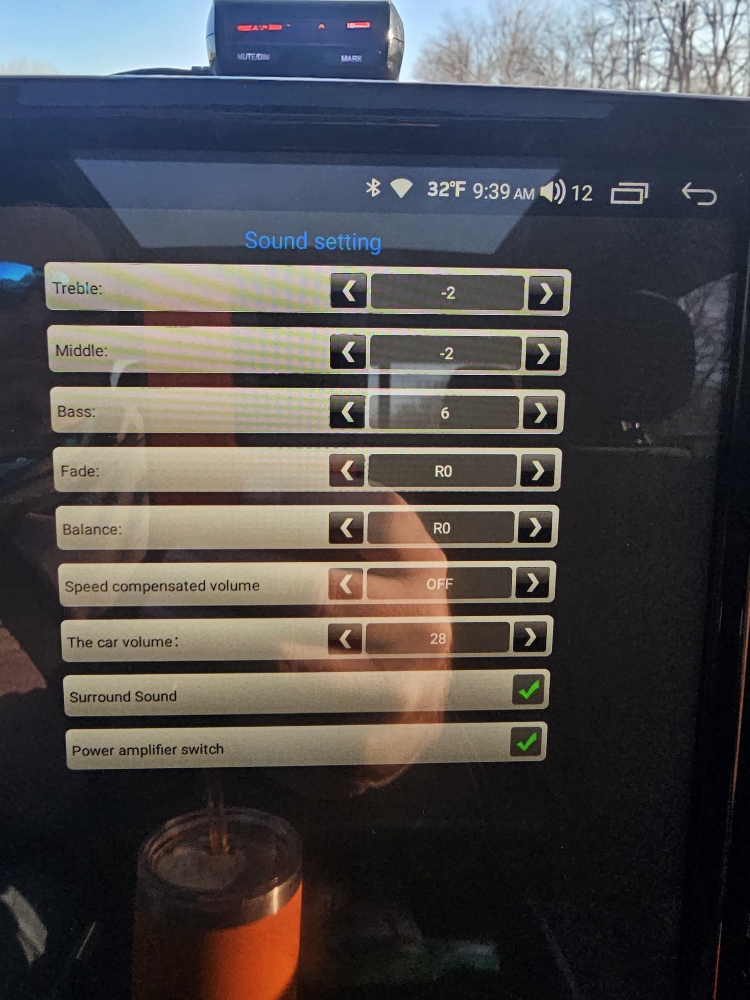
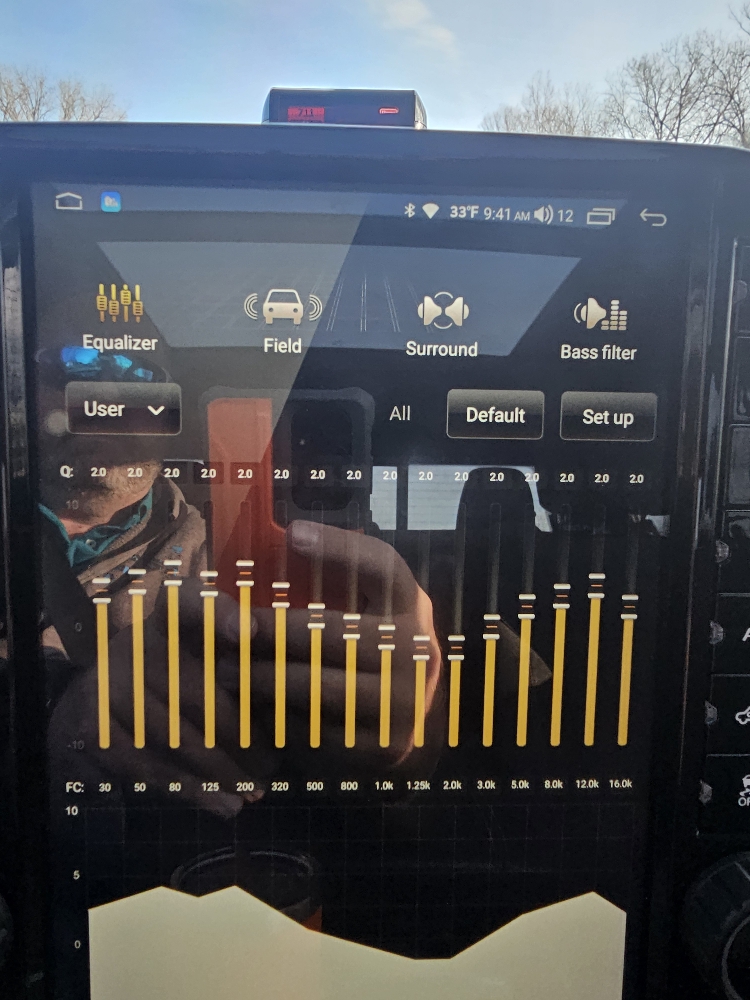
Users who are viewing this thread
Total: 1 (members: 0, guests: 1)
Members online
Total: 1,393 (members: 6, guests: 1,387)












