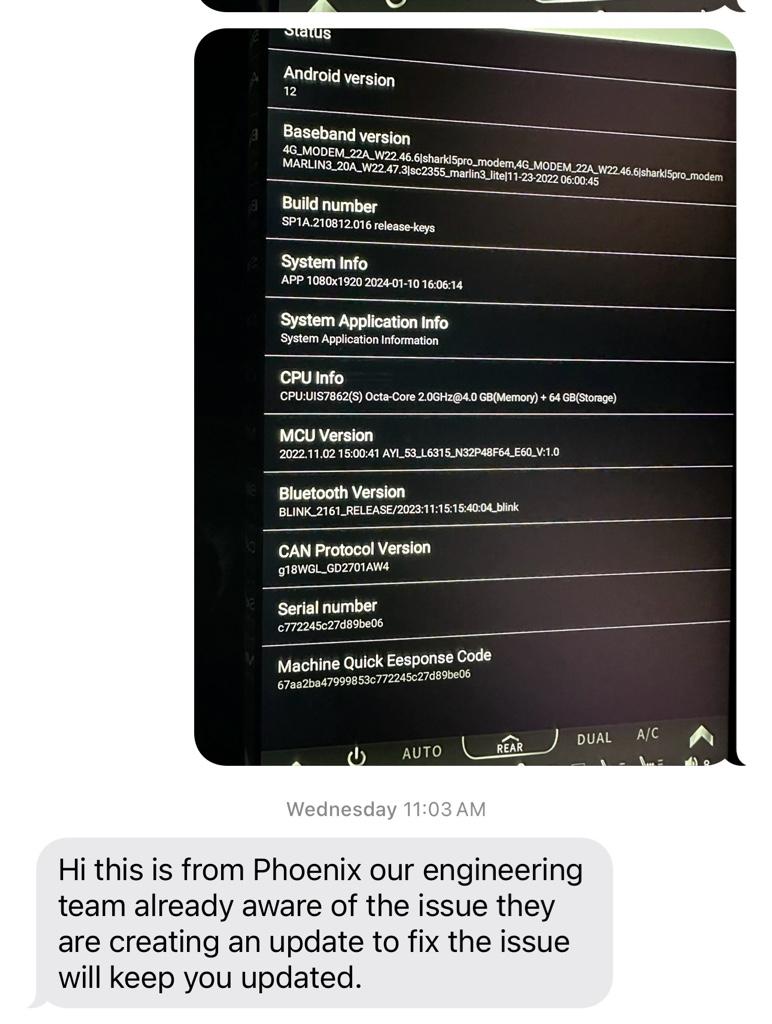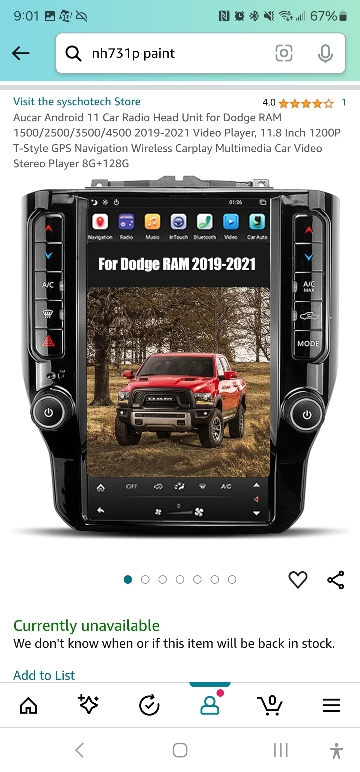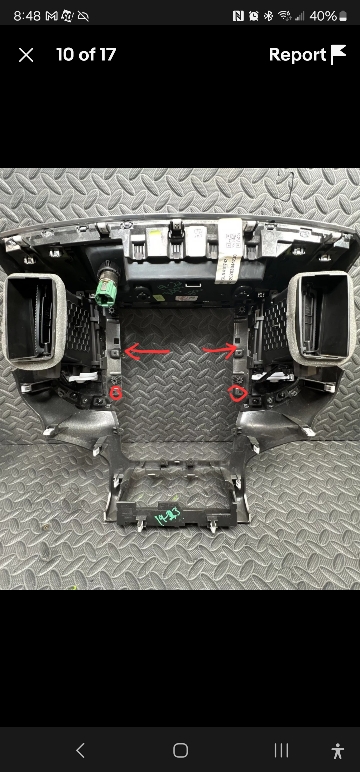**Day 2 UPDATE** I was able to rectify the audio situation by pulling the harness and running the amp straight to the radio since it has built in connections for it. The radio def pushes the sub harder than the factory radio using a bypass harness.
Also, since installing Car Launcher Pro, the experience has become MUCH more enjoyable and it LOOKS much better. Super easy to set up and works so much better. I have given up on the FM radio. It sucks, and instead will just use Sirius XM, which you just download from the play store and log in.
. Wireless CarPlay has seemingly gotten more reliable the more times I use it. It connects automatically most of the time getting in the truck. I will keep more updates coming!
**Day 3 UPDATE**
Starting to enjoy the radio more. Again, carlauncher pro totally transforms the user experience, and it looks so cool. What I am finding out, this is an EXCELLENT car play radio (which frankly now I am happy with). Wireless connects *most* of the time before I'm even in the truck. I would say every 3 out 5 times it connects right away (wireless). Other times it may take a moment. When you use the supplied USB cable (you have to use the one they provide that's connected to the back of the radio, the front ports will NOT work for wired car play, the radio sees the iphone as a PC accessory), it connects as soon as it's plugged in. My radio complaint is solved, because SiriusXM is an available carplay app, as well as Spotify. And to my audio complaint issue, again, totally resolved with Carplay. It sounds great! My subwoofer works perfect now also. So, right now, I'm feeling like now that I have it mostly settled in, for 700 bucks, having a SUPER cool radio that looks better than the OEM 12" radio, that retains all the factory functionality, that has a super cool EQ, and reliable Carplay, I am sold. Plus being able to connect to YouTube and any other app is cool too. Here's the caveats I have:
Without a data connection (for example if your phone dies), the radio is useless. FM radio blows, the GPS antenna they provide for trucks that don't a GPS antenna also blows, and with no Carplay. My solution is putting a sim card in it so I have data everywhere, so even if my phone isn't available, I can still connect to all of my installed apps, that work for me in place of the things that this radio is terrible at. Again. For $700 bucks this radio is so cool, but you need to know it's limitations.
If you are planning to use your phone as a hotspot, don't expect to be able to use Carplay. Carplay won't function while wifi is active. I have a spare phone line I don't use, so I am just going to pop the sim card into the radio tomorrow when my little nano to full sized sim adaptor comes tomorrow, which will fix those issues. ALSO. I have not found a way for the radio to use the time and date from Carplay. The factory uconnect systems get the time and date from the Satelitte radio antennae. So since this radio does not have an input for Satelitte radio, the only place the system can get the time date info from is either by setting it manually (the problem here is once you restart the truck, the Phoenix forgets the time you just entered, there may be a setting hidden somewhere to fix it). The other way is "use network time" which works fine if you have wifi connected, but then remember, that disables wireless Carplay. This is especially annoying because your in dash display behind the steering wheel, pulls the time from the radio. Which means, while using Carplay, the Carplay app shows the correct time, yet, the truck itself thinks it's another time. Popping my sim card into the radio should fix the problem. For $700 I'm not complaining, I just want y'all to be aware what types of issues you may face.
At this point, I am keeping the radio. I can deal with the terrible backup camera, and the quirks, since Carplay is so good on it, and everything I need in a radio can be done thru Carplay. Car launcher pro seals the deal, and popping my SIM in should fix the remaining issues. For $700, I'm willing to deal with this radio, it looks so cool, and I don't have to spend the couple thousand to go with the OEM 12", which is no where near as capable. You ain't watching YouTube or browsing Twitter on OEM LOL.
I WILL CONTINUE TO PROVIDE UPDATES