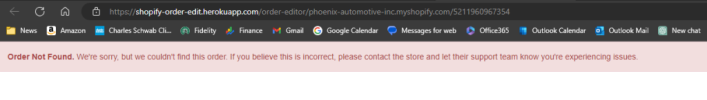I realize that this forum is for 5th generation Rams, however, my assumption is that these units are essentially the same ROM with different form factors for different generations, so I wanted to follow-up here with how things went with my 4th generation Phoenix Automotive radio upgrade. For clarity, I purchased this one (again, I assume the 5th generation is the same as long as it is also running Android 12)
This 12.1 inch vertical screen radio can be installed in Dodge Ram 2009 - 2018 Stunning, feature-rich. Plug and Play. Retain most OEM features. WiFi, Bluetooth, MirrorLink.

phoenixautomotiveinc.com
When I ordered, they did not offer the 256GB ROM option so I purchased the 128GB ROM with 8GB RAM & I highly encourage anyone who buys one of these to purchase the maximum amount of RAM available at the time, whereas the ROM may not be as important unless you plan to install a ton of junk on the unit or store video locally. In any case, I have attached several pictures, hopefully the order in which they get attached doesn't make things too confusing. I am very happy with this unit, but I will go into the pluses and minuses that I have encountered.
I will start with the negatives:
- This unit comes with exactly ZERO instructions. Several of the harnesses are pretty self-explanatory but others certainly make you think & on my unit, I was easily able to plug a harness into the wrong connector, at which point I smelled electrical burning & when I attempted to power on the unit (with just enough connections to do so) the screen would not turn on.
- I eventually figured out that the Ram engineers are clowns and that the 'radio' fuse is NOT in the fuse box (after literally checking like 30 fuses & finding none of them to be blown). For the radio, Ram uses an in-line fuse elsewhere in the engine bay, do a YouTube search if you encounter this since they also love to move that fuse depending on the model year, but in my case, it was right along the firewall on the passenger side.
- The screen is a fingerprint magnet. I almost wish I would have left the bottom screen protector on but at the same time, the screen looks so much better with it off.
- Like mentioned elsewhere in this thread, the radio is difficult to see when wearing polarized sunglasses so you will need to lean to the right a bit for a clear view.
- There are so many settings that simple tasks can become way more complicated than they need to be, that level of control can also be a good thing but most of the time it seems like mostly just more hassle than needed.
- So far, I have been unable to get the "voice command" button on my steering wheel to work with Google, it keeps trying to use horrible Bixby even though my phone is setup to use Google for the assistant. At this point I am not sure if the issue is my phone or the head unit but I'm hoping there is a setting buried somewhere in the head unit.
Now for what I like:
- The screen & really the entire unit is gorgeous and eliminating the horrible wood trim that never matched anything in my truck is just a bonus.
- The unit is incredibly responsive, I have yet to experience a single delay or any lag whatsoever.
- I am only using wireless Android Auto at this point and have not explored much of anything else, however, wireless AA has worked perfectly for me thus far. It has auto connected every time without fail and the home screen is then replaced by the AA interface.
- While the backup camera probably isn't quite as crisp and clear as OEM, I am guessing they have improved it (perhaps with Android 12, IDK) since I have no issues with the quality, and I didn't change any settings related to it.
- The tech support call I had with "Gen" at Phoenix Automotive was surprisingly good. I essentially just had some questions about various settings and what not along with my OEM microphone not working well. She spoke good English (surprising given other calls I had with them) and knew the answers to every question quickly, while walking me through the screens without me even sharing my camera. She also emailed me a transparent image file of the correct size to replace the red jeep image on my home screen (no clue why a unit for a Ram had a Jeep but I could also replace the image with my own image but for now I am just going with wallpaper & no image in front).
Another thing, in case others have similar needs, with my previous setup I had a dedicated 7-inch monitor mounted above my OEM stereo that was dedicated to a wireless backup camera mounted at the back of my 35-foot toy hauler. With this new unit, that was no longer an option so I purchased a $9 wireless RCA video kit (
https://www.amazon.com/dp/B01DY0UAXE?psc=1&ref=ppx_yo2ov_dt_b_product_details) and hooked the receiver to the "front video" input on this Android unit, I tapped power from the cigarette lighter. I'm not sure when I will be able to test the system with my actual camper and it may not work over that distance & with the interference of the truck and camper, however, I did a basic test in my garage with an inexpensive backup camera attached to the wireless transmitter and when using the "front camera" application on the Andoid unit, it displayed the wireless backup camera in fairly good quality. Anyway, good proof of concept so if it doesn't work with my camper then I may just need a better-quality wireless system.
There were some frustrations with getting this installed and configured and I'm sure I will experience more as I attempt to further change settings but honestly, I do not regret this purchase at all. I would actually say it is one of the best purchases I have ever made and for everything this unit can do, it actually seems inexpensive to me (with the discount code on their site mine was $720 out the door). This thing really is gorgeous and responsive, now I just cross my fingers and hope it lasts a long time.