dougstheman86
Well-Known Member
- Joined
- Mar 21, 2020
- Messages
- 214
- Reaction score
- 37
- Points
- 28
- Age
- 39
Those colors of wires on the two bypass connectors in the junction blocks, I need to know what the numbered positions those same wires are inserted in on this connector-


On the female connector that I circled in blue above, I’m looking to see what numbered positions the wires from the two junction block connectors are in. Using this schematic-
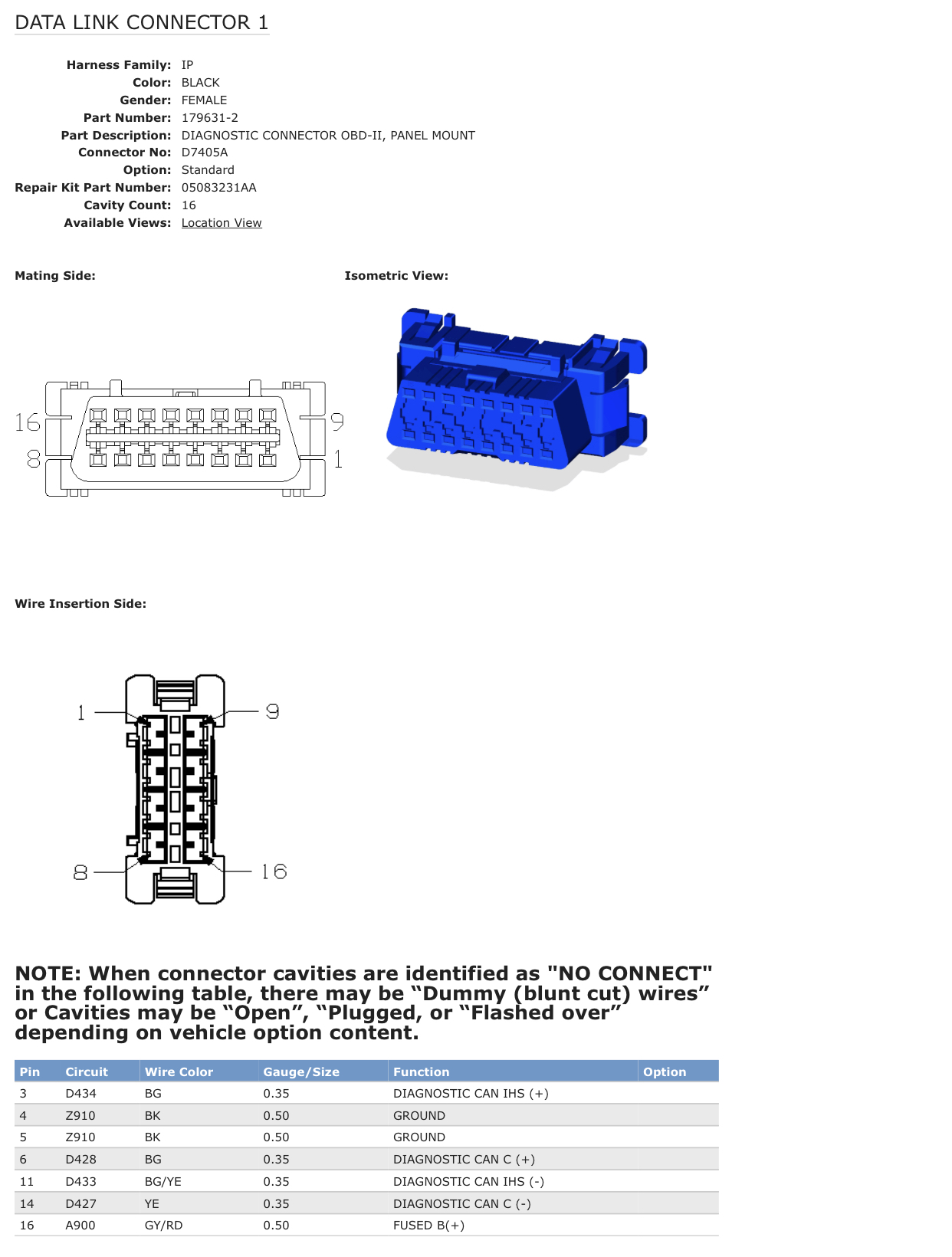
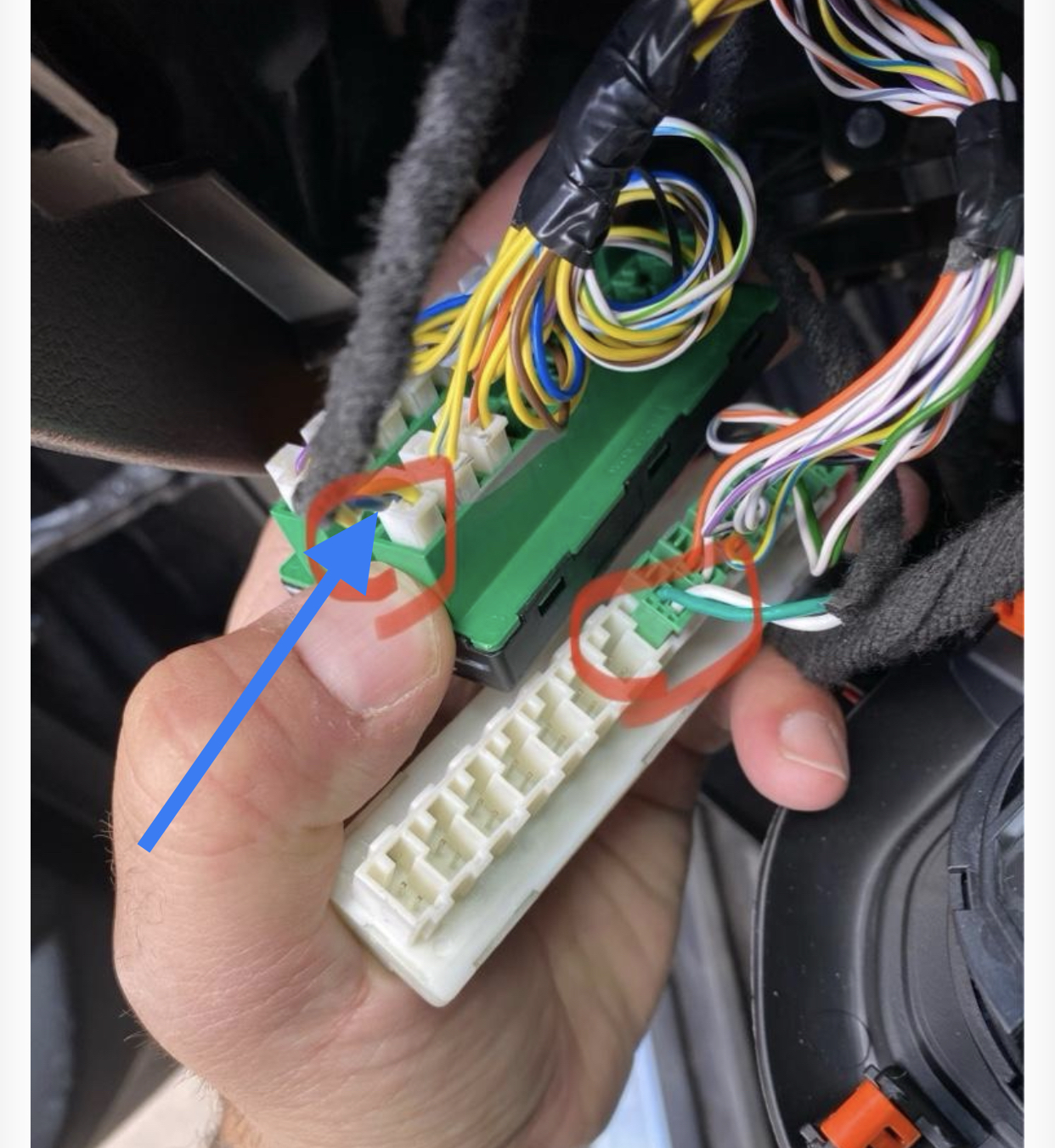
Disregard above post, your bypass is correct.
Sent from my iPhone using Tapatalk
The one you have is hooked up and wired properly, so it’s doing the exact same thing as the infotainment one will. On the Android version, there is a option to turn on debug recording so you can go through the motions of making the setting change up to the point of failure, and you could submit that log to the developer so he can see exactly what is going wrong. I don’t see that option with the windows version, though, unless someone else knows where it’s at? Other than that, I can’t think of anything else.Should I just order this bypass then? Idk what else to do..
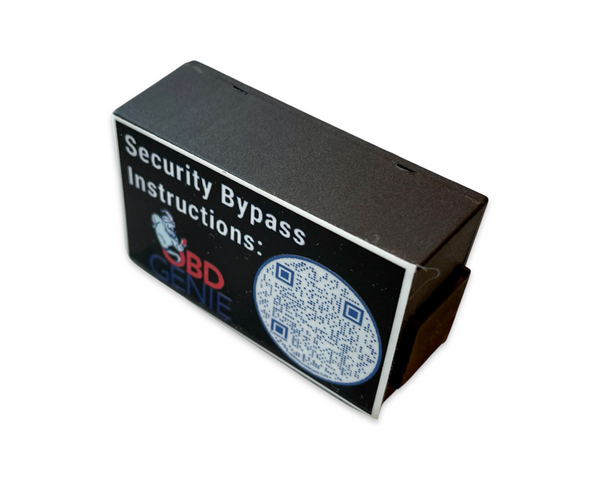
2018+ FCA Security Gateway Module Bypass
Beginning with model years 2018 and above Chrysler - Dodge - Jeep - RAM - Fiat vehicles are equipped with a new device called a security gateway module. The purpose of this module is to prevent CAN bus hacking over the 3G or LTE network. Infotainment.com alongside OBD Genie temporarily utilizes...www.infotainment.com
Sent from my iPhone using Tapatalk
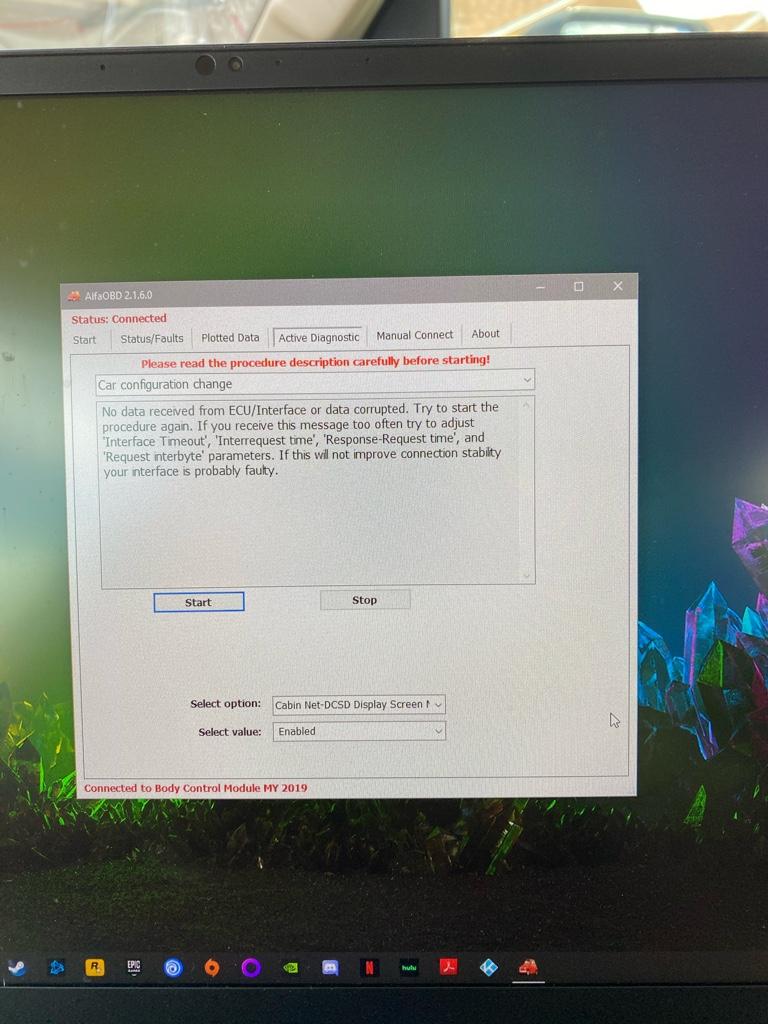
So did it work?Idk, apparently the ALFA app was updated and it’s now not communicating with my OBD. I’m about to buy a android phone though and try it that way.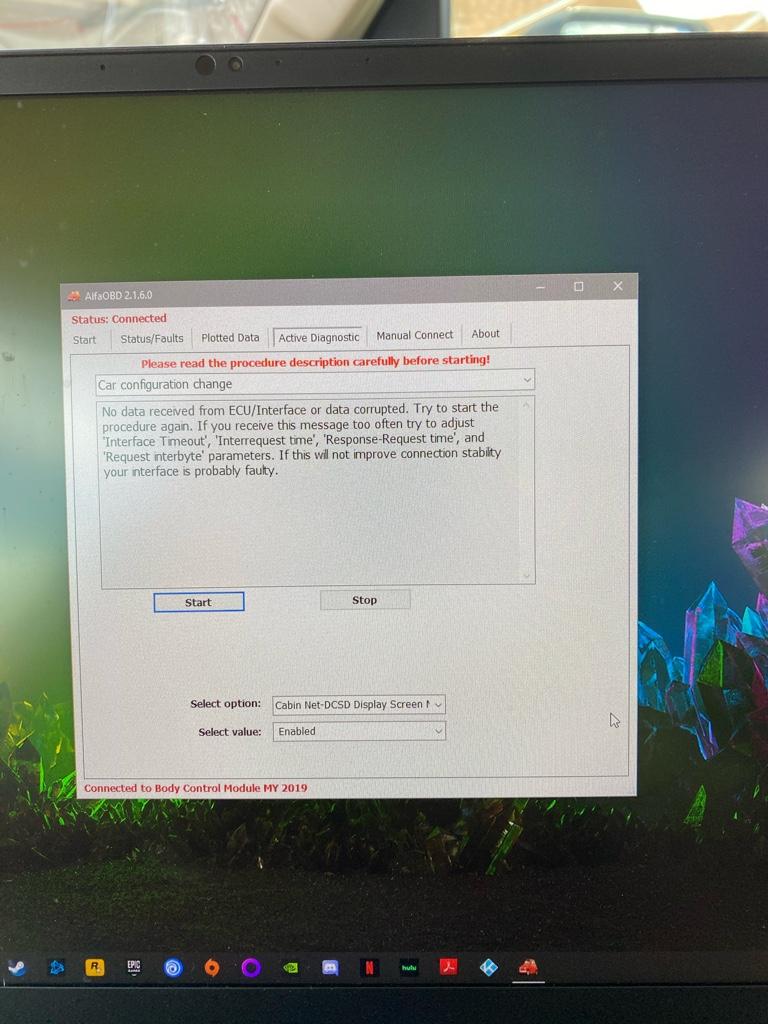
Sent from my iPhone using Tapatalk
The Android AlfaOBD app is immediately yours and live once you download it from the google play store. No waiting for a license.I didn’t get a android phone yet, plus I’m gonna have to wait the night to even get the license code for it since the ALFA developer is in Germany I think?
Sent from my iPhone using Tapatalk
Yes.Can you program a 2019 2500 to accept the uax radio with android?
Sent from my iPhone using Tapatalk
