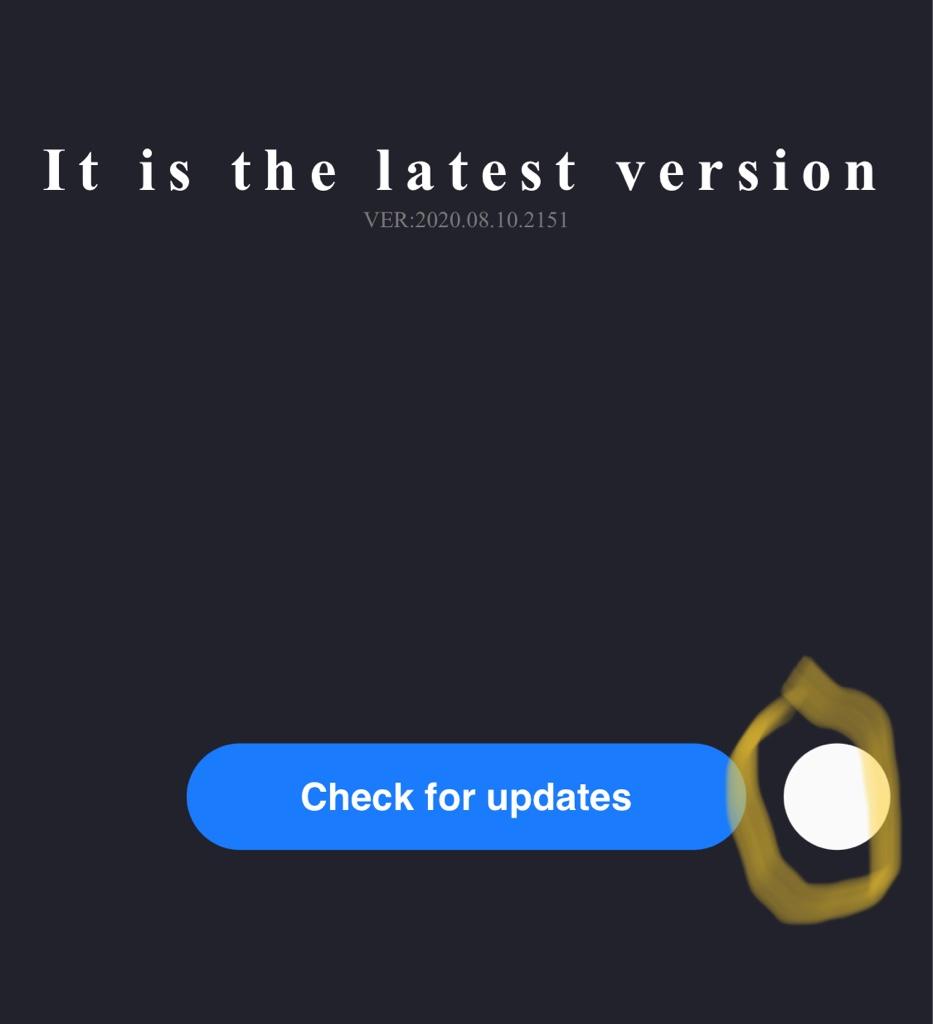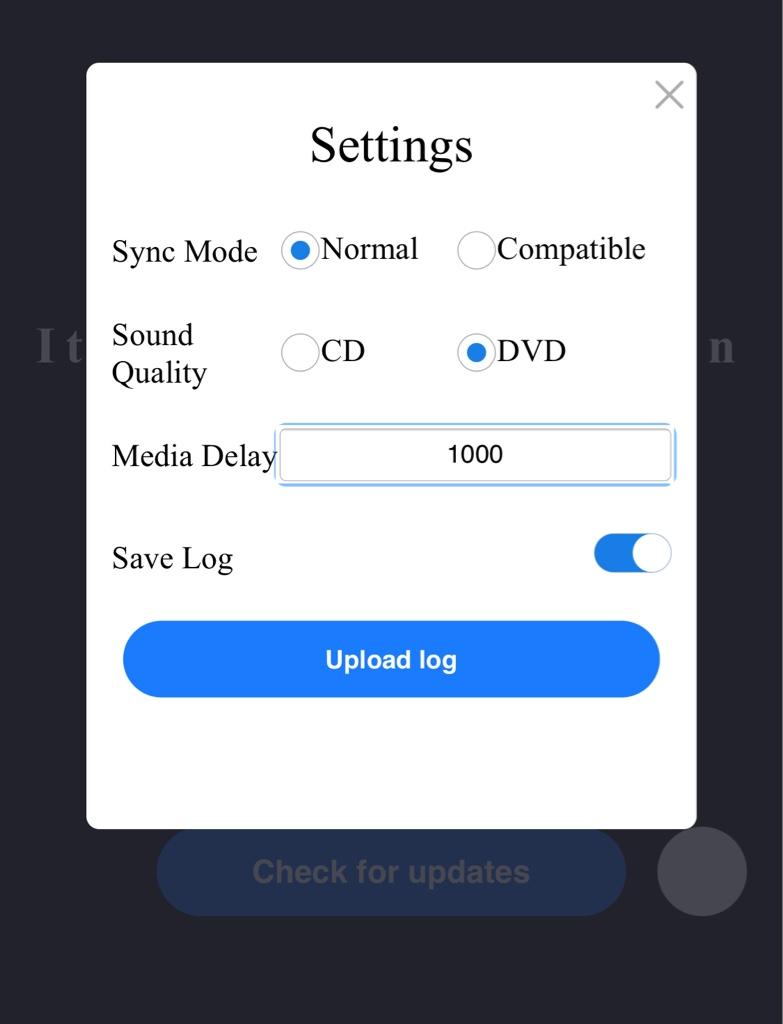Wondering if anyone else has these behaviors, if it’s normal, or if mine has an actual issue. Mine is updated, also.
When I remote start, then get in and hit the start button, wireless CarPlay will not connect. It will stay in the connection screen until I unplug the dongle and plug it back in.
If I leave the truck running, and exit the vehicle with the phone to run in the house/store/whatever, when I re-enter the truck, it will not reconnect automatically, and the screen will be frozen on the CarPlay home screen. Same thing- I have to unplug the dongle and plug it back in.
If I use Spotify, it will not automatically start and pick up on the last song where it left off before. I have to open Spotify on my phone and hit play for it to start playing where it left off before. This is not the behavior if I use the wired connection for Spotify on CarPlay.
As for how quick a BMW connects- I can’t answer that, but, I’ve had two aftermarket radios with wireless CarPlay (one being the first alpine unit to have it), and the connection was almost immediate. Neither of those exhibited the behaviors described above.