5thGenRams Forums
You are using an out of date browser. It may not display this or other websites correctly.
You should upgrade or use an alternative browser.
You should upgrade or use an alternative browser.
New 12" Uconnect Software Version 19.33.11? New Update 19.43.1a
- Thread starter dsmonline
- Start date
dts828
Ram Guru
It shows up for my 19. 3/19 build from what I recall.Maybe this is only for 2020's?? I am not seeing a recall on my '19.
Sent from my GM1917 using Tapatalk
It shows up for my 19. 3/19 build from what I recall.
Sent from my GM1917 using Tapatalk
2/19 build here 19 Laramie, I have received the recall W33 about the back up camera. No rush as mine works great so far.
theonlyMcG
Active Member
After the truck sat all night in the garage I started it up to go to work this morning and lo and behold, I have online search finally. I still don't seem to have Pandora stations but that is much less of a concern since I tend to just use Android Auto for most of my listening. I have been waiting for online search to show up since I bought the truck. So it seems the backup camera recall update includes some of the fixes from the OTA that was rolling out. Hope that helps anyone.


gHiDoRa
Ram Guru
Mine is May or Jun/19 build date and show up with camera and wiper recall, already scheduled coming Monday to get it done.
Le_Slacker
Ram Guru
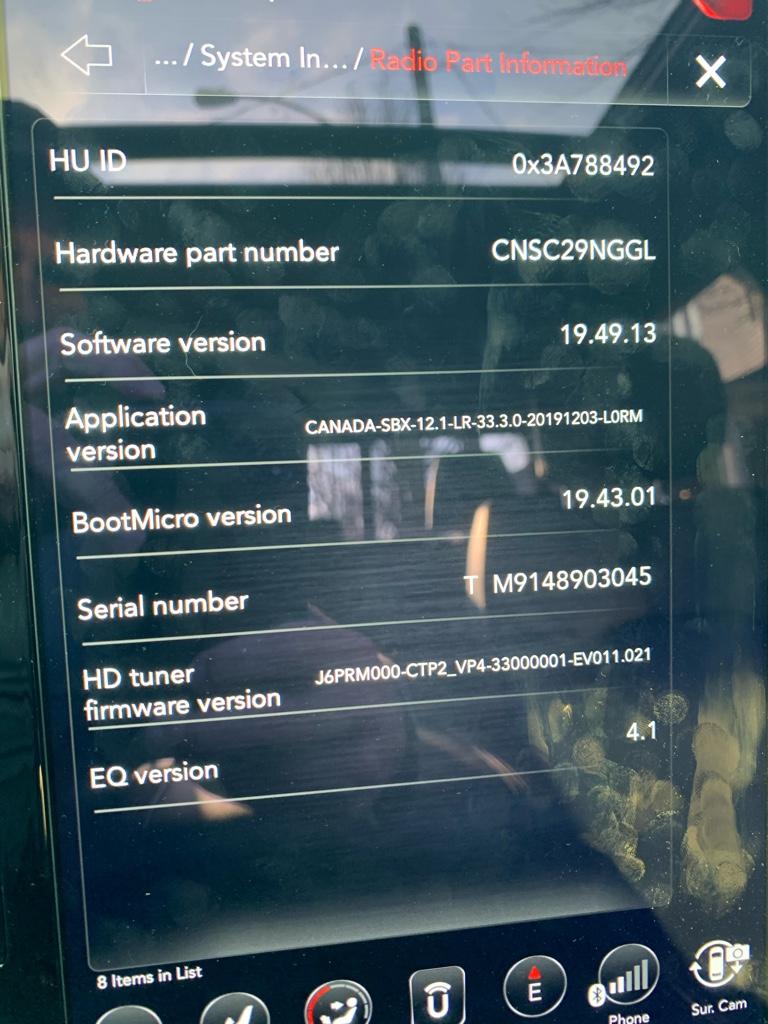
For reference.
2020 1500 Canadian Sport 4x4 Delmonico Red
Goomba
Member
- Joined
- Dec 8, 2019
- Messages
- 23
- Reaction score
- 12
- Points
- 3
- Age
- 43
I'm jealous you got the Limited. I'd wanted either Longhorn or Limited. I really like the interior look of the Longhorn but just did not think I could afford it. Looking back now, obviously hindsight being what it is, I doubt it would have been a noticeable cost difference. Anyway, how did you get to that information? I've looked on my screen can't find an option that gets me to the screen you showedNew truck, so I can not tell if there is anything different not having anything to compare it with other than the various threads on the Uconnect here on the forum that I have read. It is possible they did the update at the dealership after delivery as part of the PDI, or it could have come from the factory with it.
Knowing IT, that is not a software issue, that is a hardware issue. I very seriously doubt if update is going to help. It mighI’m right there with you on getting an attorney. Mine is actually rebooting every 3.5 to 4 mins. GPS location is completely off from my current location. Heat cycles off and on. Told there will be an update soon. Hahahaha. I bought the truck with a working screen.
This experience has been terrible. I will be sure to bad mouth Ram/Chrysler to anyone I know. I’m done. The worst experience ever with service. Getting rid of my F-150 was my biggest mistake. Blinded by that 12 inch screen and the interior.
I’m right there with you on getting an attorney. Mine is actually rebooting every 3.5 to 4 mins. GPS location is completely off from my current location. Heat cycles off and on. Told there will be an update soon. Hahahaha. I bought the truck with a working screen.
This experience has been terrible. I will be sure to bad mouth Ram/Chrysler to anyone I know. I’m done. The worst experience ever with service. Getting rid of my F-150 was my biggest mistake. Blinded by that 12 inch screen and the interior.
Morning!!I’m right there with you on getting an attorney. Mine is actually rebooting every 3.5 to 4 mins. GPS location is completely off from my current location. Heat cycles off and on. Told there will be an update soon. Hahahaha. I bought the truck with a working screen.
This experience has been terrible. I will be sure to bad mouth Ram/Chrysler to anyone I know. I’m done. The worst experience ever with service. Getting rid of my F-150 was my biggest mistake. Blinded by that 12 inch screen and the interior.
Knowing IT, that's not an update or software issue. That is a hardware issue. I guess it MIGHT be a glitch in the programming code however I seriously doubt it. I have not experienced that issue, I have really use my navigation as I prefer Waze. However I was just as blinded with the 12-inch nav screen + Ram boxes. The nav screen because I'd heard about UConnect Theater not realizing it's not an easy add-on if you already have the 12" screen. Anyway, I would consult the vehicle laws in your state if you haven't already. I'm studying to be an attorney, family law so it's slightly different but I'm also in another state. However if I've had issues, I went directly to the state statutes & read line for line. That's where I would recommend going if you hadn't done that already. Hope this will get resolved, especially with the video. I mean at the same time, I can also see them saying, how do we know it's your vehicle. I'm not a tall disputing that because why would you waste your time to make something like this up in a different vehicle. However, corporate tactics to get out of doing the right thing. Anyhow, please keep us updated! Maybe you already have, I just hadn't got that far. If so, I apologize.
Tiffany
theonlyMcG
Active Member
Just a quick update, I went out to the truck at lunch and now the Pandora stations are working. So the backup camera recall definitely includes all of the previous OTA update features.After the truck sat all night in the garage I started it up to go to work this morning and lo and behold, I have online search finally. I still don't seem to have Pandora stations but that is much less of a concern since I tend to just use Android Auto for most of my listening. I have been waiting for online search to show up since I bought the truck. So it seems the backup camera recall update includes some of the fixes from the OTA that was rolling out. Hope that helps anyone.
View attachment 53772
dsmonline
Active Member
Giraudw, I see you are new to the forum, so I will gently suggest that you read this thread as it answers your questions multiple times over. If after reading each post you still have questions, by all means, ask away.
securityguy
Legendary member
It only fixes the back-up camera...don't hold your breath for more functionality.I got the backup camera recall performed today and it did update me to 20.04.19. I have not noticed any of the other changes as far as Pandora, etc. but I am going to give it a few days and see if they "turn on".
gHiDoRa
Ram Guru
This is after recall W33.
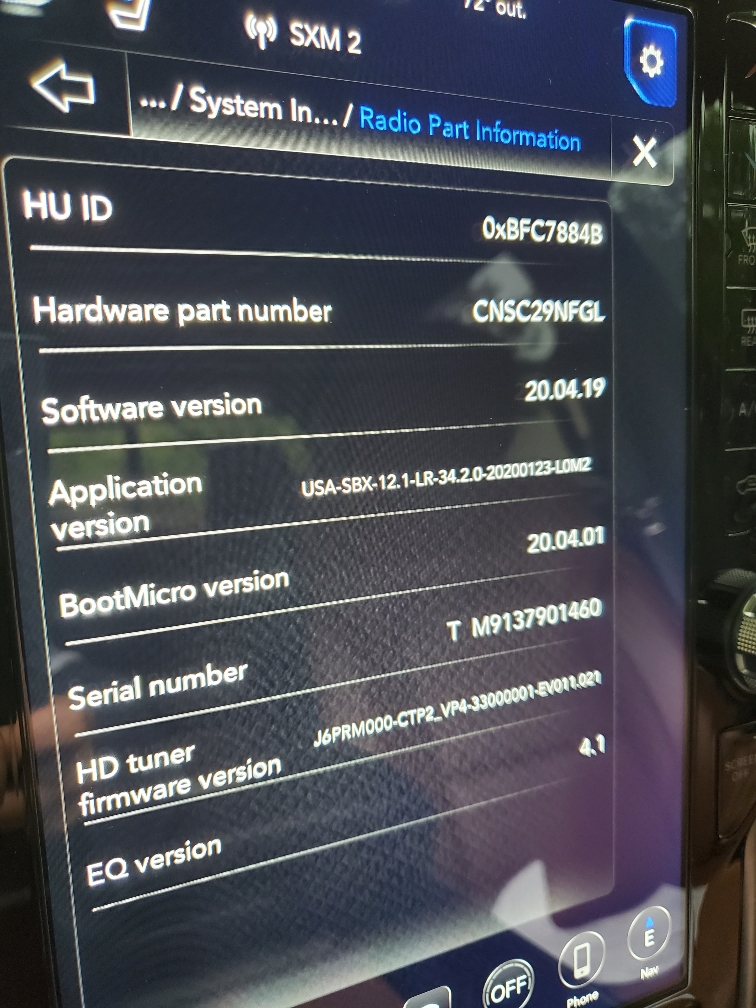
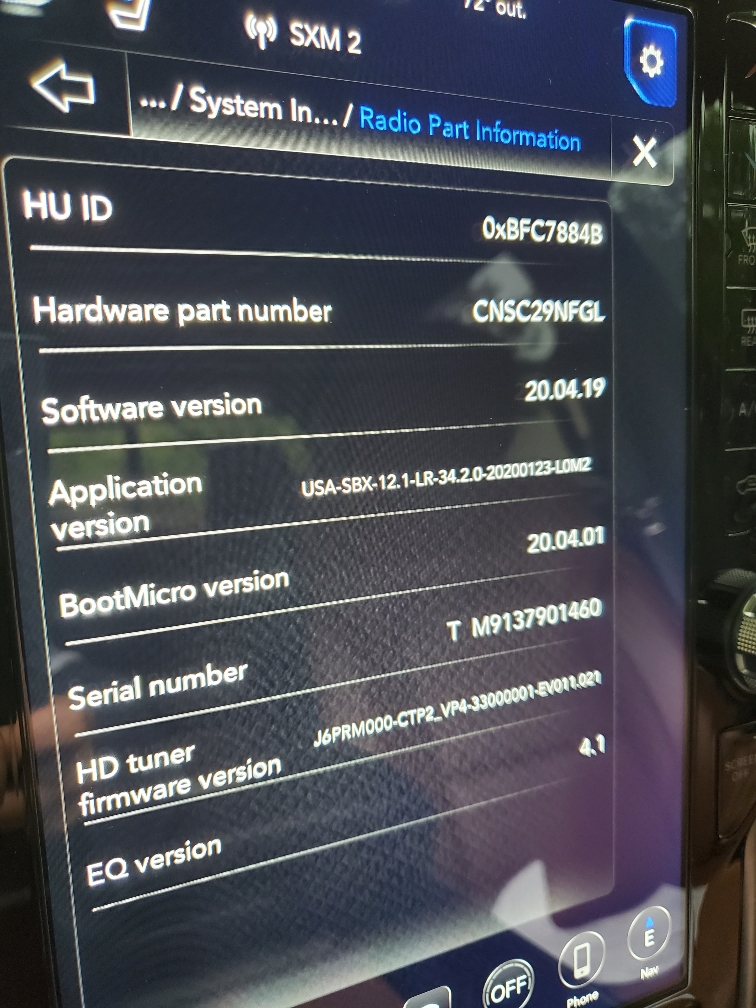
ktl5005
Well-Known Member
I am still on 18.xx.xx. Uconnect website tells me i am up to date... LOL
DakotaRam
Active Member
I am still on 18.xx.xx. Uconnect website tells me i am up to date... LOL
I feel your pain, 25 month old 2019 Ram and have never had an OTA update. Still on 18.18.1b and yes the Uconnect website says I’m update and no dealer will update my system since it does no fall in with any recall or any service bulletin @RamCares won‘t even give me an worthwhile answer either.
Have you checked for the W33 recall lately and do you have the 12" radio. My 1/19 built Ram with 12" qualified and was updated OTA last Thursday to the new 20.XX level update. The website has always told me my truck was up to date no matter the status.I feel your pain, 25 month old 2019 Ram and have never had an OTA update. Still on 18.18.1b and yes the Uconnect website says I’m update and no dealer will update my system since it does no fall in with any recall or any service bulletin @RamCares won‘t even give me an worthwhile answer either.
You need to look at the application version, not the software version. What does the application version say. Either take a picture or type it out. It probably starts with USA.I feel your pain, 25 month old 2019 Ram and have never had an OTA update. Still on 18.18.1b and yes the Uconnect website says I’m update and no dealer will update my system since it does no fall in with any recall or any service bulletin @RamCares won‘t even give me an worthwhile answer either.
DakotaRam
Active Member
You need to look at the application version, not the software version. What does the application version say. Either take a picture or type it out. It probably starts with USA.
Attachments
ktl5005
Well-Known Member
Yup very frustrating to say the leastI feel your pain, 25 month old 2019 Ram and have never had an OTA update. Still on 18.18.1b and yes the Uconnect website says I’m update and no dealer will update my system since it does no fall in with any recall or any service bulletin @RamCares won‘t even give me an worthwhile answer either.
DakotaRam
Active Member
My vehicle out dates that recall. Believe me, already looked into itHave you checked for the W33 recall lately and do you have the 12" radio. My 1/19 built Ram with 12" qualified and was updated OTA last Thursday to the new 20.XX level update. The website has always told me my truck was up to date no matter the status.

Last edited:
You are at KR20.12. That is why they won't update it under the recall. If the app version is at KR20.16 or lower, they won't do it because they fear they won't get paid under warranty. But that is only for the recall. If you are still in 3/36 they should update it under warranty. Or if you have a MaxCare warranty it should also be covered. It is possible you might get an OTA update if no other things apply
Users who are viewing this thread
Total: 1 (members: 0, guests: 1)
Members online
- PurpleRT
- Stealthall
- JamesC_85
- RogueTater
- Gren71
- stevieb92
- Loudram
- JamRam
- Paul B
- tinfoil_hat
- Sony224422
- El kamotudo
- 2020RamOwner
- Jetjammer
- swine
- Ciege
- Coolzzy
- wilest56
- midville1
- jeffreyW
- Hamesie
- JustWantToLook
- KevInSD
- virtitnerd
- drummerguy821
- skyhawk42
- 1BADRAMLIMITED
- Ram1500 built
- Granite Goat
- Sascwatch
- Realtruck
- spplamp
- SD Rebel
- Chinchilla
- foxmc
- icem237
- 1974suzukirv90
- coldmiser
Total: 1,083 (members: 39, guests: 1,044)












