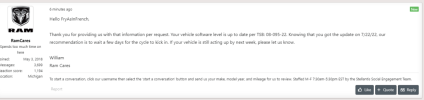I have tried to update mine twice.
1st time I got the error code 20 after the progress bar hit 10%. I believe this was my fault as I extracted the contents of the zip to a folder then copied the folder to the USB.
Formatted a new USB, extracted folder directly to USB and progress went to 54% then threw error code 18. Cannot find any results in Google for what code 18 is.
Thankfully both times the software reverted to previous version.
Found a forum post stating to do a full format (not a quick one), FAT32, and 4096 bytes. Will try again tonight.
1st time I got the error code 20 after the progress bar hit 10%. I believe this was my fault as I extracted the contents of the zip to a folder then copied the folder to the USB.
Formatted a new USB, extracted folder directly to USB and progress went to 54% then threw error code 18. Cannot find any results in Google for what code 18 is.
Thankfully both times the software reverted to previous version.
Found a forum post stating to do a full format (not a quick one), FAT32, and 4096 bytes. Will try again tonight.