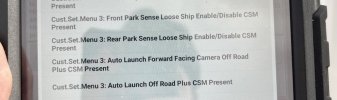Alright, before we have a full blown Abbott & Costello routine going on about bypasses, I’ll show the different types of bypasses that can be used, and how they’re used.
There are three basic types that can be used, and they all work between the 1500’s and heavy duty rams. Because of the location of the security gateway module on the HD Rams being behind the instrument cluster, Type 3 below is the easiest and most commonly used on those trucks.
Type 1) This one plugs into the two security gateway module connectors, and CREATES A NEW BYPASSED OBD port that the interface plugs into:
View attachment 152367
Below, you can see the security gateway module with its connectors plugged in like normal. Then a pic of those connectors disconnected from the gateway, and plugged into the red bypass:
View attachment 152366
View attachment 152369
Type 2) This would be the bypass “block”, such as the ECRI, infotainment, Z automotive, etc. The tazer would also fall under this type of bypass. Same concept as type 1, except once you plug the security gateway connectors into it, you will plug the interface into the original OBD port:
View attachment 152370
Type 3) This is a bypass that doesn’t use the security gateway module connectors at all, but rather, plugs into the OBD port, and it’s pigtail has two connectors that plug directly into the canbus blocks, effectively bypassing the security gateway. The interface will plug into the OBD port on the end bypass cable:
View attachment 152372
View attachment 152371