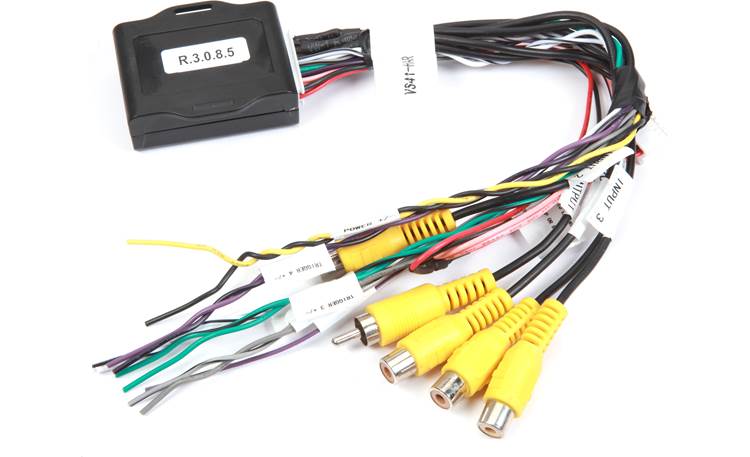Hmmm. You’re absolutely sure the pins are all the way in? You’re sort of unhooking the red piece of the harness that locks the pins in, before inserting the new pins? You should feel them very much pop/lock into place when they’re really seated well.
Ummm...I guess also double checking that you’re in the correct spots.
Based on the history of everyone who’s done a Rebel here in this thread, including me, it should be 21/22. 21 being the signal, and 22 being the ground.
There’s also a thing for some guys where they get blue screen weirdness for a bit until they let the truck sit for a few hours. Some unexplained internal-ness resetting or something. So that might also be a thing, depending on if you’ve let it sit after being taken apart and being put back together.