Whatever you do don’t get impatient like me and get a jumper cable instead of repining wires!
Sent from my iPhone using Tapatalk
Used a jumper and all is good.
Sent from my iPhone using Tapatalk
Whatever you do don’t get impatient like me and get a jumper cable instead of repining wires!
Sent from my iPhone using Tapatalk
Would you mine telling me which fuse you blew the same thing happend to meIts works now. I blew a fuse when I was repinning the harness and that caused the codes. Everything seems to be working on the unit. Sirius included. Anyway to find out how long is left on a sirius subscription from a used unit? I'm sure there is an answer in this thread somewhere. Thanks again to all those who contributed to this thread. It was all very helpful!
No updates as of yet.was anyone able to update their navigation? i did the swap last year but i think the navigation needs updated because sometimes when i put an address in its taking me a longer route than what my phone does lol
I agree I am in the same boat.I have a 2019 Bighorn with the 8.4 and looking to upgrade to the 12.1. Has anyone put all the information for the install in one place or a single how to post? I have found the nfo throughout the post but nothing specific. Thanks
I searched "68317978al" for the multi-media and seems like it does not exist anymore. Anyone aware of a new part number?
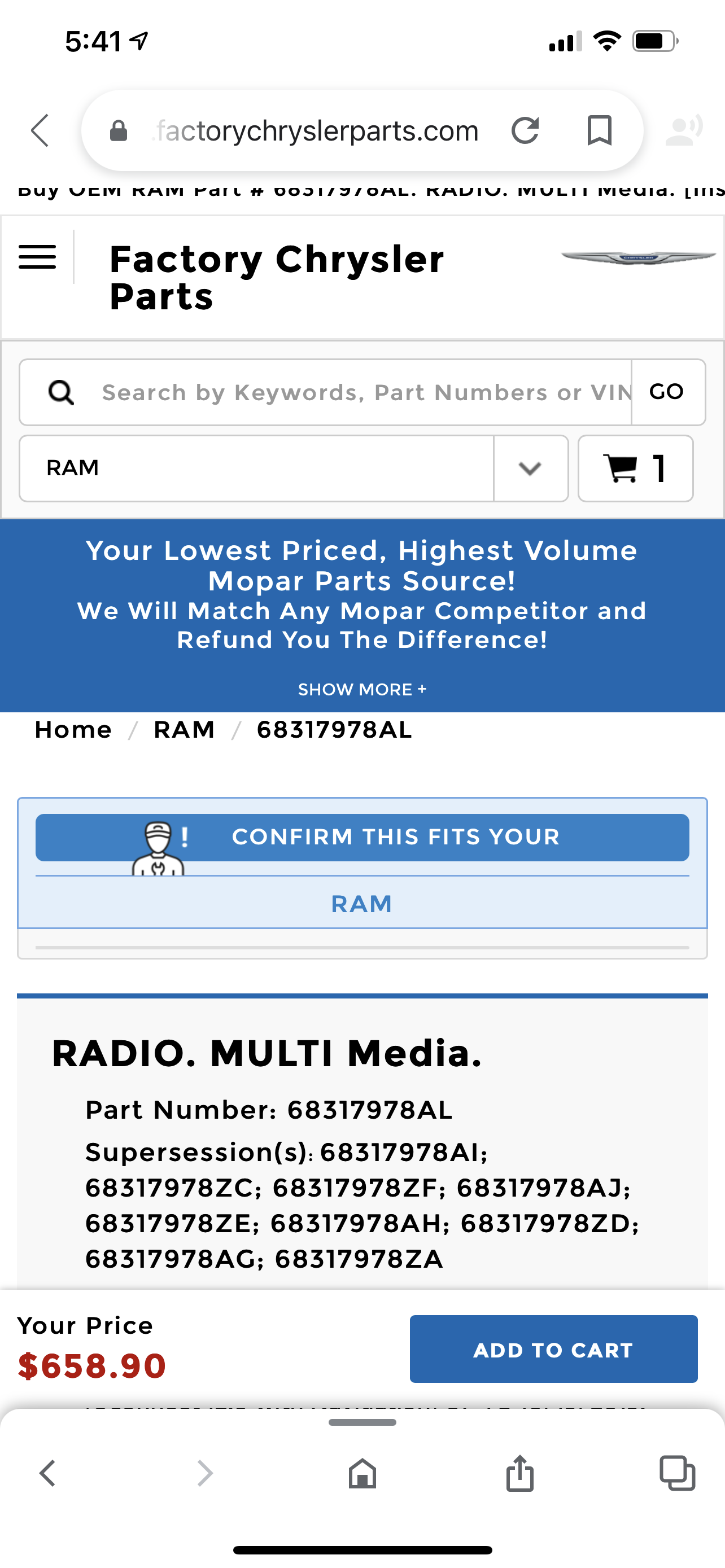
Part # for the "Rebel" bezel(12"): 6UV483XRABI have a 21 Rebel with the 8.4 non nav, my bezel is the red trim with carbon fiber on top. Does anyone have links or part numbers to exactly what I need?
No. You can't do that.(I mean............ You can cut it and stuffIs it possible to buy the screen/module and put them on my current bezel? Any help would be appreciated
So been reading and think I'm about to swap from the 8" non nav to the 12", I do have a semi relatable question. I have the 7" color dash cluster, but since it's a non nav truck I don't have access to the backgrounds and options like that. Will switching to the 12" make that possible or is there a difference in the 7" cluster as well?
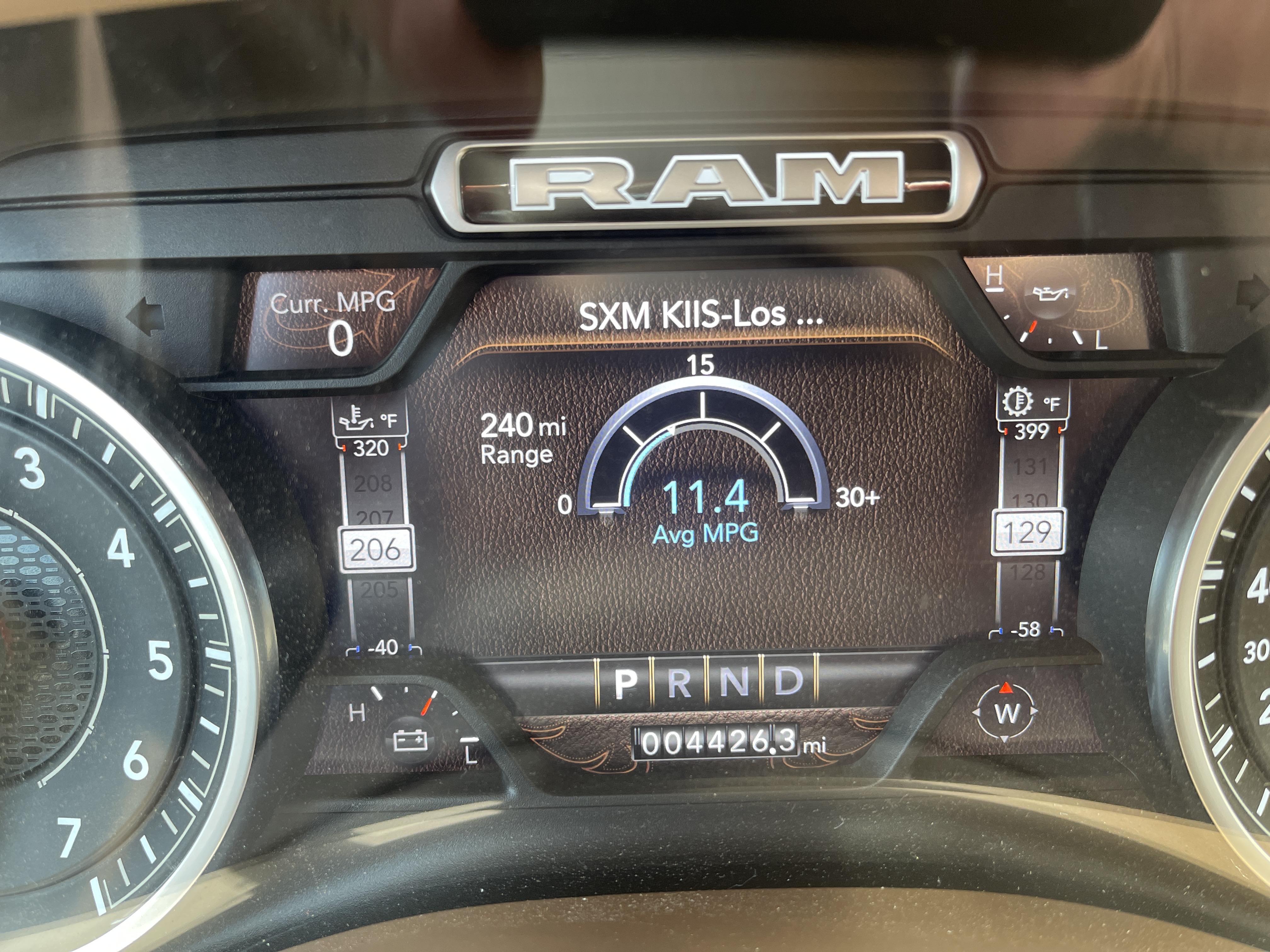
Nice. Thanks for the response, was a bit disappointed when I finally realized the background was so plain lol.I swapped out my non nav as well, using the longhorn theme currently.
Sent from my iPhone using Tapatalk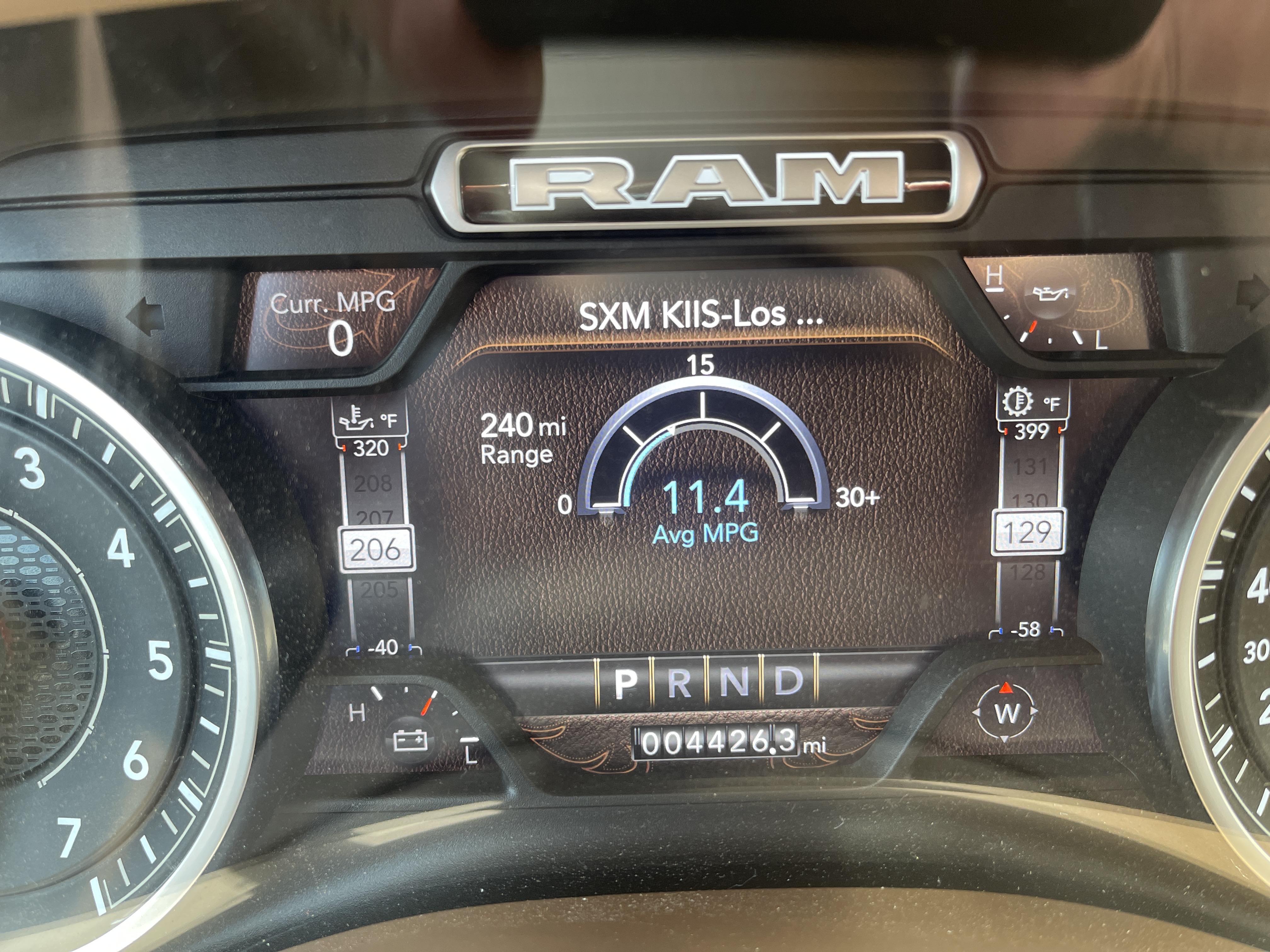
Nice. Thanks for the response, was a bit disappointed when I finally realized the background was so plain lol.
I just finish my installation and want to thank everyone on here ! It was a piece of cake with all of the info, except I don’t have AC, I wonder if this wiring diagram is the same for 2021- 3500 with a 8.4non navYou’ll have to rep in the connector at the screen. The plug at the bottom has the can bus and the hazard sense in it. You’ll have to rep in from that connector to the one that plugs into the screen .
I can post the connectors so you can decipher what needs to be moved. I could tell you but I get nervous telling someone something
So I tried to activate the xm guardian. They said that I needed a telematics module in my truck for this feature to work. Thought it was built into the radio module?
