busa2009
Ram Guru
I can’t find the plug that goes there with the arrow and also which harness needs re-pinned
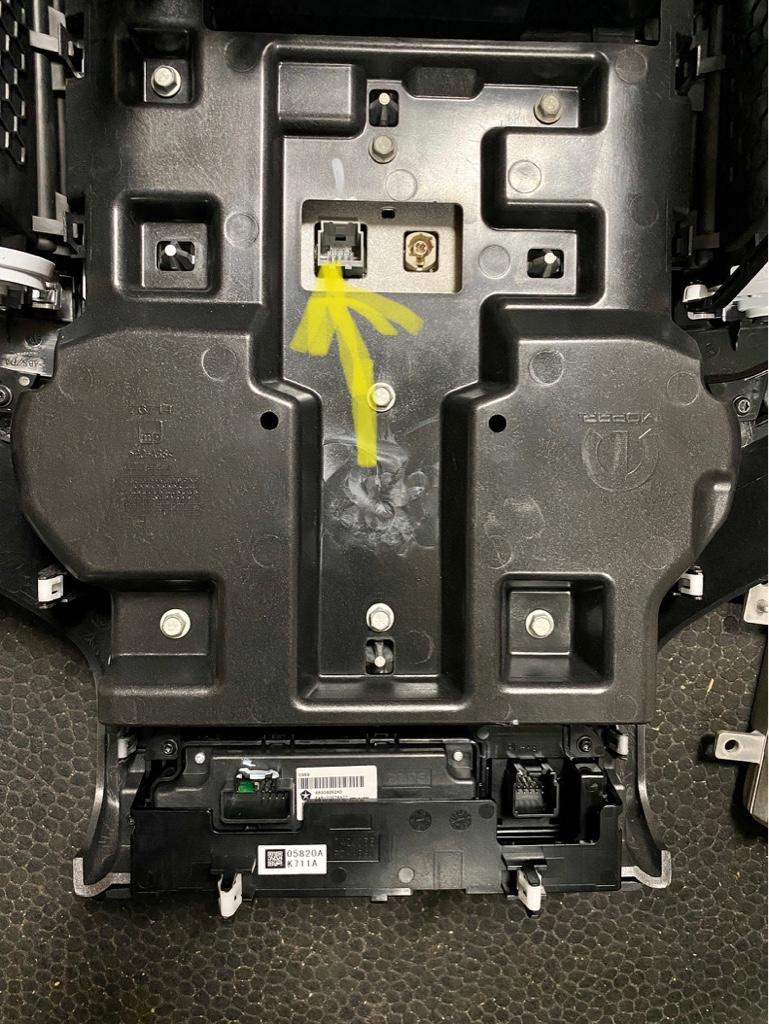
Sent from my iPhone using Tapatalk
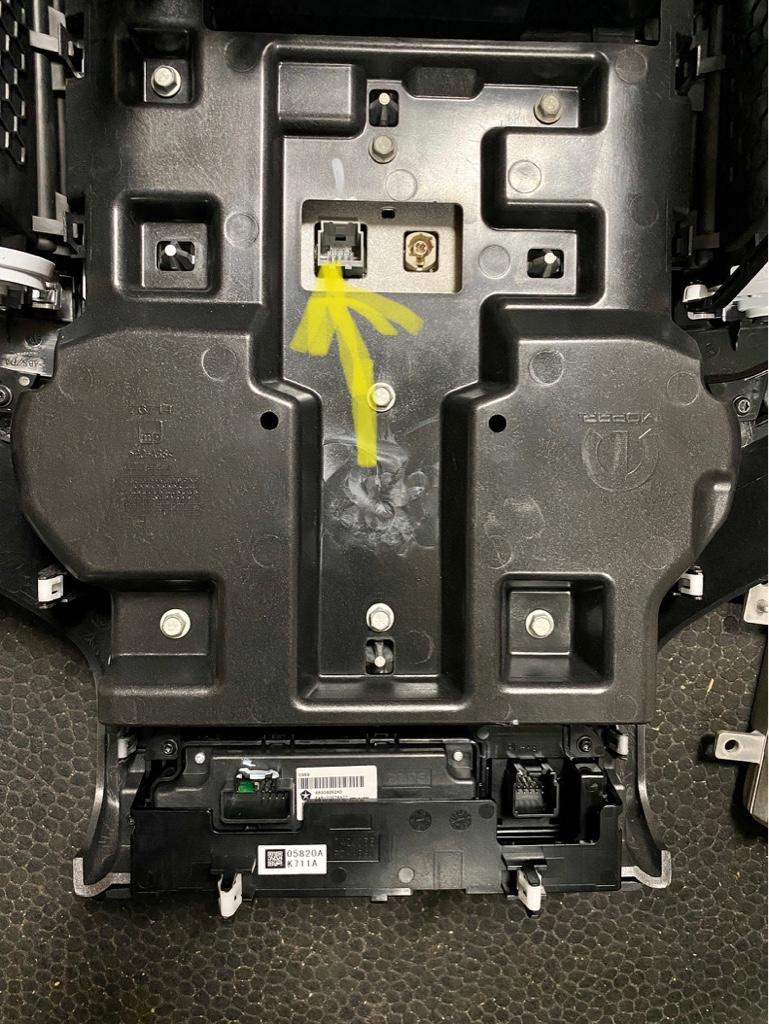
Sent from my iPhone using Tapatalk
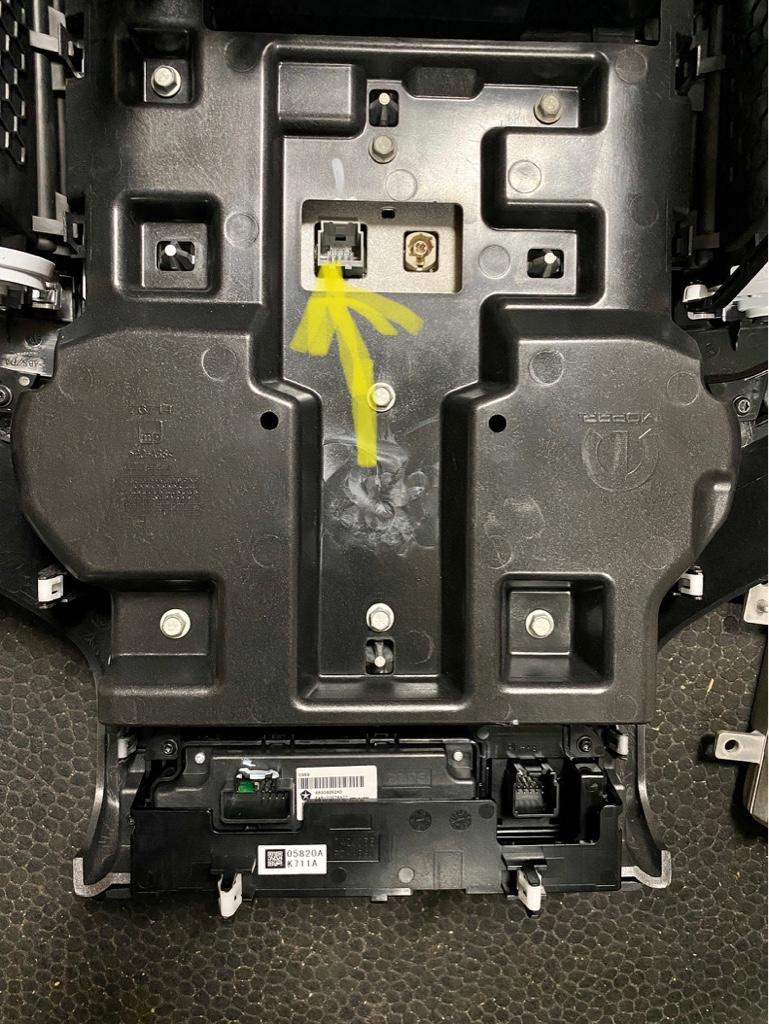
This is the one that gets re-pinned and plugged into the spot your yellow arrow is pointing to-I can’t find the plug that goes there with the arrow and also which harness needs re-pinned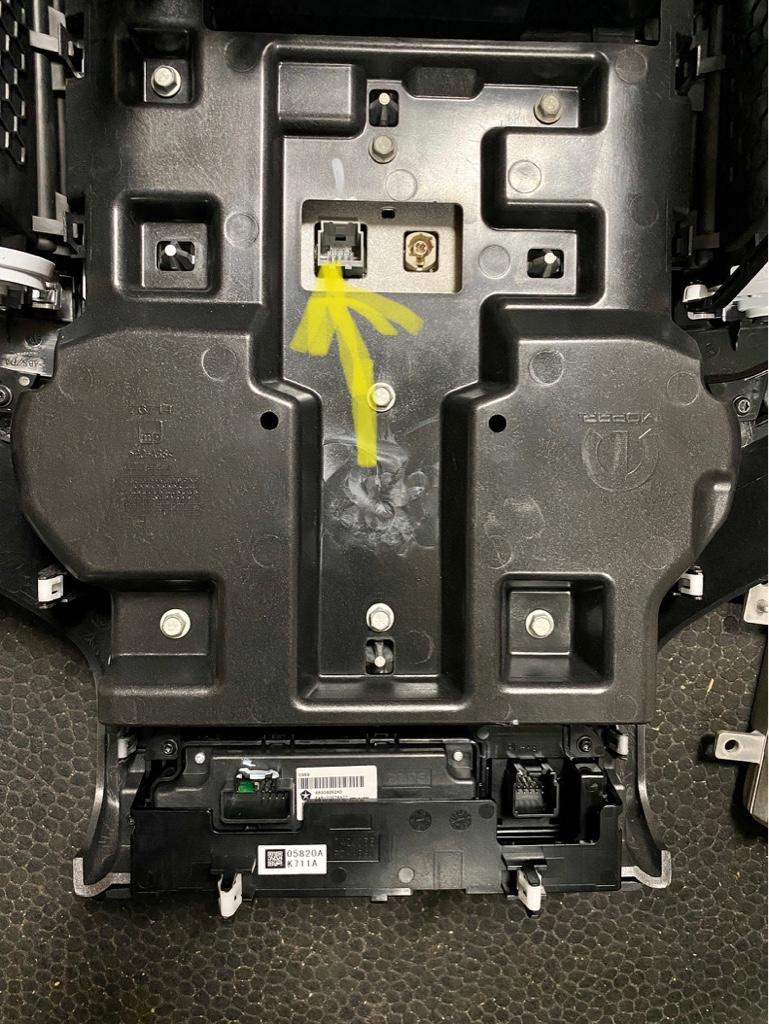
Sent from my iPhone using Tapatalk

Ok awesome i appreciate all the great help here ..so, my new pin setup should mimick thisThis is the one that gets re-pinned and plugged into the spot your yellow arrow is pointing to-
Finally all the pieces are here gonna install this weekend and waiting on activation code from alpha. Even got lucky enough to get a repinned harness from a fellow member on here.
Yeah, Just nicerOk awesome i appreciate all the great help here ..so, my new pin setup should mimick this
Yeah, Just nicer


 I was thinking the same thing but hey
I was thinking the same thing but hey 8.4 non nav to 12.1
1. you will need to acquire a android device, an app called alphaobd, a Bluetooth obdlink Mx, and a security gateway bypass module from infotainment. Also need part # 68082364AC.
2. you will need bezel, screen and module. Pm if you would like a package deal.
3. there is a good youtube video on removing 8.4 and installing 12 inch. (for installation instruction only) Not for programming. Stop watching at 3 minutes 22 seconds because the rest is useless unless you spend 4k on there 12 inch
4. rewire the 8 pin plug that will plug into back of new 12 inch unit.
current Move to pin
1 orange to 2
4 red to 1
5 white to 6
7 black to 8
8 white/dark blue to 3
Install 12.1 in dash. Using all existing plugs. And the Jumper wire ( # 68082364AC will plug into module and then to the back of 12.1
5.you need to install security bypass module. If you have a 2500 it is located behind instrument cluster.
After cluster is remove there is a black box with 2 plugs. Unplug them and plug them into security bypass.
Connect your obd mx into obd port and connect to alpha obd ap on android device.
Choose ram 2500 (DJ/DR)
Choose body computer select body control module my 2019
Choose Car configuration change. Go almost all the way down the list till you come to
Cab Net ICS integrated center stack. Click it and disable it.
Scroll down a couple and click on Cabin Net DCSD display screen module and enable it.
If you cant get AC to work move to next step
6.Now for hvac controls.
Connect again to body control module go to car configuration then vehicle config 3 HVAC
Select value tab : dual zone ATC .
Hit start. And done
Note: sometimes it take a few times driving for sirus radio and back up camera to start working again.
I asked that question and got no reply so im not for sure....Im jumping back on this right now as well had to stop yesterday.... about to try and re pin the harness without messing it upI’m assuming this is the same for the 1500 just select RAM 1500 (DS/DX/DT) Body computer and then MY2019 PowerNet?
Adapter is center notch and the plug to the 12 inch unit is off to the right anyone have this problem before?
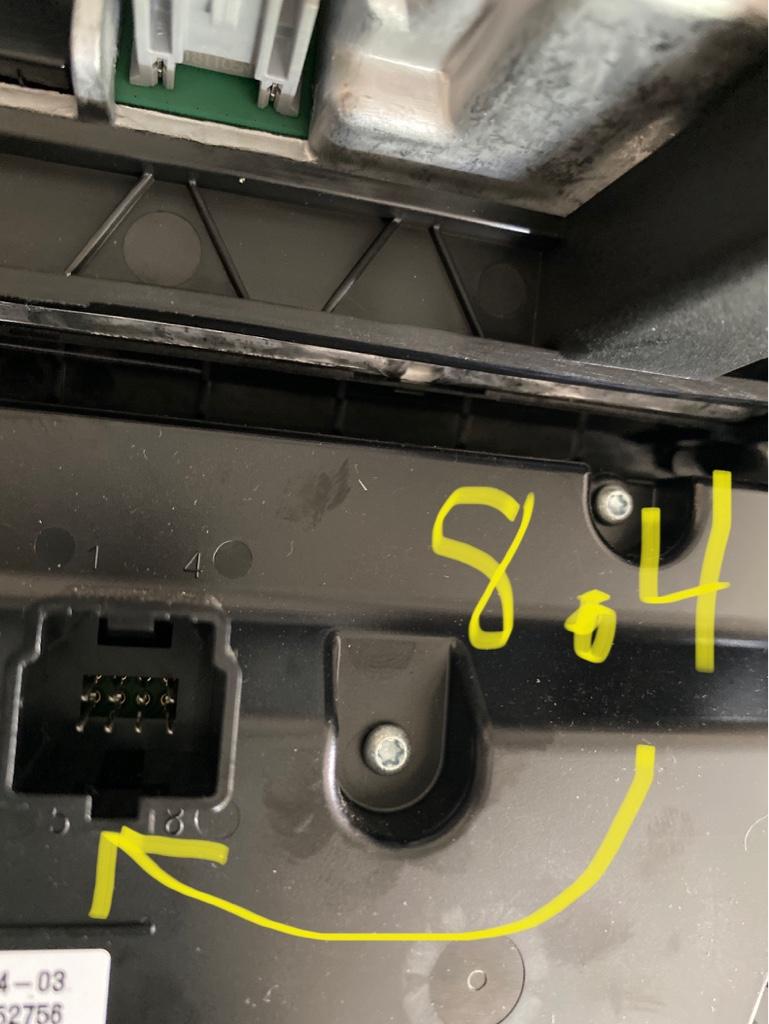
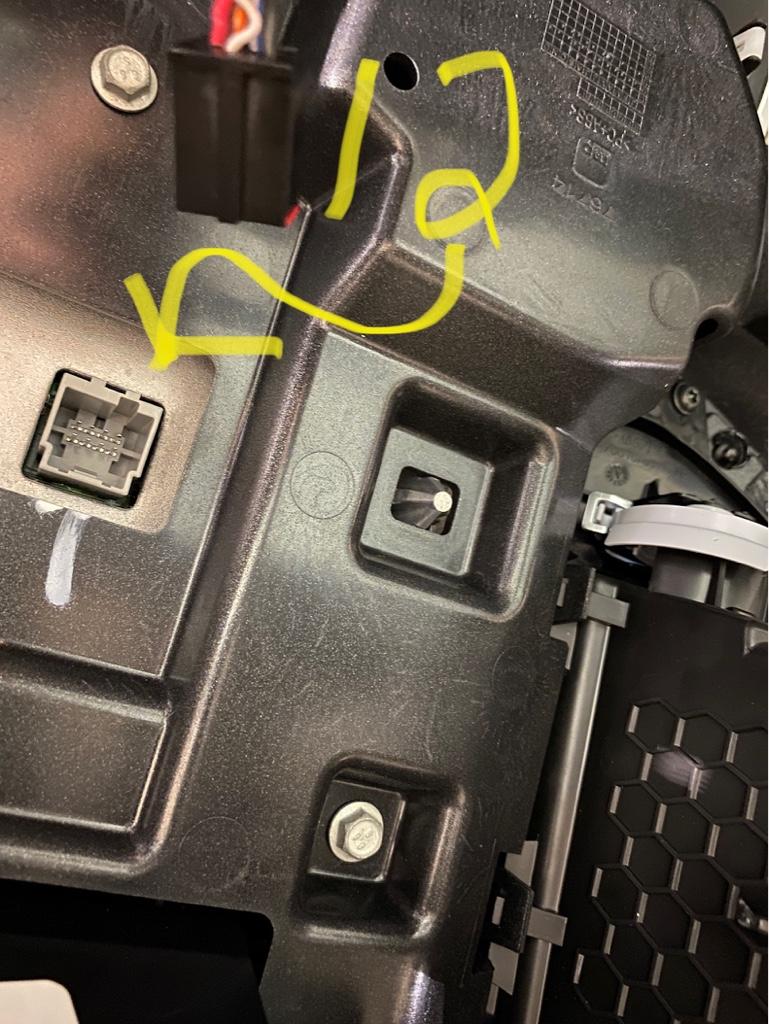
In need of help please. I got all the way up to installing the security bypass and now I’m trying to connect to my windows laptop with the OBD reader and alpha software and I click dodge/ram, ram 1500 (ds/dx/dt), body computer and my2019 PowerNet and click connect and it says select valid com port and I go to advanced settings and it has nothing for com port
Are you connecting via bluetooth or through your router. Looks like you are trying through your router or a hotspot.This is what I keep getting
