BlckDT
Active Member
Can anyone comment on the latest update and what the settings/adjustments would do for you?
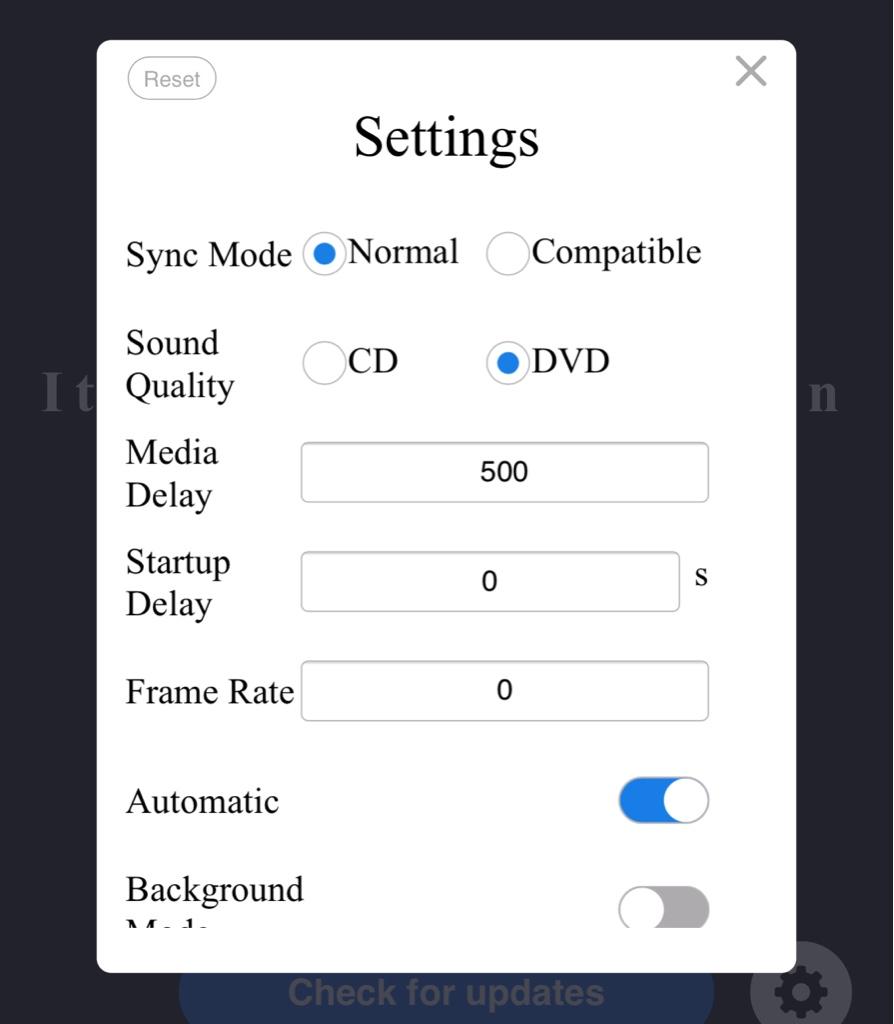
--||RAM||--- 2019 Ram 1500 Diamond Black Crystal Pearl Bighorn Crew | Born 3/2019 | Brought Home 5/2019
5.7 Hemi | Black Appearance Package | Premium LED Package | Bed Utility Group | Level 2 Equipment Group | Pano Sunroof | Alpine 9-Amplified Speakers/Subwoofer | Blind-spot with Cross-Path | Black Tubular Steps | Rear Wheelhouse-Liners | Extang Trifecta 2.0 Bed Cover | Front Level w/ Bilstein 5100's (Setting #5 - 1.75") | 285/60/R20 Nitto Ridge Grapplers | Window Tint (20% Front 20% Rear) | MOPAR window deflectors | MOPAR All Weather Mats | SprintBooster V3 | CarPlay2Air
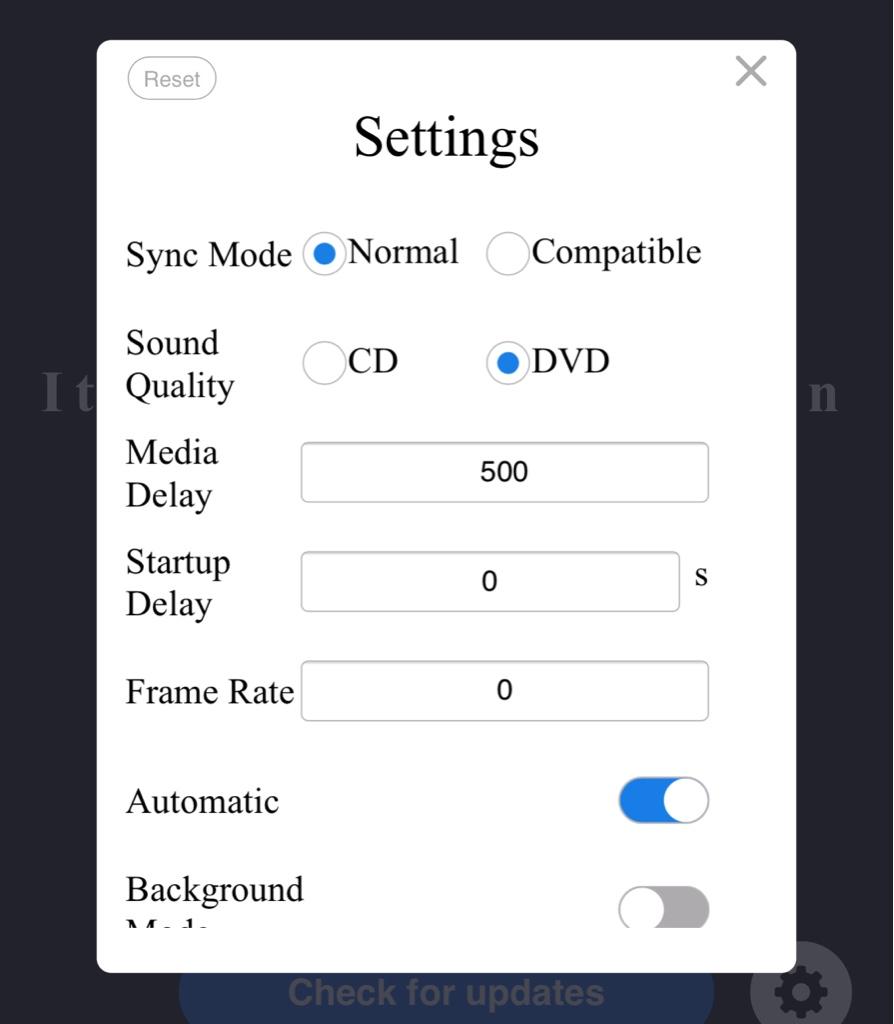
--||RAM||--- 2019 Ram 1500 Diamond Black Crystal Pearl Bighorn Crew | Born 3/2019 | Brought Home 5/2019
5.7 Hemi | Black Appearance Package | Premium LED Package | Bed Utility Group | Level 2 Equipment Group | Pano Sunroof | Alpine 9-Amplified Speakers/Subwoofer | Blind-spot with Cross-Path | Black Tubular Steps | Rear Wheelhouse-Liners | Extang Trifecta 2.0 Bed Cover | Front Level w/ Bilstein 5100's (Setting #5 - 1.75") | 285/60/R20 Nitto Ridge Grapplers | Window Tint (20% Front 20% Rear) | MOPAR window deflectors | MOPAR All Weather Mats | SprintBooster V3 | CarPlay2Air











