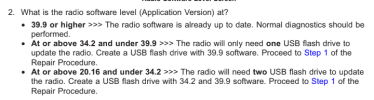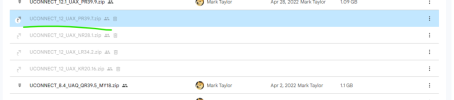5thGenRams Forums
You are using an out of date browser. It may not display this or other websites correctly.
You should upgrade or use an alternative browser.
You should upgrade or use an alternative browser.
PR40.1 Update File?
- Thread starter Tellsch
- Start date
If you are trying to jump from an early release to newest it will happen. Need to step up through the revisions,Anyone get this error message while attempting the update?View attachment 173800
Bin01123
Active Member
I'm currently on version 39.2 and am trying to update to 40.1. Hopefully I'm not skipping a versionIf you are trying to jump from an early release to newest it will happen. Need to step up through the revisions,
That should be fine but there is a 39.7. You may also want to verify the file you downloaded to make sure it's not corrupt and you have it loaded in the thing drive properlyI'm currently on version 39.2 and am trying to update to 40.1. Hopefully I'm not skipping a version
Bin01123
Active Member
I’ve download that file from multiple sources. Tried different thumb drives and still the same issue. I wouldn’t mind trying 39.7 if I find it.That should be fine but there is a 39.7. You may also want to verify the file you downloaded to make sure it's not corrupt and you have it loaded in the thing drive properly
azzx
Ram Guru
Yes - you have to pay for the map - 40.1 has nothing to do with the map update
So I have 34.31....
I have a freshly formatted (not quick format) FAT32 to 4096 bytes (unit size) 4GB flash drive. Followed all of the instructions to a T (extract, not copy, 39.9 version)
Tried 3 different flash drives all formatted the same.
Still getting hung on 19% and failing.
Not sure what is the issue
I have a freshly formatted (not quick format) FAT32 to 4096 bytes (unit size) 4GB flash drive. Followed all of the instructions to a T (extract, not copy, 39.9 version)
Tried 3 different flash drives all formatted the same.
Still getting hung on 19% and failing.
Not sure what is the issue
You can't go from 34.31 to 39.9. need to start with a lower version and work your way upSo I have 34.31....
I have a freshly formatted (not quick format) FAT32 to 4096 bytes (unit size) 4GB flash drive. Followed all of the instructions to a T (extract, not copy, 39.9 version)
Tried 3 different flash drives all formatted the same.
Still getting hung on 19% and failing.
Not sure what is the issue
Not sure, just a suggestion as I've seen others havi g issues trying to make the jump to newer updatesWhere can i find the lower versions?
I thought i read on the TSB that if its at least 34.2 and under 39.9 then you update to 39.9...... thats under step 2 on the TSB.
View attachment 174257
Bin01123
Active Member
That should be fine but there is a 39.7. You may also want to verify the file you downloaded to make sure it's not corrupt and you have it loaded in the thing drive prope
I had the same problem. I have the truck at the dealership now for a separate issue and I’ve asked them to address this as well. We’ll see how they make outSo I have 34.31....
I have a freshly formatted (not quick format) FAT32 to 4096 bytes (unit size) 4GB flash drive. Followed all of the instructions to a T (extract, not copy, 39.9 version)
Tried 3 different flash drives all formatted the same.
Still getting hung on 19% and failing.
Not sure what is the issue
Try this. Scroll down to bottom of the Google docs fokder for other versionsis there a link to the 39.7... ill certainly try it.
I haven't seen one a link

How to get radio update files
Does anyone here have any way of getting the new 39.9 update that was just released for the 2019-2021 12 inch screens? TSB 08-095-22 was just released and is supposed to fix all the connectivity issues. Just want the files so I can put on a flash drive and update myself without going to the...
I had a copy of 39.7. I uploaded it to my Google Drive.been deleted from the folder.
View attachment 174259
jerwintexas
New Member
- Joined
- Jan 9, 2024
- Messages
- 1
- Reaction score
- 0
- Points
- 1
- Age
- 52
Does this update (or any update) provide functionality for Wireless Car Play? Have 2021 RAM.
Thanks
Thanks
azzx
Ram Guru
No!
Users who are viewing this thread
Total: 1 (members: 0, guests: 1)