Finally got the new CVPM today, and more disappointment. I have the same surround view screen, actually with more camera options than I had before for some reason, all the cameras show proper images, and a black surround on the top down. Hit start on front camera and get an immediate failure. Never see the calibration screen. Not sure what else could be wrong

. I've tried contacting Jimmy07 for advice, thinking maybe the wiring is different in a 23+ Limited,

but no response. I'm completely defeated.



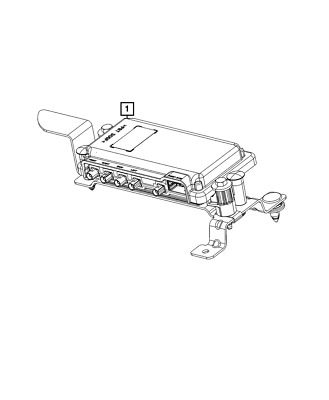


 . I've tried contacting Jimmy07 for advice, thinking maybe the wiring is different in a 23+ Limited,
. I've tried contacting Jimmy07 for advice, thinking maybe the wiring is different in a 23+ Limited, 









