As promised, here are some photos of the Blackvue 750X dash cam setup I installed this week.
I wanted a camera that would allow me to get the lens centered on the windshield, below my toll pass, while not obstructing my view at all. As you can see from the 2 photos below, mission accomplished.
View attachment 81204
View from the driver's perspective:
View attachment 81209
From the passenger side, you can clearly see the camera, but I don't sit there, and it's actually not as intrusive as the photo makes it seem. Wires are run into the sensor cover through two tiny slots I made with a round file to keep things neat.
View attachment 81205
The wiring on the driver's side is run down the a-pillar and secured to the existing wiring, well out of the way of the airbag.
View attachment 81208
I tapped into the fuse panel using F66 for the switched power source, and F33 for the constant power to be able to utilize parking mode. Both have 5 amp fuses installed for the additional circuits as I didn't have any lower ones. F66 also provides the power to my front camera; no issues with having them both running off the 5 amp fuse. Extra wiring is bundled up and zip-tied to an existing harness behind the panel on the end of the dash.
View attachment 81207
On the passenger side I opted to run it along the floor inside the factory wiring channel in lieu of trying to snake it through the headliner and around the airbags. It comes down the a-pillar just like the other side and then goes into the plastic channel all the way to the back where it then goes up behind the plastic on the c-pillar and over to the rear camera.
View attachment 81210
The rear camera is mounted on the passenger side portion of the rear window, with it flipped and moved over as close to the middle as I could get it. Looking at the videos from it, there is plenty of visibility to see to the rear as well as off to the sides a good bit. Eventually I may get an adapter that has a 90 degree end on it, but for now it's fine and really isn't that noticeable either from the driver's seat, or looking in from the outside.
View attachment 81214