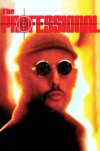Bluesurf
Well-Known Member
- Joined
- May 23, 2019
- Messages
- 347
- Reaction score
- 223
- Points
- 43
- Age
- 68
My V1 is all set, I used the Fuse 66 with a tap. I think I'll use the TurdFurgeson method on page #3. Getting behind the 12" screen is so simple, I'll connect directly to the "lighter" socket on the top tray. (It is so simple to remove the screen in less than 1 minute. Just 2 small screws in the top tray under the rubber matt. I'm surprised we don't see huge thefts on these units.) I connect this device to the back of the socket unit and plug into it and tidy up and close the screen by snapping it in at the bottom and top and replacing the screws.Why don't you tape into the rear mirror power for the V1? I did same thing for my V1.
Amazon.com: EDO Tech Ultra Compact USB Direct Hardwire Adapter Kit for Apple iPhone 7 6 6plus 5 5S 5C 4 3G 3 HTC One Nokia Lumia Google Nexus Sony Xperia LG Optimus Smartphone Phone GPS SiriusXM Radio Dash Cam : Electronics
Amazon.com: EDO Tech Ultra Compact USB Direct Hardwire Adapter Kit for Apple iPhone 7 6 6plus 5 5S 5C 4 3G 3 HTC One Nokia Lumia Google Nexus Sony Xperia LG Optimus Smartphone Phone GPS SiriusXM Radio Dash Cam : Electronics
www.amazon.com