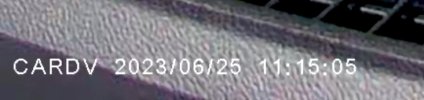5thGenRams Forums
You are using an out of date browser. It may not display this or other websites correctly.
You should upgrade or use an alternative browser.
You should upgrade or use an alternative browser.
FitCamX dashcam
- Thread starter Idahoktm
- Start date
I did not see an option to change the format.Anyone try changing the time stamp format? Mine will not change.
U
User_63152
Guest
Mine won't change either.Anyone try changing the time stamp format? Mine will not change.
U
User_63152
Guest
It shows when offline in app settings. I have tried changing the date and time, but it won't change. You know, we Americans like it a certain way that we’re used to.I did not see an option to change the format.
Attachments
Guess I've never tried opening the app and making changes when not connected to camera. Not sure how that would even change anything on the camera.It shows when offline in app settings. I have tried changing the date and time, but it won't change. You know, we Americans like it a certain way that we’re used to.Oh well, I guess.
U
User_63152
Guest
That's a good point.Guess I've never tried opening the app and making changes when not connected to camera. Not sure how that would even change anything on the camera.
U
User_63152
Guest
I'm not sure what speaker volume does, either. I figured it was volume in while recording. I tested it out on all three levels. They all sound the same. Maybe I am missing something.
I would say any options available when not connected to the camera don't effect the camera in any wayI'm not sure what speaker volume does, either. I figured it was volume in while recording. I tested it out on all three levels. They all sound the same. Maybe I am missing something.
U
User_63152
Guest
Maybe. It's just weird that they would have it there. The speaker volume is only when the cam is on. Who knows.I would say any options available when not connected to the camera don't effect the camera in any way
Time is correct, but you can't change the format of how it's displayed.If I remember correctly I set the time stamp when I initially set up the camera. Mine time is correct
Rlaf75
Takes potshots
- Joined
- Jul 9, 2021
- Messages
- 1,686
- Reaction score
- 2,152
- Points
- 113
- Age
- 50
What do you mean how it's displayed? Isn't it on the lower left corner of the video clips?Time is correct, but you can't change the format of how it's displayed.
The order the date is displayed. YY/MM/DD, MM/DD/YY,..............What do you mean how it's displayed? Isn't it on the lower left corner of the video clips?
U
User_63152
Guest
Rlaf75
Takes potshots
- Joined
- Jul 9, 2021
- Messages
- 1,686
- Reaction score
- 2,152
- Points
- 113
- Age
- 50
I sent some of my fitcam videos to a buddy of mine who recently bought a new Tacoma. He liked them and then told me he's got this cam on order. A rear cam using his existing cam and a front trail cam that displays on his stock display.

 trailgridpro.com
trailgridpro.com

Anytime Backup & New Front Camera Kit | 2020+ Tacoma
Our Anytime Backup & Front Camera Kit allows you to view your rear and front camera at anytime with the flick of a switch. Free Shipping.
Waterfowler41
Ram Guru
For what it’s worth, I dropped some nighttime footage on my Instagram the other day. Took 5 minutes from locating footage, downloading to my phone, and uploading to the gram which is pretty damn impressive I think.
You lose some quality when uploading to YouTube/instagram but on my phone, I can zoom in on everyone’s license plates which is all the clarity I need.
Anyways here’s the link to the video. Hope this works.
 www.instagram.com
www.instagram.com
You lose some quality when uploading to YouTube/instagram but on my phone, I can zoom in on everyone’s license plates which is all the clarity I need.
Anyways here’s the link to the video. Hope this works.
Login • Instagram
Welcome back to Instagram. Sign in to check out what your friends, family & interests have been capturing & sharing around the world.
 www.instagram.com
www.instagram.com
Solracer
Active Member
- Joined
- Mar 17, 2022
- Messages
- 168
- Reaction score
- 119
- Points
- 43
- Age
- 46
yesThis is the internal fuse box right?
Users who are viewing this thread
Total: 1 (members: 0, guests: 1)