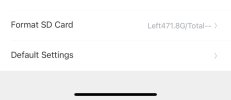Shipping went pretty smoothly for me. Once I got the provided tracking number, I want to say I had the camera in like 7 days. Unfortunately, I haven't been able to install it yet. I have the incorrect digital rear view mirror currently mounted in my truck for the mirror trim bezel. I've been living with it for months now, but when FitCam offered to send me one of these to do an unboxing video I used it as motivation to finally order the right mirror. The mirror is taking significantly longer to acquire than the dash camera lol. Should be here by Sunday though. Super pumped to get this camera installed in the truck.
Removing my old camera and the 3M sticky adhesive pad from the windshield has been my biggest concern through all of this. I'm hoping my removal goes as smoothly as yours did
@HSKR R/T . I really don't want to pay for new windshield tint if I can avoid it.