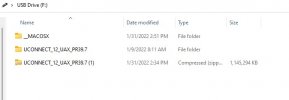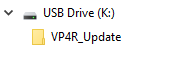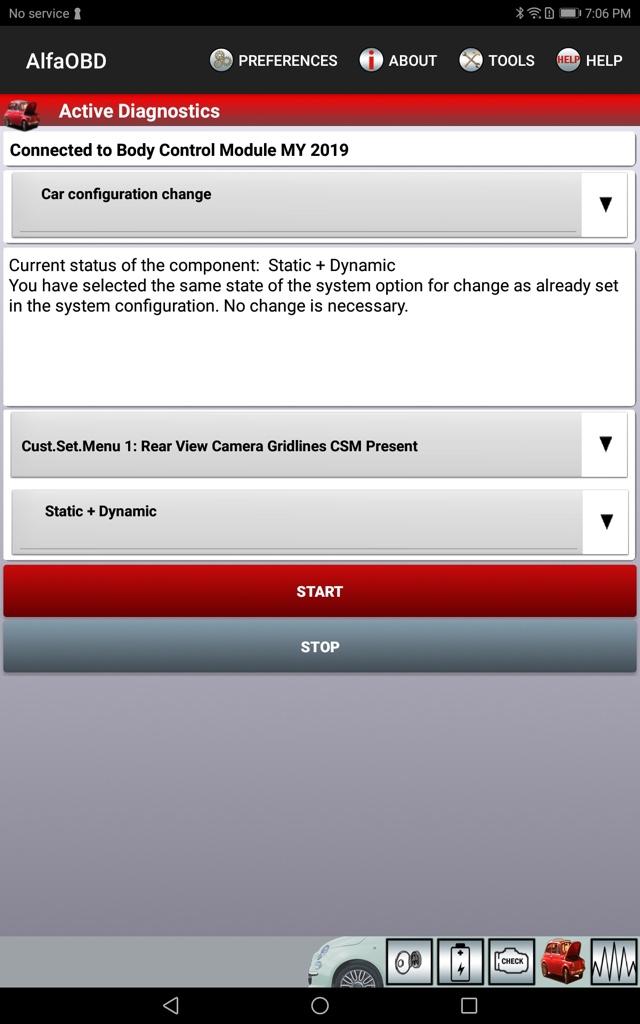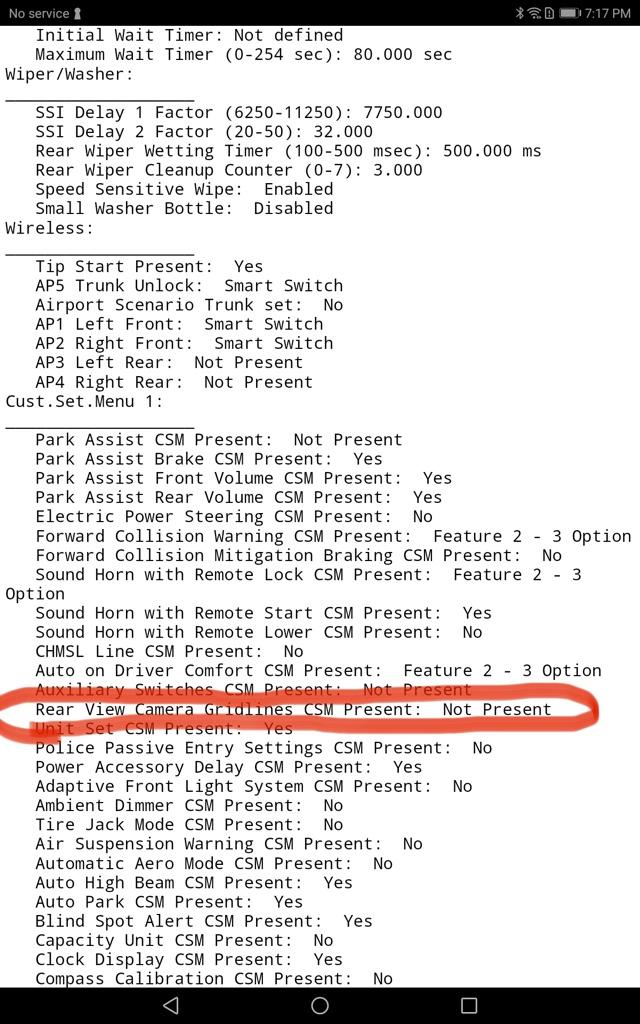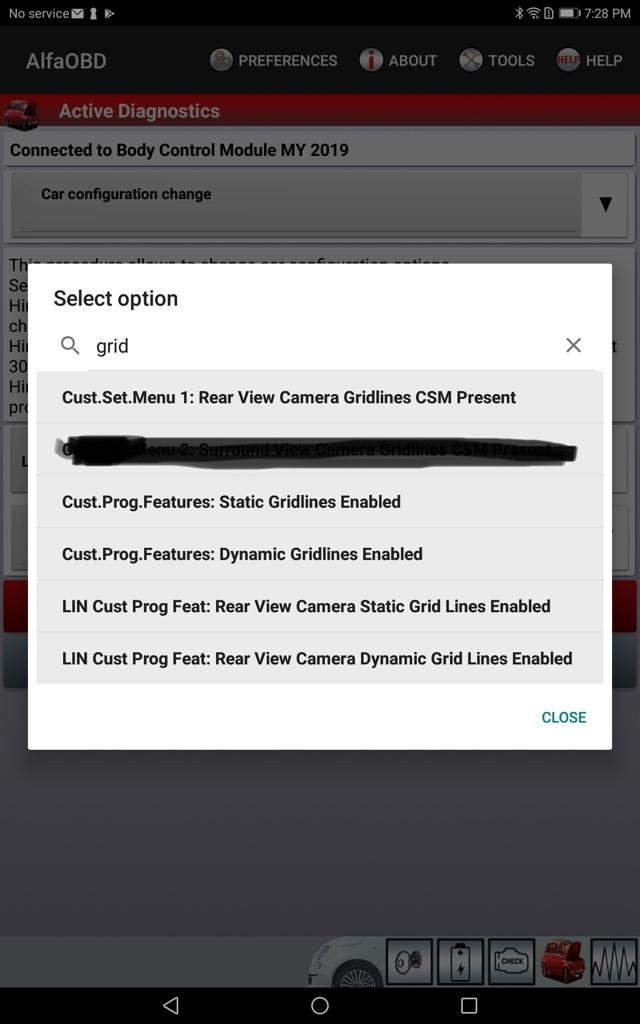Hey
@Jimmy07,
Well it’s been over a year now and I finally had a chance to give this a try out. I have the back up grid lines present when I put the truck into reverse before messing with anything. I plugged in my security gateway bypass and fired up the app. I have changed the settings to Static + Dynamic but have not seen a change in the settings on the radio yet. I will look for the change again tomorrow morning, does the change usually take a bit of time to take effect?
I also noticed something as I was scrolling through the app, i noticed that the setting “Rear view camera gridlines CSM present:” is set for “Not present” - Could this maybe be a reason why the above static + dynamic options are not showing up?
Thanks for any input you can provide.
Sent from my iPhone using Tapatalk