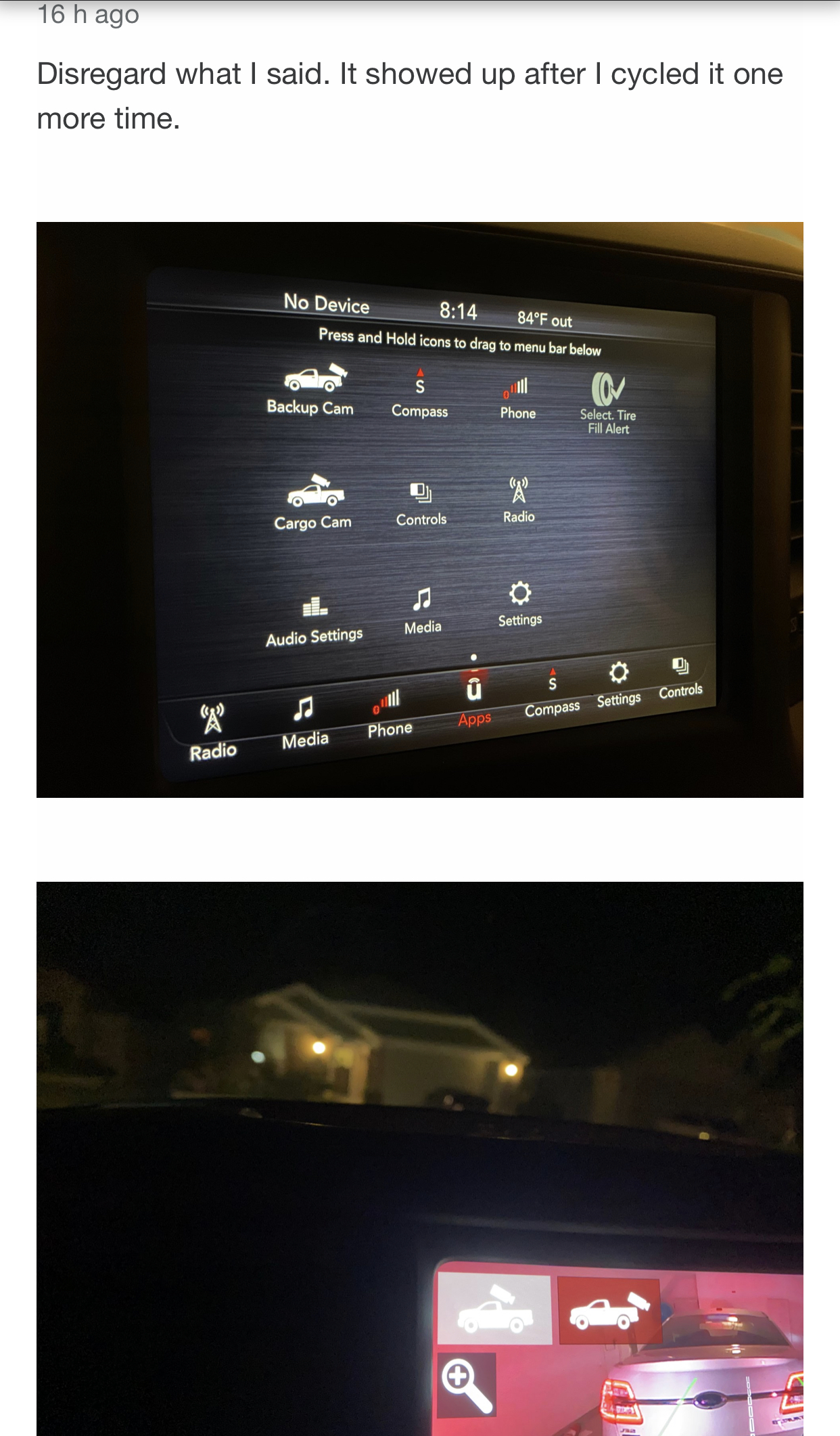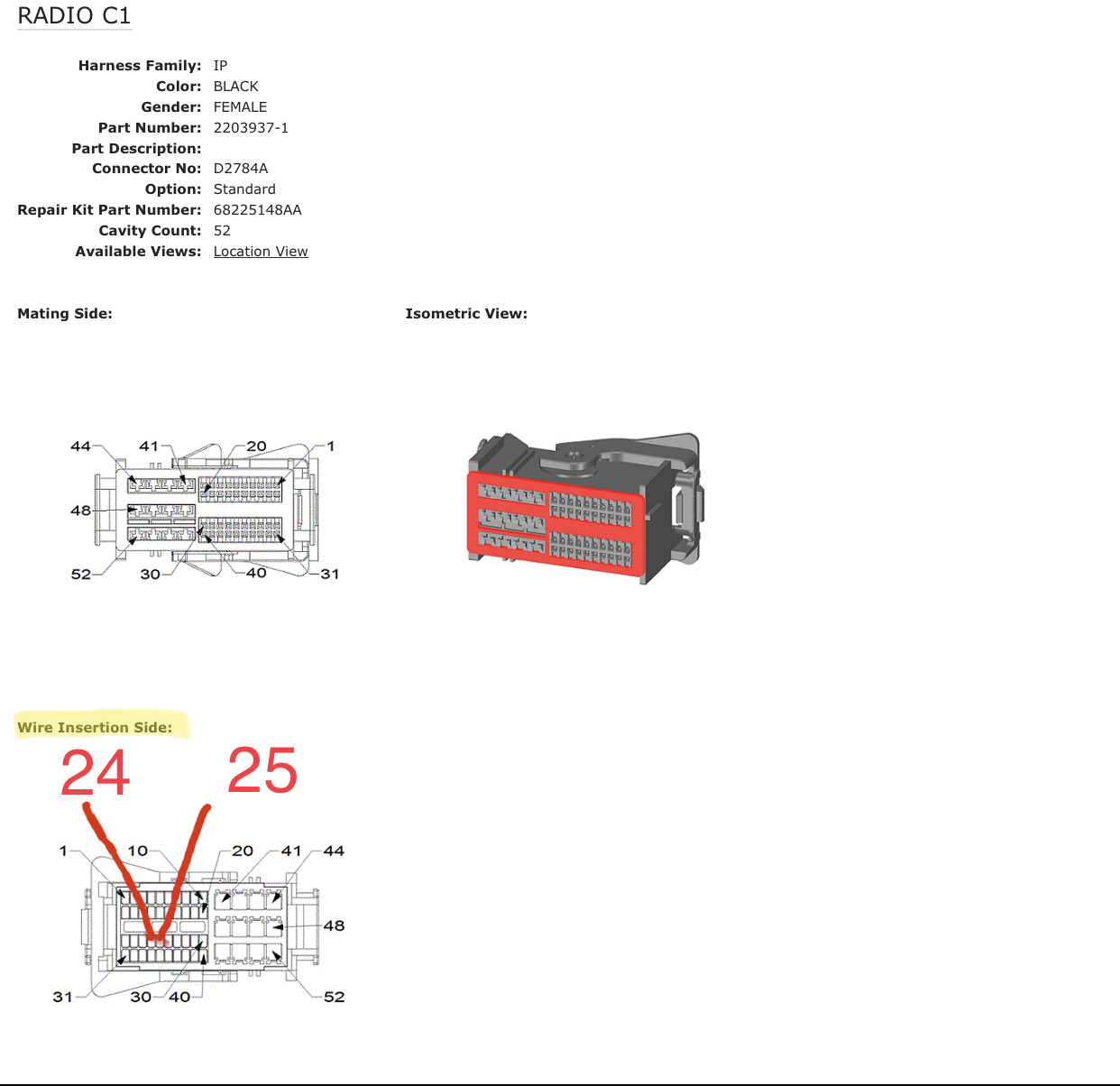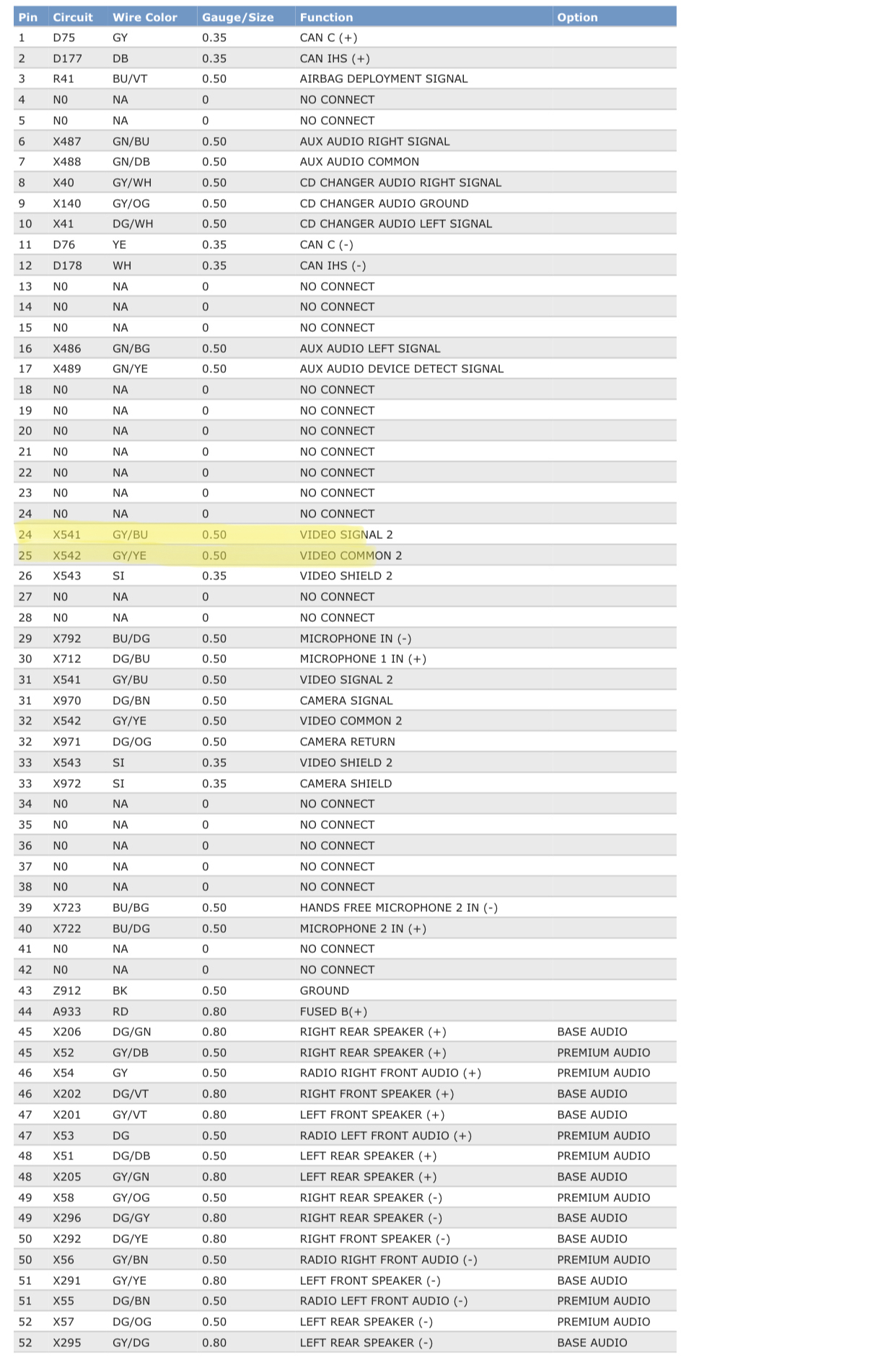Has anyone successfully done this with a 2020 non-nav? Regardless of changing the settings in AlfaOBD, the soft key does not show up on my display.
I am running into the exact same issue. I am still looking around for other fixes, but I am not holding my breath. Really not looking to pay the money to update to a nav radio just for this and not ready to pay $2k to go up to the 12", even though the bigger screen would be nice.
Keep me updated if you find a fix, and I will try to come back to this thread if I find a fix.