Type "alfaobd" san quotes in your browsers search bar and you will find it.I got the same problem you had right now man I’m just about ready to quit and go back to my 8in screen! I want to try the alpha OBD but where do I get it?? I need to do the same process you did seems like that’s my only option left before quitting! Need your help bro
5thGenRams Forums
You are using an out of date browser. It may not display this or other websites correctly.
You should upgrade or use an alternative browser.
You should upgrade or use an alternative browser.
8.4" to 12.1" screen replacement
- Thread starter impidemic
- Start date
-
- Tags
- 12" screen screen uconnect
Download it from the internetType "alfaobd" san quotes in your browsers search bar and you will find it.
Ok.. I thought I was out of the woods. Went to use my phone this morning and it wouldn't connect to the truck. Uconnect would not come up on my phone. Any ideas?Thanks again for all the help. Everything went and worked flawlessly. I downloaded AlfaOBD on to one of my wife's old android tablets. Things were set up a little differently than your screenshots. Followed all your steps and everything worked as planned. Looking forward to turning something else on that wasn't enabled before.
I got the same problem you had right now man I’m just about ready to quit and go back to my 8in screen! I want to try the alpha OBD but where do I get it?? I need to do the same process you did seems like that’s my only option left before quitting! Need your help bro
You have to use a computer or android device that can connect to the supported OBD tool.
I used this and it worked for me with a laptop that could connect with bluetooth.
Ok.. I thought I was out of the woods. Went to use my phone this morning and it wouldn't connect to the truck. Uconnect would not come up on my phone. Any ideas?
I've never had that issue. Did you try connecting it directly with a cable or do you mean through bluetooth?
I just did the changes tonight with alphaobd and android tablet and that same obd tool you sent we’ll see what happens tomorrow fingers crossed
You have to use a computer or android device that can connect to the supported OBD tool.
I used this and it worked for me with a laptop that could connect with bluetooth.
Did it work out? I hope so. I know how frustrating it can be.I just did the changes tonight with alphaobd and android tablet and that same obd tool you sent we’ll see what happens tomorrow fingers crossedif not I’m done with it
I did the 8.4 to 12.1 without using infotainment system. Is there any additional programming needed?You have to add the under dash cabin air temperature sensor and change the sun sensor on the dash. Do a google search Infotainment 2019+ Ram Truck Automatic Climate control Upgrade. Theres a video that they put out that shows parts you need and what wires to tap. I didn't order their set up I don't even know the price as they are usually way over priced I ordered my parts local and made my own wire harness.
Anyone know which lvds cable controls the backup camera? like what color cable. I did the upgrade with a kit from MVI and everything works flawlessly except my backup camera. The top of the screen goes blue and says "the camera system is not available" I did the battery disconnect and ive been driving the truck for a week, issue still remains, so im assuming at this point i damaged the cable when i did the swap.
- Joined
- Apr 11, 2019
- Messages
- 2,533
- Reaction score
- 3,073
- Points
- 113
The red one.Anyone know which lvds cable controls the backup camera? like what color cable. I did the upgrade with a kit from MVI and everything works flawlessly except my backup camera. The top of the screen goes blue and says "the camera system is not available" I did the battery disconnect and ive been driving the truck for a week, issue still remains, so im assuming at this point i damaged the cable when i did the swap.
Thank you!The red one.
I have found a few updates for the software on the UAX 12.1. On my 2019 retrofit I was at NR28.1 and when I tired to directly update to PR39.7 it failed and rolled back. I ended up going to LR34.2 and then PR39.7. You need a FAT32 USB to do the updates. Not sure if it will work on all UAX 12.1 but I have tried 2 with success. VP4R_Update should be in the root of the USB drive. The updates took about 20 mins to complete.
 drive.google.com
drive.google.com
KR20.16
NR28.1
LR34.2
PR39.7
Ram Files - Google Drive
 drive.google.com
drive.google.com
KR20.16
NR28.1
LR34.2
PR39.7
Attachments
Last edited:
So far it has been the most stable the radio has ever been both CarPlay and Android Auto work flawlessly. The update also allows Off Road and Performance pages. Still tinkering with the pages though. That being said this is a retrofit and SiriusXM Guardian does not work anyway.
Toperz
Active Member
Did you do ECU reset twice?So far it has been the most stable the radio has ever been both CarPlay and Android Auto work flawlessly. The update also allows Off Road and Performance pages. Still tinkering with the pages though. That being said this is a retrofit and SiriusXM Guardian does not work anyway.
And VP4R_Update folder can be in root USB dir or files from that folder?
Last edited:
Cesar592
Well-Known Member
- Joined
- Apr 20, 2021
- Messages
- 257
- Reaction score
- 49
- Points
- 28
- Age
- 35
okay and those files I just download them to a usb and then I connect it to the usb port of the ram and the update will startSo far it has been the most stable the radio has ever been both CarPlay and Android Auto work flawlessly. The update also allows Off Road and Performance pages. Still tinkering with the pages though. That being said this is a retrofit and SiriusXM Guardian does not work anyway.
Heavyhauler85
Member
- Joined
- Jan 10, 2022
- Messages
- 21
- Reaction score
- 14
- Points
- 3
- Age
- 40
Hey there.. could you post that pin-out? Ive got a 21 Laramie 8.4 w/NAV. THANKS!Full 12” screen upgrade info!
This info below is for 8.4” non nav & 8.4” nav to 12” screen. I personally do not know if this works with the lower model radios. Someone may confirm in comments. Use this info at your own discretion and as a piggy back. Read up on the 5th gen forums as well to fully understand how to properly do this swap. There is over 1700 comments so there’s plenty of info for ya.
Full Cost -
2019-20 is around $1700.
2021 is around $1900.
Factory parts that you can order online. Just google the part numbers and find what pricing is best. I got all of mine off of MyMoparPart.com for around $1500 for these parts.
1) Bezel Rubber mat - 6MB16TX7AA
2) Center Stack Screen- 68420967AE
3) 12” bezel trim - part number varies by trim, you’ll need to search around on google for the correct color trim.
4) Radio Module: 19-20 Ram - 68317978AL or 2021 Ram - 68472372AE
5) For current non nav 8.4, you’ll need the
LVDS Cable - 68082364AC
(Current nav 8.4 you will not need that cable as yours already has it)
Then order these on Amazon, around $150 for both -
1) OBD Bluetooth Plug - https://www.amazon.com/dp/B07JFRFJG6/ref=cm_sw_r_cp_api_glt_fabc_W5RRMENV2DW0GP7E0Y1A
2) BCM Harness for OBD dongle - https://www.amazon.com/dp/B07W4YF2H7?ref=ppx_pop_mob_ap_share
Hardware store -
1) 7x 5mm-0.8 screws. About 1/2-3/4” long should be fine
Then, you can go to the 5th gen Ram forums and search for JIMMY07 who sells a harness adapter for $40.
Otherwise you can repin the current connector if you’re familiar with repinning connectors and feel comfortable. I can get that pin out diagram if needed.
All parts swap right in. If you currently have non nav, make sure you use that LVDS cable from the radio module to the screen.
BCM Programming -
Download JScan for iPhone. ($20 purchase for the vin license to program)
Download AlphaOBD for android. (Not sure if you need to pay for the vin license to program).
Under the driver kick panel, look for the black module and the two connectors. Unplug from the module, and plug into the red harness from Amazon. Plug in the OBD Bluetooth dongle. Turn vehicle on, engine off.
Open JScan. Choose - Ram -> DT 1500 19-21 -> OBD Link MX+ -> Adaptation -> Modules Cabin Network Add/Remove.
Then you go to DCSD and make sure it’s on activate.
Then you go to ICS and make sure it’s on deactivate.
Back out of app completely. Disconnect harness, plug the two connectors back in the module, and let the truck sit. I let it sit overnight and it worked by the morning. I’ve heard others let it sit for a couple of hours and it worked.
****Disclaimer - this worked for my 2020 Ram 1500 with the 8.4” nav. The info above SHOULD work for you following the correct steps but cannot be guaranteed. Use this info at your own risk.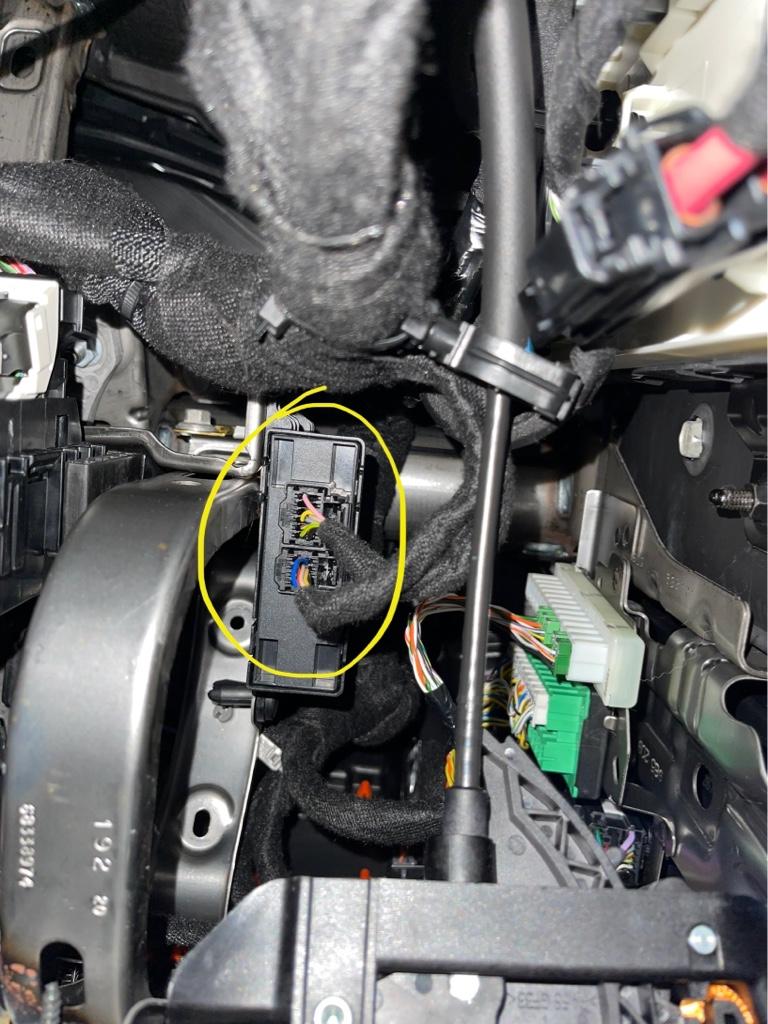
Sent from my iPhone using Tapatalk
Users who are viewing this thread
Total: 3 (members: 0, guests: 3)














