After you changed your setting do you cut the truck to off before unhook the security bypass and plug everything back up and wait till morning? Any need to pull the radio fuse ?Full 12” screen upgrade info!
This info below is for 8.4” non nav & 8.4” nav to 12” screen. I personally do not know if this works with the lower model radios. Someone may confirm in comments. Use this info at your own discretion and as a piggy back. Read up on the 5th gen forums as well to fully understand how to properly do this swap. There is over 1700 comments so there’s plenty of info for ya.
Full Cost -
2019-20 is around $1700.
2021 is around $1900.
Factory parts that you can order online. Just google the part numbers and find what pricing is best. I got all of mine off of MyMoparPart.com for around $1500 for these parts.
1) Bezel Rubber mat - 6MB16TX7AA
2) Center Stack Screen- 68420967AE
3) 12” bezel trim - part number varies by trim, you’ll need to search around on google for the correct color trim.
4) Radio Module: 19-20 Ram - 68317978AL or 2021 Ram - 68472372AE
5) For current non nav 8.4, you’ll need the
LVDS Cable - 68082364AC
(Current nav 8.4 you will not need that cable as yours already has it)
Then order these on Amazon, around $150 for both -
1) OBD Bluetooth Plug - https://www.amazon.com/dp/B07JFRFJG6/ref=cm_sw_r_cp_api_glt_fabc_W5RRMENV2DW0GP7E0Y1A
2) BCM Harness for OBD dongle - https://www.amazon.com/dp/B07W4YF2H7?ref=ppx_pop_mob_ap_share
Hardware store -
1) 7x 5mm-0.8 screws. About 1/2-3/4” long should be fine
Then, you can go to the 5th gen Ram forums and search for JIMMY07 who sells a harness adapter for $40.
Otherwise you can repin the current connector if you’re familiar with repinning connectors and feel comfortable. I can get that pin out diagram if needed.
All parts swap right in. If you currently have non nav, make sure you use that LVDS cable from the radio module to the screen.
BCM Programming -
Download JScan for iPhone. ($20 purchase for the vin license to program)
Download AlphaOBD for android. (Not sure if you need to pay for the vin license to program).
Under the driver kick panel, look for the black module and the two connectors. Unplug from the module, and plug into the red harness from Amazon. Plug in the OBD Bluetooth dongle. Turn vehicle on, engine off.
Open JScan. Choose - Ram -> DT 1500 19-21 -> OBD Link MX+ -> Adaptation -> Modules Cabin Network Add/Remove.
Then you go to DCSD and make sure it’s on activate.
Then you go to ICS and make sure it’s on deactivate.
Back out of app completely. Disconnect harness, plug the two connectors back in the module, and let the truck sit. I let it sit overnight and it worked by the morning. I’ve heard others let it sit for a couple of hours and it worked.
****Disclaimer - this worked for my 2020 Ram 1500 with the 8.4” nav. The info above SHOULD work for you following the correct steps but cannot be guaranteed. Use this info at your own risk.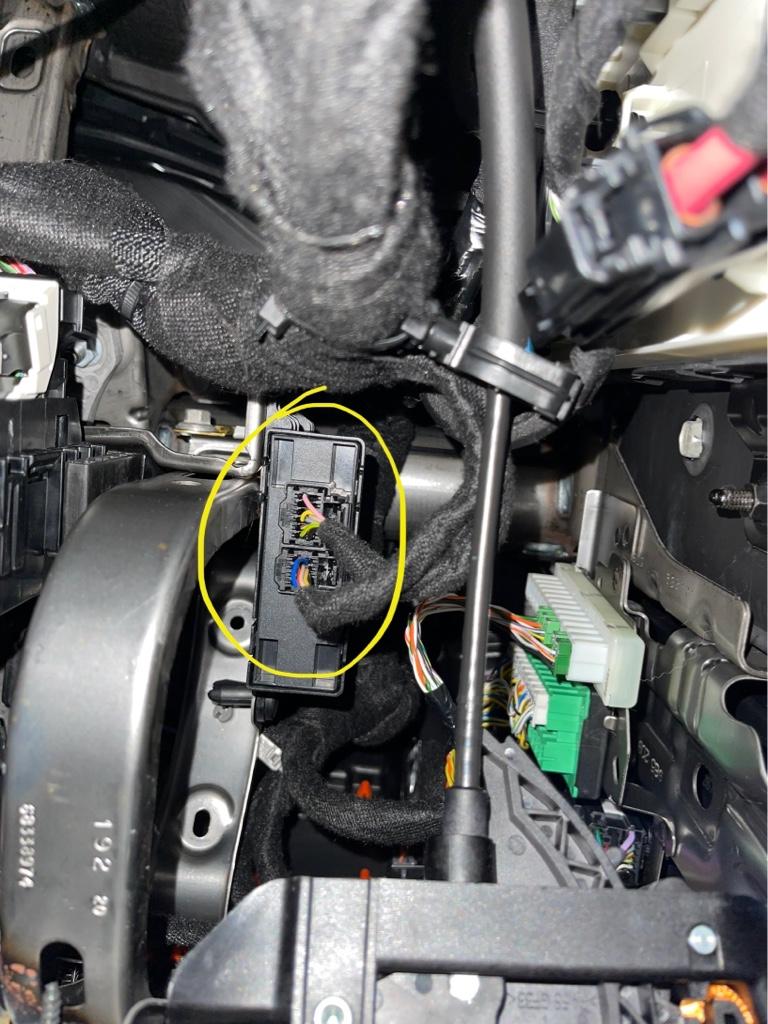
Sent from my iPhone using Tapatalk
5thGenRams Forums
You are using an out of date browser. It may not display this or other websites correctly.
You should upgrade or use an alternative browser.
You should upgrade or use an alternative browser.
8.4" to 12.1" screen replacement
- Thread starter impidemic
- Start date
-
- Tags
- 12" screen screen uconnect
Guysramrebel
Active Member
- Joined
- Feb 22, 2021
- Messages
- 38
- Reaction score
- 20
- Points
- 8
- Age
- 27
Did you ever get it to work?
So I tried to activate the xm guardian. They said that I needed a telematics module in my truck for this feature to work. Thought it was built into the radio module?
Brendon514
Member
- Joined
- Oct 9, 2021
- Messages
- 9
- Reaction score
- 8
- Points
- 3
- Age
- 36
After you changed your setting do you cut the truck to off before unhook the security bypass and plug everything back up and wait till morning? Any need to pull the radio fuse ?
I didn’t have to pull any fuses. From what I recall yeah I turned the truck off after the changed settings and then let it sit until the morning.
Sent from my iPhone using Tapatalk
Brendon514
Member
- Joined
- Oct 9, 2021
- Messages
- 9
- Reaction score
- 8
- Points
- 3
- Age
- 36
After you changed your setting do you cut the truck to off before unhook the security bypass and plug everything back up and wait till morning? Any need to pull the radio fuse ?
I didn’t have to pull any fuses. From what I recall yeah I turned the truck off after the changed settings and then let it sit until the morning.
Sent from my iPhone using Tapatalk
Saez9025
Member
- Joined
- Sep 15, 2020
- Messages
- 5
- Reaction score
- 2
- Points
- 3
- Age
- 35
Well when I did my research the screen itself was going for nearly or just over 1K so those who paid that much got lucky. I don't "want" anyone to pay anything, it was just another option to consider that is way cheaper than the 4k infotaiment is charging.Hmm while everyone one here just about paid around 1600-1700 and you want them to pay $2700?
Sent from my iPhone using Tapatalk
Back for more help.
I installed the required things back a couple months ago and could never get the screen to power up without pulling the fuse or the neg battery terminal. I pulled the whole thing out and put the 8” back. Well today I decided to try again since the truck has been to the dealer for some recalls and some software updates.
I put all the 12” components in and changed the BCM settings. I’ve verified the settings three times. The radio will not power on without pulling the fuse. Once I pull the fuse and wait 30 minutes the radio won’t power on again. I did a trouble code search and got these. Does this point to anything?

I cleared this one and haven't got it back.

I installed the required things back a couple months ago and could never get the screen to power up without pulling the fuse or the neg battery terminal. I pulled the whole thing out and put the 8” back. Well today I decided to try again since the truck has been to the dealer for some recalls and some software updates.
I put all the 12” components in and changed the BCM settings. I’ve verified the settings three times. The radio will not power on without pulling the fuse. Once I pull the fuse and wait 30 minutes the radio won’t power on again. I did a trouble code search and got these. Does this point to anything?

I cleared this one and haven't got it back.

Last edited:
Ok so I waited 45 minutes since the last time I pulled the battery. This time it came on like it was supposed to but says the rear backup camera isn't available. I think that is normal and takes time to come back. Usually at this point it won't power on and when it does, I don't have any of the passenger heated/cooled seat controls. This time I do. So, I think it MAY have worked. Fingers crossed it worked this time! lol
I bought the jumper from Jimmy on here. I never verified he pinned it right but I'm sure he did. He sells quite a few and seems very knowledgeable.Did you verify the connection on the screen? Do you use the jumper cable or did you re pin the connector?
Also I'd think if it was wrong the screen would always be black. When I cut power it comes on normally but goes off after 30 minutes or so and won't turn on again without cutting power again by pulling fuse or battery terminal.
Toperz
Active Member
Maybe wrong module??
Or that cable connecting from module to screen.
Sent from my SM-N986U using Tapatalk
Or that cable connecting from module to screen.
Sent from my SM-N986U using Tapatalk
I’ve verified part number several times. It’s correct.Maybe wrong module??
Or that cable connecting from module to screen.
Sent from my SM-N986U using Tapatalk
Toperz
Active Member
I would try connecting without jumper cable. But that would be me. I'm not sure if this is not gonna mess up your system.Here are some pics of the wires I’ve got plugged in. The only thing I don’t have connected right now is the 12v power outlet. I don’t think any of this could be wrong but who knows. I am at my wits end and very disappointed with the outlay of cash and no results.
Any ideas anyone?
View attachment 112455View attachment 112456View attachment 112457View attachment 112458
I would try connecting without jumper cable. But that would be me. I'm not sure if this is not gonna mess up your system.
I tried that and the screen won't power on at all and I have constant emergency flashers. Put it back in and it works as before.
Waiting the hour to see if its working. I'm sure it isn't.
EDIT: Tried it and didn't work as I expected. I just don't get it. I see posts all over with this being successful.
Last edited:
Toperz
Active Member
Did u used alfaOBD to program?I tried that and the screen won't power on at all and I have constant emergency flashers. Put it back in and it works as before.
Waiting the hour to see if its working. I'm sure it isn't.
EDIT: Tried it and didn't work as I expected. I just don't get it. I see posts all over with this being successful.
What I would do is go back to previous settings, connect old screen. Make sure everything works ok. Then disconnect battery, replace screen, connect battery, hook up alfaobd, program like in description, turn off truck, lock wait(in my situation was 10-15min) urs could be longer then turn on and check if everything is ok.
Sent from my SM-N986U using Tapatalk
Here is a message from another member who had the same problem, maybe it helps.Soooooo, for those of you that have been following my 37 page’s of issues I have been having to get this 12” screen working in my Laramie coming from NON-NAV to the 12”. I sent everything back to the seller @Ram41313 and he ended up testing it in his own personal truck to attempt to help me out. Everything ended up working for him so he sent it back to me and I FINALLY got everything working. Huge shoutout to @Jimmy07 for his patience and help through this every step of the way! I put everything back and and I was having the same issue with the screen not coming back on. (Black screen of death), @Jimmy07 recommended I change everything back to stock stock settings with the android version of ALFAOBD, pull the fuse and try settings with windows version with the Pacifica BCM settings. So I did that, pulled the fuse again for 30 sec put it back in, locked the truck and waiting 10 minutes and everything is now working finally! So the ALFAOBD seems to be what the issue was. Jimmy also was nice enough to make me and send me the plug and another LCVS cable. Thanks a lot to everyone for your help. If you plan on doing this upgrade, use the Windows version of ALFA for the time being.
Sent from my iPhone using Tapatalk
See if your connection is correct.Finally got the pics I needed and this is what you need to doView attachment 16290
I just ordered a new Bluetooth OBD adapter that is compatible with alpha obd and paid for a license to alpha obd. The new bluetooth tool arrives Saturday. I tried alpha with my VLinker OBD tool and it would not connect to the module. I tried a 1000x lol. So I will try again Saturday. Fingers crossed. If this doesn't work the whole lot is going up for sale if I don't punch a hole in the screen lol.Here is a message from another member who had the same problem, maybe it helps.
Thanks all.
I’m back with more information on this swap. I know this thread is huge and this is going to get buried but I want to share why my radio would not program and work correctly.
OBD JScan and the VLinker OBD tool I used to program the BCM would NOT work! I programmed and checked the results probably 20 times. I’m not exaggerating. I know I was doing the process right, the changes would always show up when I checked them again and the radio knobs would work like they are supposed. However, the screen would never power on unless the fuse was pulled or the battery was disconnected. If I would revert the settings back to factory the knobs would stop working. Very odd that some things changed but others wouldn’t. That’s over my head if anyone can venture a guess.
Today I got Alpha OBD and their recommended Bluetooth OBD Tool and made the changes and everything works just as it should.
I know another guy buried back around page 30 had similar trouble with Alpha and had to switch from the Android version to the Windows version or something along those lines before it would work for him.
I just want to get it out there that sometimes the programming tool is the problem and not to give up. I was ready to sell this stuff or smash it with a hammer but I’m glad I finally got it going.
Thanks to the community for the continued help and offering guidance. Special thanks to Jimmy!
OBD JScan and the VLinker OBD tool I used to program the BCM would NOT work! I programmed and checked the results probably 20 times. I’m not exaggerating. I know I was doing the process right, the changes would always show up when I checked them again and the radio knobs would work like they are supposed. However, the screen would never power on unless the fuse was pulled or the battery was disconnected. If I would revert the settings back to factory the knobs would stop working. Very odd that some things changed but others wouldn’t. That’s over my head if anyone can venture a guess.
Today I got Alpha OBD and their recommended Bluetooth OBD Tool and made the changes and everything works just as it should.
I know another guy buried back around page 30 had similar trouble with Alpha and had to switch from the Android version to the Windows version or something along those lines before it would work for him.
I just want to get it out there that sometimes the programming tool is the problem and not to give up. I was ready to sell this stuff or smash it with a hammer but I’m glad I finally got it going.
Thanks to the community for the continued help and offering guidance. Special thanks to Jimmy!
Users who are viewing this thread
Total: 3 (members: 0, guests: 3)















