5thGenRams Forums
You are using an out of date browser. It may not display this or other websites correctly.
You should upgrade or use an alternative browser.
You should upgrade or use an alternative browser.
8.4" to 12.1" screen replacement
- Thread starter impidemic
- Start date
-
- Tags
- 12" screen screen uconnect
dougstheman86
Well-Known Member
- Joined
- Mar 21, 2020
- Messages
- 214
- Reaction score
- 37
- Points
- 28
- Age
- 39
What do you mean repin my plug? Where do I get the adapter?
Sent from my iPhone using Tapatalk
Sent from my iPhone using Tapatalk
MannymanX
5thGenRams Supporter
You can ask INFOTAINMENT if the sell it separately:What do you mean repin my plug? Where do I get the adapter?
Sent from my iPhone using Tapatalk
2019 RAM 1500 Archives
dougstheman86
Well-Known Member
- Joined
- Mar 21, 2020
- Messages
- 214
- Reaction score
- 37
- Points
- 28
- Age
- 39
Yeah I guess I’ll have to, what would that cable even be called? All that cable does is the hazard lights?
Sent from my iPhone using Tapatalk
Sent from my iPhone using Tapatalk
MannymanX
5thGenRams Supporter
Yeah i think so... I don't know the nameYeah I guess I’ll have to, what would that cable even be called? All that cable does is the hazard lights?
Sent from my iPhone using Tapatalk
dougstheman86
Well-Known Member
- Joined
- Mar 21, 2020
- Messages
- 214
- Reaction score
- 37
- Points
- 28
- Age
- 39
- Joined
- Apr 11, 2019
- Messages
- 2,510
- Reaction score
- 3,020
- Points
- 113
Here’s all the parts to make that adapter:What do you mean repin my plug? Where do I get the adapter?
Sent from my iPhone using Tapatalk
Female connector- https://www.digikey.com/products/en?keywords=307001081
Female connector terminals (5)- https://www.digikey.com/product-det...amp-connectors/1393366-1/A101883CT-ND/2700940
Male connector- https://www.digikey.com/products/en?keywords=309681081
Male connector terminals (5)- https://www.digikey.com/product-det...tors/2-1419158-5/17-2-1419158-5CT-ND/11492481
Pin wires in positions 1,4,5,7,&8 on the male connector.
Then, the wire in male 1 goes to female connector position 2. Wire in male 4 goes to female 1. Wire in male 5 goes to female 6. Wire in male 7 goes to female 8. And the wire in male 8 goes to female connector position 3.
dougstheman86
Well-Known Member
- Joined
- Mar 21, 2020
- Messages
- 214
- Reaction score
- 37
- Points
- 28
- Age
- 39
- Joined
- Apr 11, 2019
- Messages
- 2,510
- Reaction score
- 3,020
- Points
- 113
This is how the connector that is plugged into your current switch bank is arranged right now-Thank you @Jimmy07, does anyone have a better picture of the wiring? Post #194 isn’t to clear. I think I’m just going to wire it myself with the connector just because I want this done, and I miss my radio lol.
Sent from my iPhone using Tapatalk
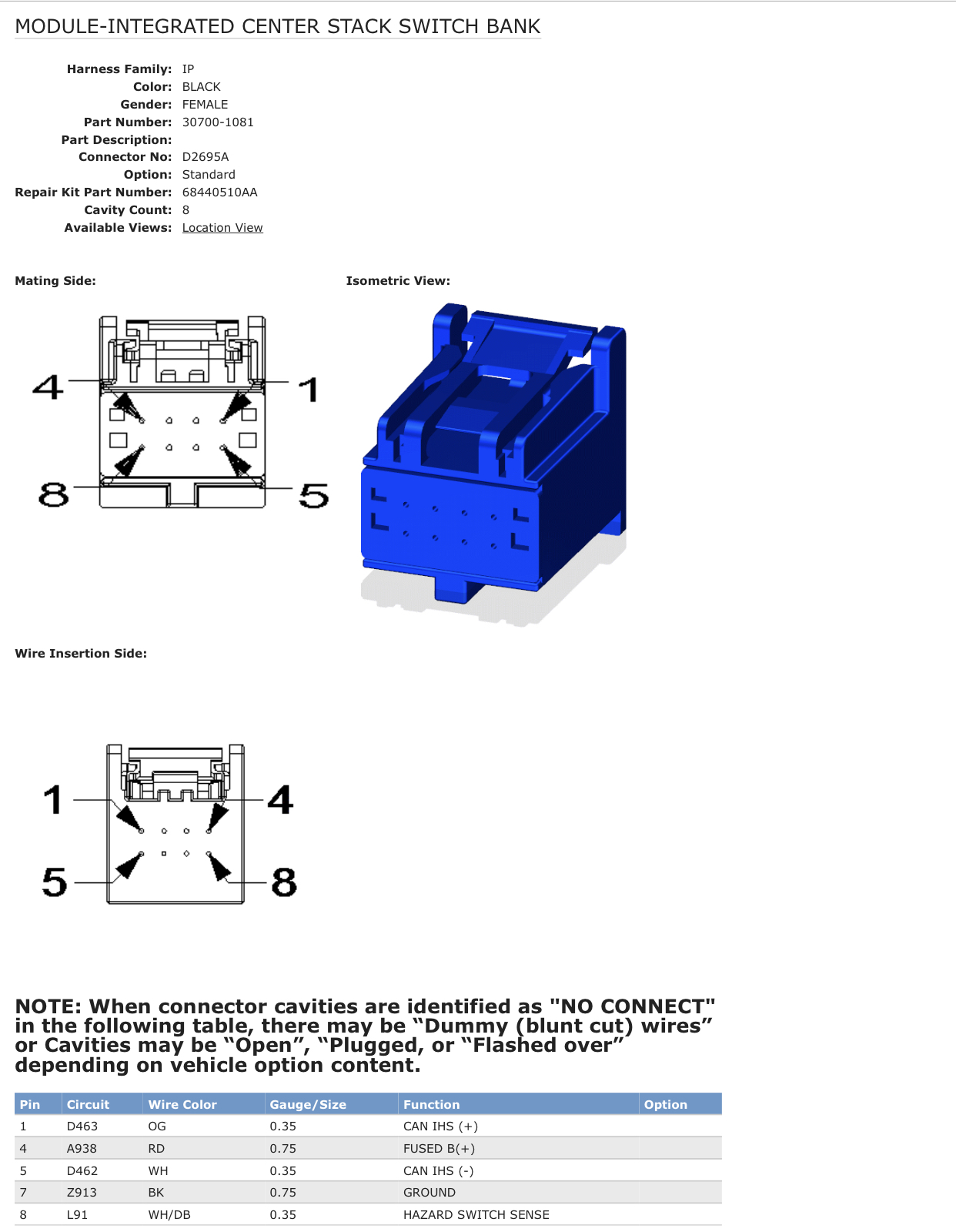
This is how it needs to be rearranged and plugged into the display screen-
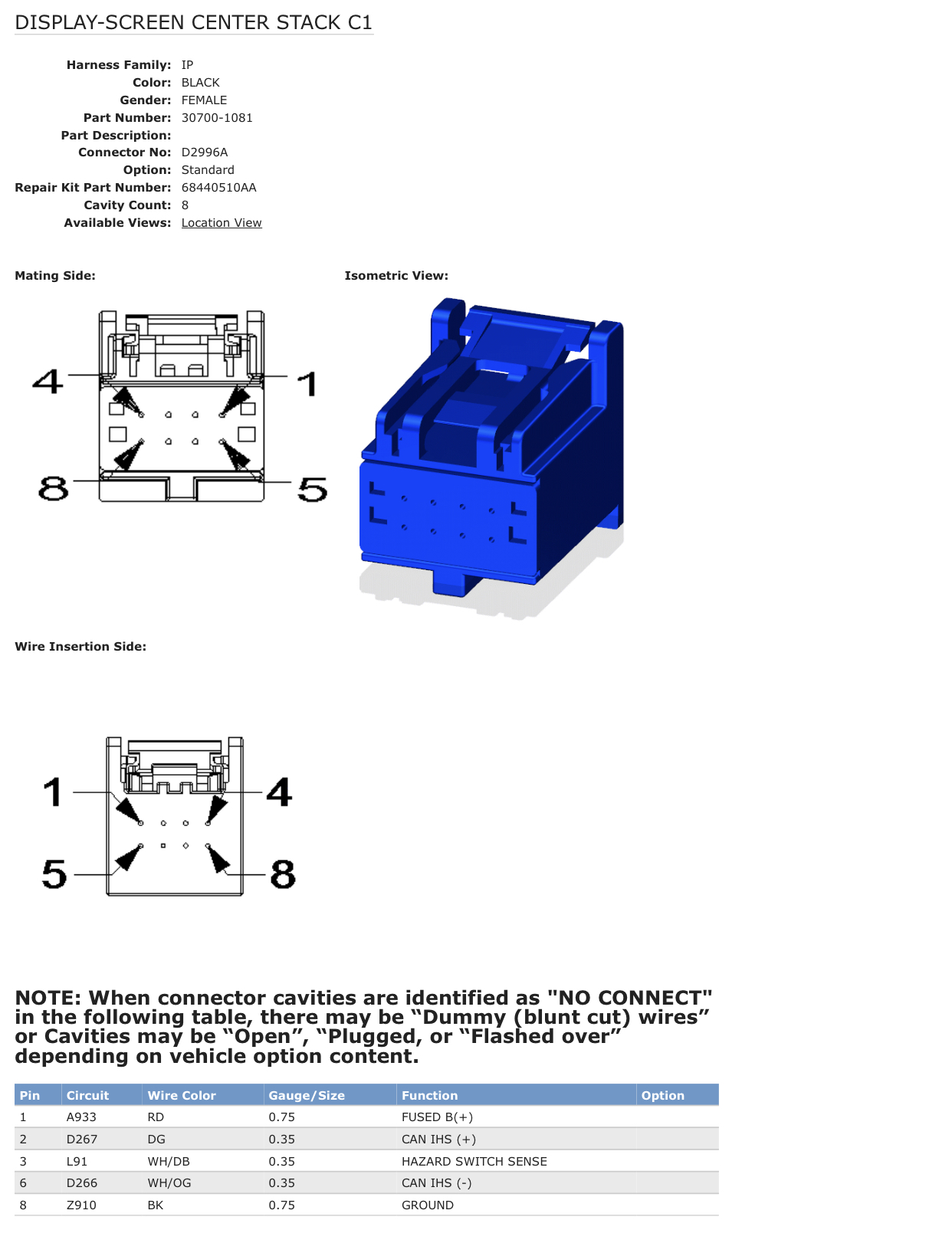
dougstheman86
Well-Known Member
- Joined
- Mar 21, 2020
- Messages
- 214
- Reaction score
- 37
- Points
- 28
- Age
- 39
@Jimmy07, well I guess I suck man. I can’t get this **** to power on. I think it’s my OBD tool, I followed the steps in post #319 and it keeps saying failed so I ordered this OBD tool now and the parts you listed above. I really hope I can get this working....
Sent from my iPhone using Tapatalk
Amazon.com: OBDLink MX Bluetooth OBD-II Automotive Scan Tool for Android and Windows: Automotive
Buy OBDLink MX Bluetooth OBD-II Automotive Scan Tool for Android and Windows: Code Readers & Scan Tools - Amazon.com ✓ FREE DELIVERY possible on eligible purchases
www.amazon.com
Sent from my iPhone using Tapatalk
dougstheman86
Well-Known Member
- Joined
- Mar 21, 2020
- Messages
- 214
- Reaction score
- 37
- Points
- 28
- Age
- 39
The only pins I’m changing over is the cable with the blue tape correct?
Sent from my iPhone using Tapatalk
Sent from my iPhone using Tapatalk
dougstheman86
Well-Known Member
- Joined
- Mar 21, 2020
- Messages
- 214
- Reaction score
- 37
- Points
- 28
- Age
- 39
I was using this OBD tool with connection issues...
Sent from my iPhone using Tapatalk
Amazon.com: Wireless Bluetooth OBDII or OBD2 Reader Scanner Tool for Android (NOT iPhone/iOS Compatible) Diagnose & Fix Check Engine Light by BAFX Products: Automotive
Buy Wireless Bluetooth OBDII or OBD2 Reader Scanner Tool for Android (NOT iPhone/iOS Compatible) Diagnose & Fix Check Engine Light by BAFX Products: Code Readers & Scan Tools - Amazon.com ✓ FREE DELIVERY possible on eligible purchases
www.amazon.com
Sent from my iPhone using Tapatalk
dougstheman86
Well-Known Member
- Joined
- Mar 21, 2020
- Messages
- 214
- Reaction score
- 37
- Points
- 28
- Age
- 39
- Joined
- Apr 11, 2019
- Messages
- 2,510
- Reaction score
- 3,020
- Points
- 113
It's not a vin lock issue. It is a simple alignment issue. But the difficult part is a proxy alignment is only available for fiat based vehicles. If someone knows how to trick the programmers to allow, this, everyone's problems would be solved. I've already confirmed this to be the case.
Correct. You really shouldn’t need to make the adapter harness unless that connector with blue tape doesn’t reach the display screen connector.The only pins I’m changing over is the cable with the blue tape correct?
Sent from my iPhone using Tapatalk
I was using this OBD tool with connection issues...
Amazon.com: Wireless Bluetooth OBDII or OBD2 Reader Scanner Tool for Android (NOT iPhone/iOS Compatible) Diagnose & Fix Check Engine Light by BAFX Products: Automotive
Buy Wireless Bluetooth OBDII or OBD2 Reader Scanner Tool for Android (NOT iPhone/iOS Compatible) Diagnose & Fix Check Engine Light by BAFX Products: Code Readers & Scan Tools - Amazon.com ✓ FREE DELIVERY possible on eligible purchaseswww.amazon.com
Sent from my iPhone using Tapatalk
I haven’t seen that screen before, and the BAFX interface is sketchy and unreliable. It may work for some most of the time, but then there’s the few time it doesn’t work for others. The MX is your best bet.@Jimmy07, this is what I keep getting...any clue what could be the issue?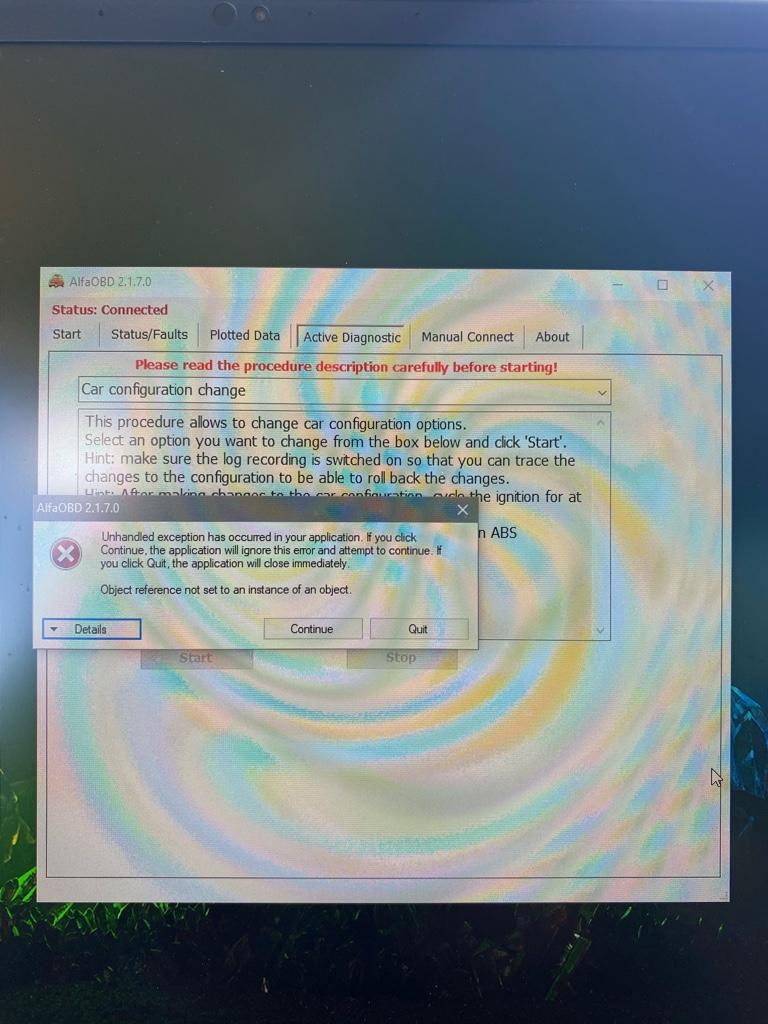
Sent from my iPhone using Tapatalk
Is this screen popping up as soon as you select car configuration change?
By the way everyone- After the AlfaOBD updates for Android and windows version, the Android version now works for this, and there is no need to connect on the windows version in advanced mode to a Pacifica. You can just connect to the BCM in normal mode and the display screen module is populated in the settings list.
dougstheman86
Well-Known Member
- Joined
- Mar 21, 2020
- Messages
- 214
- Reaction score
- 37
- Points
- 28
- Age
- 39
dougstheman86
Well-Known Member
- Joined
- Mar 21, 2020
- Messages
- 214
- Reaction score
- 37
- Points
- 28
- Age
- 39
So you think it’s my OBD Tool then that’s causing the issues?
Sent from my iPhone using Tapatalk
Sent from my iPhone using Tapatalk
- Joined
- Apr 11, 2019
- Messages
- 2,510
- Reaction score
- 3,020
- Points
- 113
Not sure. What happens if you continue?So you think it’s my OBD Tool then that’s causing the issues?
Sent from my iPhone using Tapatalk
dougstheman86
Well-Known Member
- Joined
- Mar 21, 2020
- Messages
- 214
- Reaction score
- 37
- Points
- 28
- Age
- 39
If I hit continue it doesn’t give me any options at the bottom, everything is grey’ed out.
Sent from my iPhone using Tapatalk
Sent from my iPhone using Tapatalk
- Joined
- Apr 11, 2019
- Messages
- 2,510
- Reaction score
- 3,020
- Points
- 113
Alright, taking a step back- shut AlfaOBD down, turn ignition to off, and open/close the driver door. Fire up AlfaOBD again and connect again, this time staying in normal mode. Now go to active diagnostics and select car configuration change. Same result?If I hit continue it doesn’t give me any options at the bottom, everything is grey’ed out.
Sent from my iPhone using Tapatalk
Users who are viewing this thread
Total: 1 (members: 0, guests: 1)











