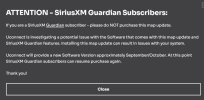Okay, I should have checked this thread before I did anything, and now I'm a bit turned around reading all the replies.
I purchased the map update even though I have Guardian because it was on sale for my 2019 RAM with the 8.4 screen because I didn't see this thread first. It came with an upgrade to 39.7 (D18PK95-D0397-3001) for the software which was successful, and then I ran the map update (D18PK20-E0021-2671) and it originally failed. But I did a soft reset by opening and closing the doors counter clockwise, and then it ran the update again and seemed to be successful. I got a message that the map was updated.
However, when I go to the dealer mode it says my map is PROD_2018.03.07_MY18_CW09_LUNA_CONTENT_NA | Content_NA_HM_20Q4 - is that the latest expected version? Also, when I go into the map settings in the Navigation section, I see the version is 9.35.2.241410 and the current map database is Content_NA_HM_20Q4. Does that mean I'm successfully up to date? I assume the 2018 in the map version is for my model year (even though it's a 2019) and the content says it's the map from Q4 of 2020. I haven't done a previous map update.
Also, what issues would I expect with the SiriusXM Guardian service now that I have installed this update? Did I hose myself?
I need offline maps and not Google/Apple maps because I'm often in locations here in Colorado or Utah that have zero data/cell service. Was just in a situation where I needed to route to GPS points last week and I was well outside of coverage range in a canyon.
Sorry for the questions, but this whole process was a bit more complicated than I expected...
Can't help with the version numbers but with SXM Guardian, try these 2 quick tests. They work with 12 in screen system but not sure about the 8.4 in screen. Here goes ...
Test 1 - test emergency services
1. Turn off your cell phone so the truck does not see it and won't use it to make a call.
2. Press the red SOS button on the top console. If you get connected to SXM Guardian then just tell them you are testing the system after an update. They will confirm a few things for you and you should be ok with the emergency services part.
If you do not connect, try it again with you cell phone turned on and letting the truck use you mobile system. If you connect then tell them you are testing and ask them to send a reset signal. That sometimes helps so the truck telematics work again. If you still do not connect, then you are hosed with SXM Guardian emergency services and you will need to either have your dealer work with Uconnect or you can call Uconnect at try to get them to start a case (that is what I did and it took a long time, but eventually got everything back to normal).
Test 2 - to see if your enhanced map offline database is working (assuming you have subscribed to this added service from SXM Guardian).
1. press "Search" from your main nav screen.
2. If you have a microphone icon, press it next. If it is working you should get a verbal message asking you to say a destination or point of interest. Tell it something and see if it finds it.
If nothing happens then the advanced search functions are not (no longer?) working. Go to your dealer or call Uconnect.
Good luck. It's a real pain to get it fixed but eventually you will get back you where you once were and have an updated system.

5thgenrams.com