EugeneYYZ
Active Member
lol , this site always states YOUR VEHICLE UPDATED ,What happens when you enter your VIN here? Uconnect® | Navigation System GPS Map Update Home
lol , this site always states YOUR VEHICLE UPDATED ,What happens when you enter your VIN here? Uconnect® | Navigation System GPS Map Update Home
That’s actually the map updates site, but it’s a round about way to see if you can get the correct software update for your radio that would be provided with the map update.lol , this site always states YOUR VEHICLE UPDATED ,
Update for the record:Not having any luck with the update..
I'm currently at 33.33, according to the instructions that theRamguy included in this thread I would need to first update to 34.2 and then to 39.9.
When I try to load 34.2 it gets to 19% and errors out stating error 20? I've tried 3 different usb drives, I created the usb using both a Mac and a windows machine and get the same error every time.
What am I doing wrong?
Here’s 34.2 you can update to. Then you’ll be able to do 39.9.Update for the record:
I went ahead and purchased the 2022 map updates which includes a usb drive to update the Uconnect software. I received it yesterday and got the same result trying to update. Freezes at 19% and then errors out with error code 20.
Also, I'm current on version 33.3 and according to all the posts I've read I should first need to update to 34.2 but they only sent me one drive with 39.9 on it. As I'm sure everyone is aware you have to enter your version number when when ordering the map update so is it odd that they only sent me the one drive? Either way it looks like a trip to the dealership, which will likely result in an expensive replacement, just not sure it's worth it at this point. Is there anything I can do with Alfaobd to force the update?
 drive.google.com
drive.google.com
Hi Mate, did you get the CAD update in the end? im also after it....if you can help? Would like to add the Performance Pages to a MY21 LimitedAny idea where to get it ??
unfortunately nopeHi Mate, did you get the CAD update in the end? im also after it....if you can help? Would like to add the Performance Pages to a MY21 Limited
Did you give the update a try? I too am at 34.2 and wonder if you can go straight to 39.9.I will give it a shot tonight much appreciated.
I updated from 34 to 40.1 without any issuesDid you give the update a try? I too am at 34.2 and wonder if you can go straight to 39.9.
Read about it here.Can anyone help with update 34?

The file is gone for 34 which is why I am asking.Read about it here.

How to get radio update files
Does anyone here have any way of getting the new 39.9 update that was just released for the 2019-2021 12 inch screens? TSB 08-095-22 was just released and is supposed to fix all the connectivity issues. Just want the files so I can put on a flash drive and update myself without going to the...5thgenrams.com
All files are on Page 9 - Update PR39The file is gone for 34 which is why I am asking.
They are not, only 39.9 and 40.1 are available for download.All files are on Page 9 - Update PR39
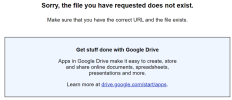
I don't know who's the OP for this Google doc. They must have removed the file. I just had it bookmarked in my browser.They are not, only 39.9 and 40.1 are available for download.
All others gives you this info.
View attachment 172987
