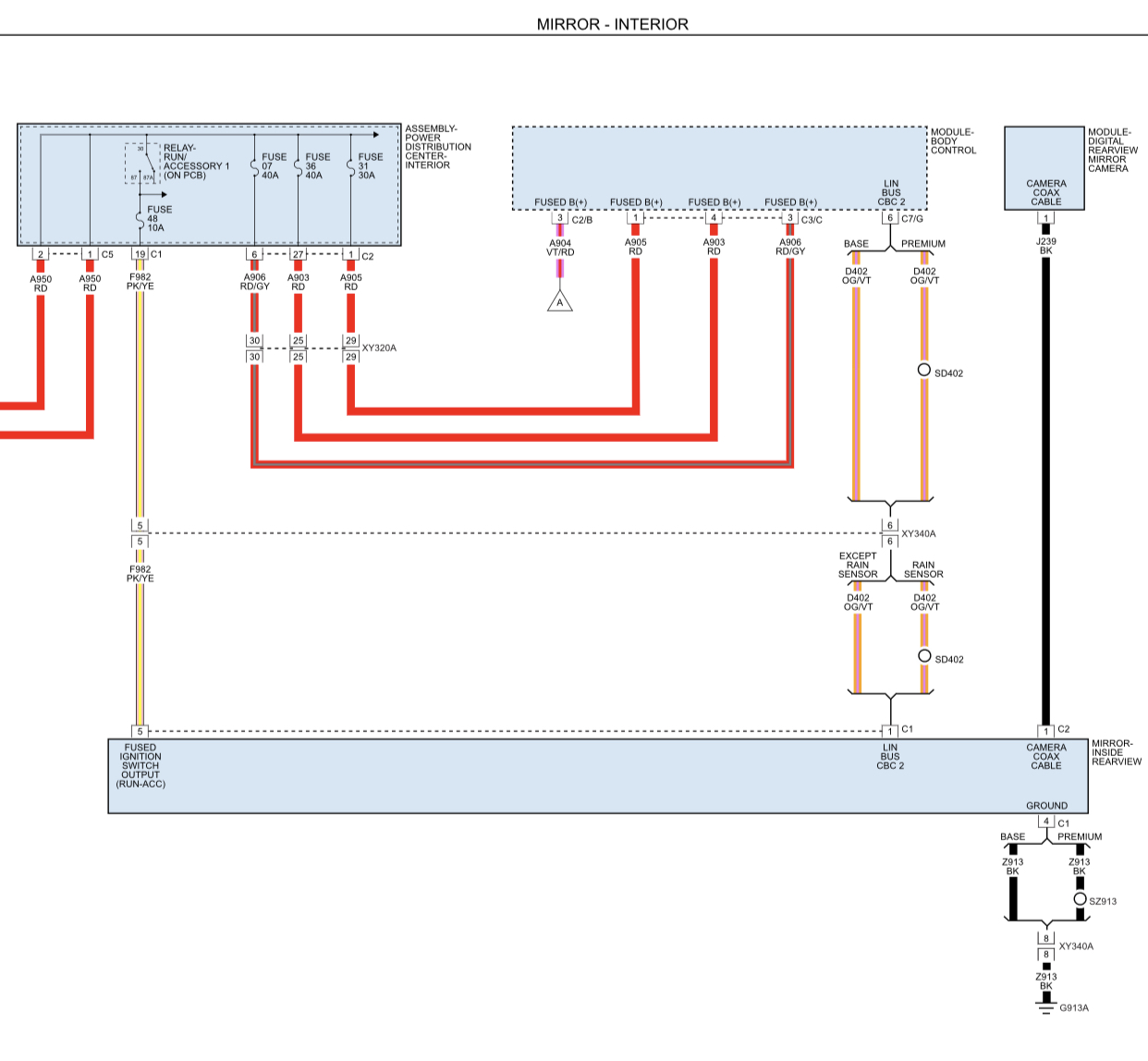Daverous
Well-Known Member
- Joined
- Sep 14, 2020
- Messages
- 388
- Reaction score
- 252
- Points
- 63
Factory wheels and tires. Only saw the no fob once, but the tpms was all over. I'd lose one, or two, or all four at a time. I'll let them swap the hub Wednesday and see where it leads. Still no issues on my drive to work today with the factory chmsl.