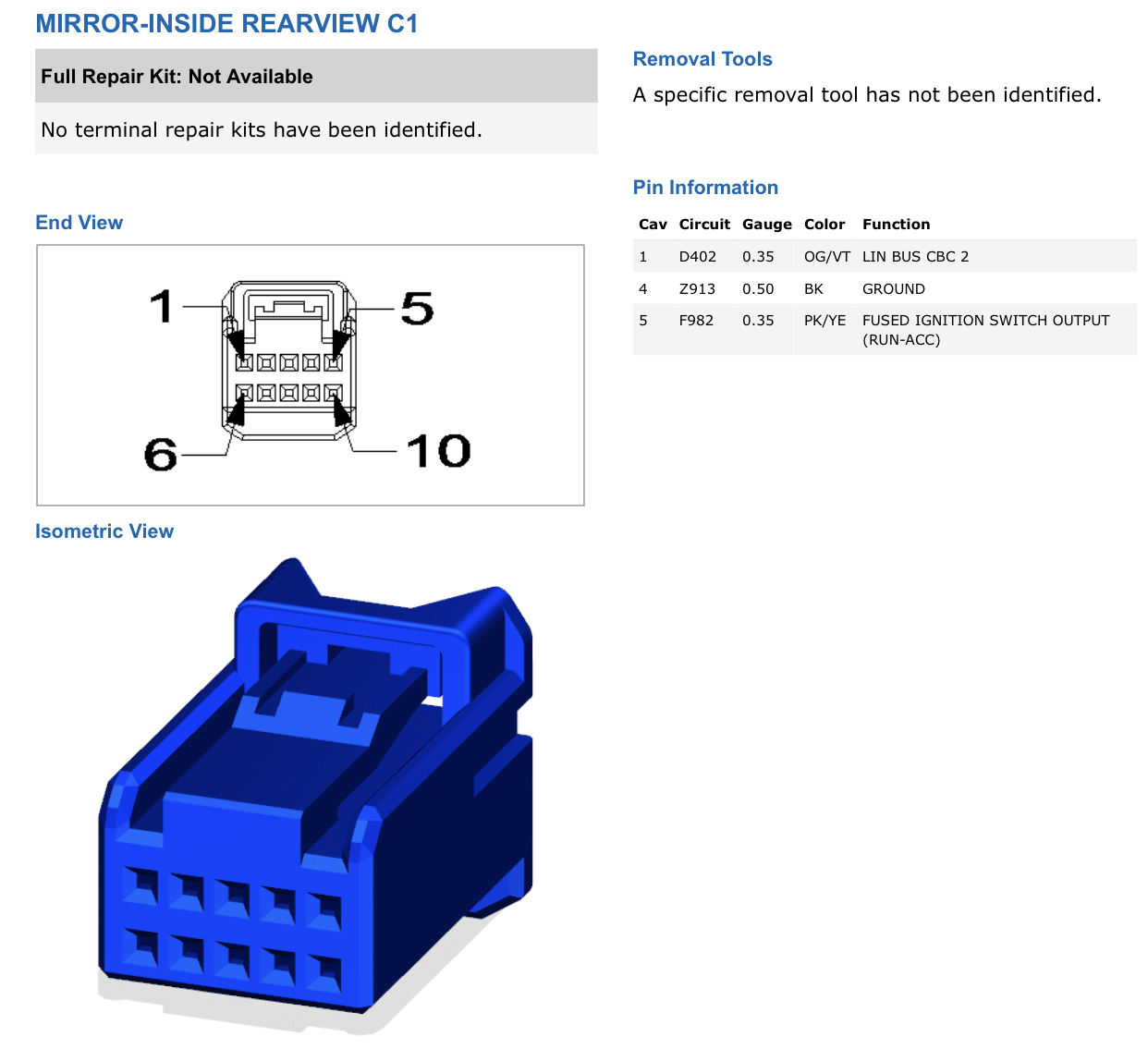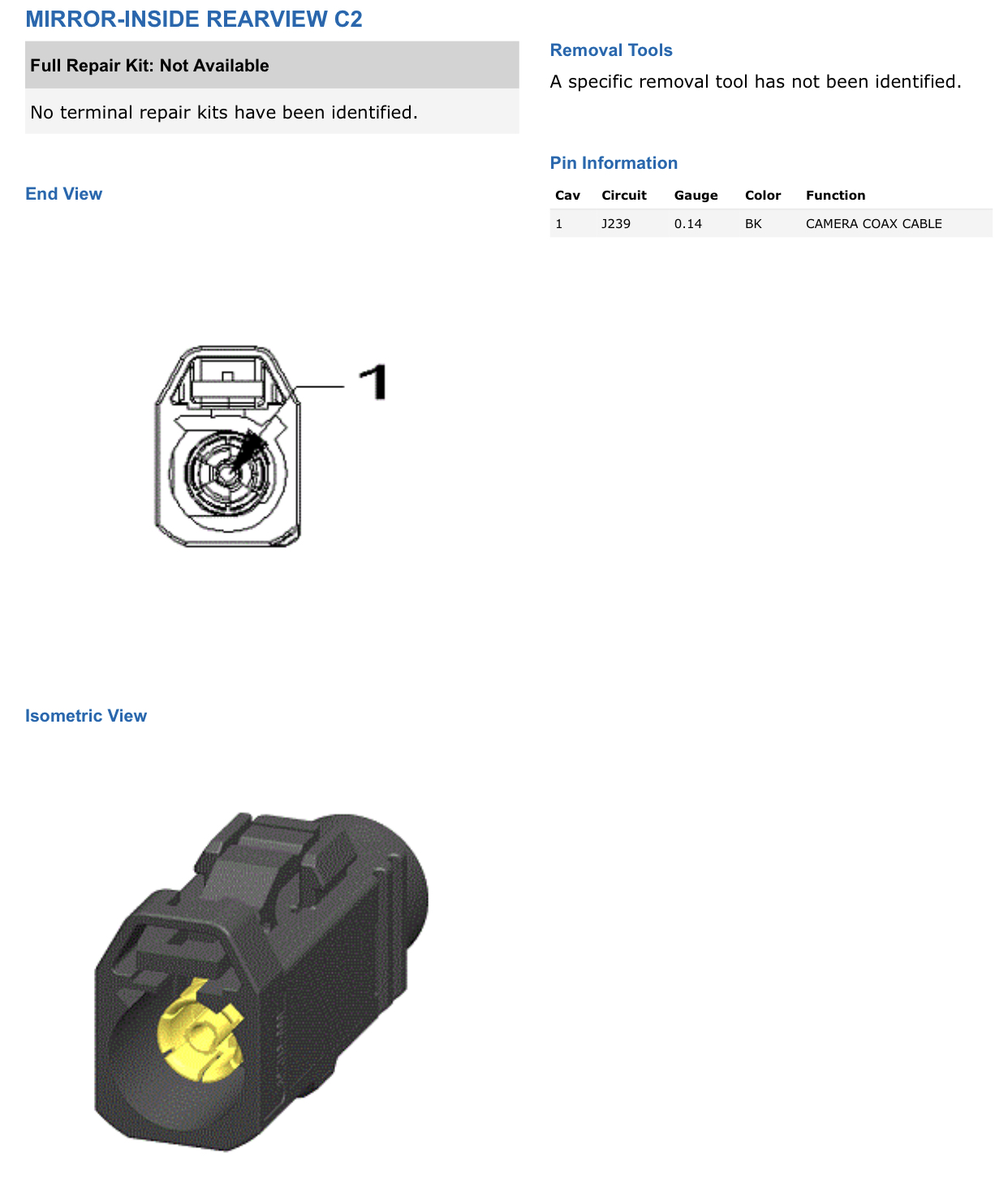Alfaobd will work for the LED lights in the CHMSL, because that setting is already in the list available to change. There’s no setting to enable the digital rear view mirror yet, and when there is, you’ll need the windows version to force the connection to a 2021 BCM to be able to have that setting show up when you connect a 2019/2020 ram.
As far as displaying the image from that camera on the radio display, it all depends what type of camera it is using. That’s why I just need to see the connectors on the back of one of these mirrors. If it’s digital, then no, because the radio’s only digital camera input is already being used for the rear camera. If it’s analog, then yes, but you can’t make it work like it does in the mirror because you would have to configure it as the cargo camera input. That means you’ll have to press the cargo camera soft key on the screen every time you want to bring up the camera image, and it will only display for 10 seconds at a time.