Have you looked into CarPlay2Air? It is a wireless adapter for CarPlay. I use and it works great.I am hunting for a phone mount because I use a magnetic charger/data cable for connecting to carplay. Should I need to access my phone, (not often) when I pull it from the built in holder in the center console it bumps the connector and disconnects and reconnects quickly, usually causing the "device not recognized" type of message. This means I have to pull the dongle out of my phone and reseat it which not only defeats the purpose of having the magnetic cable, is also a pain in my a$$. More than likely though the mount would be for my work phone (yes I am one of those idiots that has two phones) which would allow me to have it visible and know when I need to pull off for an email or phone call, which happens quite a bit in my line of work and with the amount of driving I do.
Not to deter the thread but what are the thoughts on wireless carplay coming to our systems? Given that we already have a Wi-Fi adaptor (regardless if you use it and have a LTE plan, it is still there) and obviously Bluetooth, shouldn't it just be a software update to the Uconnect?
5thGenRams Forums
You are using an out of date browser. It may not display this or other websites correctly.
You should upgrade or use an alternative browser.
You should upgrade or use an alternative browser.
Cell Phone Mount
- Thread starter RC_Racer88
- Start date
jeepfoamer
Member
I have looked a little. But from what I have read the only issue I may have is that I remote start my rebel every morning to give the engine a warm up period and the interior to reach a comfortable temp. My driveway gets enough coverage of my WIFI network that my phone stays connected until I am driving down my street away from the house. I haven't outright asked the question but it sounds like that will interfere with my phone connecting to the wireless adaptor. the exact same applies at my office, WIFI network strong enough to reach where I park. Granted I believe that issue would still be there if the wireless carplay was native to the truck, so its down to if I want to spend that coin on a solution until Uconnect is capable.Have you looked into CarPlay2Air? It is a wireless adapter for CarPlay. I use and it works great.
securityguy
Legendary member
It should not. Even with your phone connected to your home's WiFi, the CarPlay unit should take over your WiFi even while sitting in your driveway. I have not had this issue nor do I believe that others have. In addition, the current Uconnect 4 will never have that as an upgrade option so this is our only solution and it works great!I have looked a little. But from what I have read the only issue I may have is that I remote start my rebel every morning to give the engine a warm up period and the interior to reach a comfortable temp. My driveway gets enough coverage of my WIFI network that my phone stays connected until I am driving down my street away from the house. I haven't outright asked the question but it sounds like that will interfere with my phone connecting to the wireless adaptor. the exact same applies at my office, WIFI network strong enough to reach where I park. Granted I believe that issue would still be there if the wireless carplay was native to the truck, so its down to if I want to spend that coin on a solution until Uconnect is capable.
Last edited:
RAM Patriot
Ram Guru
This is possible if the CarPlay2Air operates on the 2.4 GHz band.I have looked a little. But from what I have read the only issue I may have is that I remote start my rebel every morning to give the engine a warm up period and the interior to reach a comfortable temp. My driveway gets enough coverage of my WIFI network that my phone stays connected until I am driving down my street away from the house. I haven't outright asked the question but it sounds like that will interfere with my phone connecting to the wireless adaptor. the exact same applies at my office, WIFI network strong enough to reach where I park. Granted I believe that issue would still be there if the wireless carplay was native to the truck, so its down to if I want to spend that coin on a solution until Uconnect is capable.
There is only three bands that are used Channel 1, 6 & 11 and because of this you can run into interference.
securityguy
Legendary member
As I stated above, it should work just fine. You will not get "interference". Interference and connectivity are two totally different things. Yes, it does operate on 2.4 GHz.This is possible if the CarPlay2Air operates on the 2.4 GHz band.
There is only three bands that are used Channel 1, 6 & 11 and because of this you can run into interference.
I have a beastly router that I can connect to from neighbors’ houses, so I can relate to your situation, but I’ve not had an issue connecting to Carplay2AIR.I have looked a little. But from what I have read the only issue I may have is that I remote start my rebel every morning to give the engine a warm up period and the interior to reach a comfortable temp. My driveway gets enough coverage of my WIFI network that my phone stays connected until I am driving down my street away from the house. I haven't outright asked the question but it sounds like that will interfere with my phone connecting to the wireless adaptor. the exact same applies at my office, WIFI network strong enough to reach where I park. Granted I believe that issue would still be there if the wireless carplay was native to the truck, so its down to if I want to spend that coin on a solution until Uconnect is capable.
I do have to be patient, though...I’m often out of the driveway and on the street before I see the CarPlay screen (granted, my cameras take over when I’m backing down the driveway).
I’ve occasionally seen glitches with Google Maps as the WiFi connection finally drops about a block away. The map can just “go gray”. But if I swap apps or views in CarPlay and immediately switch back to Google Maps, everything is fine.
securityguy
Legendary member
I have 4 military grade high-power access points in my home. I, too, have no connection issues with my CarPlay. There is a 15 second delay, once the radio boots up, for the CarPlay unit to start its Bluetooth registration with the device, transfer to WiFi and connect to the radio.I have a beastly router that I can connect to from neighbors’ houses, so I can relate to your situation, but I’ve not had an issue connecting to Carplay2AIR.
I do have to be patient, though...I’m often out of the driveway and on the street before I see the CarPlay screen (granted, my cameras take over when I’m backing down the driveway).
RAM Patriot
Ram Guru
Wireless interference occurs when something disrupts or weakens the Wi-Fi signal coming from the wireless router. The most typical channel for Wi-Fi connections today is in the 2.4GHz band. Because this radio band is shared with other devices, interference from other radio signals can affect your Wi-Fi network’s performance. In fact, interference can be caused by almost any device that emits an electro-magnetic signal.As I stated above, it should work just fine. You will not get "interference". Interference and connectivity are two totally different things. Yes, it does operate on 2.4 GHz.
securityguy
Legendary member
I know what interference is. I was a Motorola Radio Communications engineer after college. I don't need a Google definitionWireless interference occurs when something disrupts or weakens the Wi-Fi signal coming from the wireless router. The most typical channel for Wi-Fi connections today is in the 2.4GHz band. Because this radio band is shared with other devices, interference from other radio signals can affect your Wi-Fi network’s performance. In fact, interference can be caused by almost any device that emits an electro-magnetic signal.
RAM Patriot
Ram Guru
I know what interference is. I was a Motorola Radio Communications engineer after college. I don't need a Google definition
Then you should understand and be deeply familiar with as I am that "Interference" and "Connectivity" are related when you are working with and dealing with Wi-Fi.As I stated above, it should work just fine. You will not get "interference". Interference and connectivity are two totally different things. Yes, it does operate on 2.4 GHz.
Carlmyman
Active Member
- Joined
- Oct 3, 2018
- Messages
- 84
- Reaction score
- 67
- Points
- 18
- Age
- 68
Stop trying to cheap out, it's a truck worth spending some $ on. Besides that, to view your phone (with your CD mount & most others) you need to take your eyes off the road. We all say it was just for a second but it's usually more. The ProClip puts your phone right in your line of vision so your eyes are on the road while viewing your phone. There are so many different combinations you can you can add to it to customize it for your taste too.What's a "CD Slot"??? Thought they went out with 8-Track and Cassette Tapes.....

securityguy
Legendary member
The only time you should see any WiFi interference with 2.4 GHz is if you are in a strip mall or an business like a grocery store or Home Depot that has the motion sensing doors that operate off 2.4 Ghz. At your home or office, this is typically of no concern. Therefore, interference in the setting that @jeepfoamer stated above should be of no concern.Then you should understand and be deeply familiar with as I am that "Interference" and "Connectivity" are related when you are working with and dealing with Wi-Fi.
I was responding to @jeepfoamer. I know how it worksI have 4 military grade high-power access points in my home. I, too, have no connection issues with my CarPlay. There is a 15 second delay, once the radio boots up, for the CarPlay unit to start its Bluetooth registration with the device, transfer to WiFi and connect to the radio.
securityguy
Legendary member
I was stating some additional detail related to your post so our jeep friend understands. Really wasn't "talking" to youI was responding to @jeepfoamer. I know how it works
RAM Patriot
Ram Guru
I'm not sure about your Home Depot but all of the Commercial stores in my area that utilize automatic door motion sensors use microwave sensors that detect motion using doppler radar and are similar to a radar speed gun that employ electromagnetic waves with frequencies in the range of 0.3–40 GHzThe only time you should see any WiFi interference with 2.4 GHz is if you are in a strip mall or an business like a grocery store or Home Depot that has the motion sensing doors that operate off 2.4 Ghz. At your home or office, this is typically of no concern. Therefore, interference in the setting that @jeepfoamer stated above should be of no concern.
I know this because I have an old Valentine One Radar detector that does not filter out any of those frequencies.
securityguy
Legendary member
You are correct...I have too many multi-tasking things going on this morning and should be focusing on workI'm not sure about your Home Depot but all of the Commercial stores in my area that utilize automatic door motion sensors use microwave sensors that detect motion using doppler radar and are similar to a radar speed gun that employ electromagnetic waves with frequencies in the range of 0.3–40 GHz
I know this because I have an old Valentine One Radar detector that does not filter out any of those frequencies.
jeepfoamer
Member
Waterfowler41
Ram Guru
Add me to the proclip bandwagon. I use a Bluetooth app to control my light bars. The ProClip brackets out the phone in the perfect spot to turn my lights on/off quickly.

Super easy install.

Super easy install.
jimchi
Active Member
- Joined
- Dec 3, 2019
- Messages
- 177
- Reaction score
- 255
- Points
- 63
- Age
- 48
I see Aux switches in the CD player cubby- do you have a thread about those?Add me to the proclip bandwagon. I use a Bluetooth app to control my light bars. The ProClip brackets out the phone in the perfect spot to turn my lights on/off quickly.

Super easy install.
Waterfowler41
Ram Guru
I see Aux switches in the CD player cubby- do you have a thread about those?
Good eye! The blue tooth app on my phone is an extension to those switches which is through my Trigger 4 plus controller.
Here’s the video on that controller and a screenshot of my digital switches. The app also gives me the ability to turn any circuit into strobe mode which is helpful when driving behind your wife and you feel the need to annoy her.
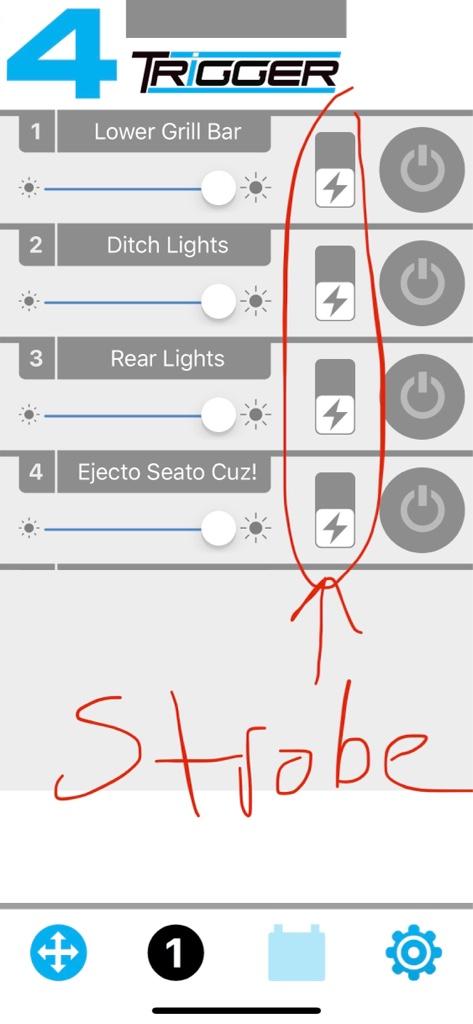
The wireless light bar control may be one of the best upgrades I did to my truck.
Users who are viewing this thread
Total: 1 (members: 0, guests: 1)











