5thGenRams Forums
You are using an out of date browser. It may not display this or other websites correctly.
You should upgrade or use an alternative browser.
You should upgrade or use an alternative browser.
Very dimly lit dash panel
- Thread starter ljinnc
- Start date
Kxlexus
Well-Known Member
It’s the biggest complaint that I still have about my truck. And it really shouldn’t be an issue. It would be so simple for Ram to fix this. They have to know people still complain about it. You would think one of the engineers would take a truck for a drive around sunset to see the problem firsthand.
Patamaran
Active Member
2021 and this is still a problem. Either it's too dim for the daytime brightness, so you scroll the brightness wheel past the click, and then it stays too bright for night time driving.
This completely defeats the purpose of tying the interior lights to the auto headlights sensor. This would be so simple to fix if ram cared.
This completely defeats the purpose of tying the interior lights to the auto headlights sensor. This would be so simple to fix if ram cared.
Patamaran
Active Member
I found a setting in alphaobd that may help with this.
Auto Headlamp ON Threshold: 3.33 V
Auto Headlamp OFF Threshold: 2.53 V
I'm gathering from this that he brighter the light on the sensor, the lower it's output voltage to the BCM. So by increasing the ON threshold, the auto headlights would come on later. Meaning the screen and interior lights wouldn't dim until it was darker.
My SGW bypass cable is on order. I'll update if I manage to get the desired effect. At least that would reduce the issue of the screen dimming on overcast days, or too early. Might alleviate the need to boost the brightness past the detent.
Auto Headlamp ON Threshold: 3.33 V
Auto Headlamp OFF Threshold: 2.53 V
I'm gathering from this that he brighter the light on the sensor, the lower it's output voltage to the BCM. So by increasing the ON threshold, the auto headlights would come on later. Meaning the screen and interior lights wouldn't dim until it was darker.
My SGW bypass cable is on order. I'll update if I manage to get the desired effect. At least that would reduce the issue of the screen dimming on overcast days, or too early. Might alleviate the need to boost the brightness past the detent.
Last edited:
JonnyP39
Member
im so happy i stumbled upon this thread. I thought i was going crazy
I brought my brand new 21 BTS in for this exact reason. Dealer said theyre all like that, normal operation, and showed me on 2 other 21's
i cant stand it. But, seems theres no solution
I brought my brand new 21 BTS in for this exact reason. Dealer said theyre all like that, normal operation, and showed me on 2 other 21's
i cant stand it. But, seems theres no solution
Not to beat a dead horse, but I just realized this same issue after reading another thread about ambient lighting here on the forums, after checking and realizing I indeed have the ambient lighting, I started messing with the toggle and noticed when I move it down from the top tick that not only do my dash and radio lights dim but my ambient lights came on. There should be a separate toggle for ambient lighting because ideally I'd like to have ambient lighting on while headlights are on regardless if I have my dash lights high or low.
RedlEagle
New Member
- Joined
- Aug 10, 2021
- Messages
- 1
- Reaction score
- 0
- Points
- 1
- Age
- 38
Hey everyone, this is my first Ram, coming over from camp GM. I just traded my 2019 Sierra for a Limited Longhorn, and I gotta say EVERYTHING is an improvement except this issue! I can't believe how bad the dimming is handled on this truck. They got so much right, how did they mess this up? I've never had a vehicle with this issue before. Isn't there some way we can all band together and get Ram to push some update to fix this issue?
1awesomelaw
Well-Known Member
- Joined
- Jan 1, 2021
- Messages
- 414
- Reaction score
- 141
- Points
- 43
- Age
- 57
I have to say that I have the same issue. When I bought the truck and took it back to have the bed liner sprayed in, I asked the salesman about why when I have the dash light dimmer all the way on high right before it clicks for daylight setting(high) Why it isn’t very bright and he said that is the way it is. I have now had the truck for about a month and half and kinda got used to it but would be nicer if it got a little brighter. Do you know if this is normal setting for the new 2019 1500 @RamCares
whst about changing the bulbs to LED
scottmoyer
Ram Guru
- Joined
- Nov 13, 2020
- Messages
- 1,262
- Reaction score
- 1,236
- Points
- 113
What ever happened to the AlphaOBD voltage setting change that was going to be tested? I would love to see this resolved. Living in Florida, we get daily afternoon rains and driving without being able to see the instrument cluster has to be a safety issue. Maybe a call to the NHTSA will prompt a recall for new programming. It can't be that difficult to change the setting. It seems the dial works for 0-40% and then 100%. Thats it.
Any update on changing the threshold?I found a setting in alphaobd that may help with this.
Auto Headlamp ON Threshold: 3.33 V
Auto Headlamp OFF Threshold: 2.53 V
I'm gathering from this that he brighter the light on the sensor, the lower it's output voltage to the BCM. So by increasing the ON threshold, the auto headlights would come on later. Meaning the screen and interior lights wouldn't dim until it was darker.
My SGW bypass cable is on order. I'll update if I manage to get the desired effect. At least that would reduce the issue of the screen dimming on overcast days, or too early. Might alleviate the need to boost the brightness past the detent.
I also have the problem with my 2019 Ram 1500 big hornJust bought a 2019 Ram 1500, new body. I think the rheostat for the dash needs replacement, the dash lighting is very dim unless you spin the wheel all the way past the indention to the very top and then it's too bright. Anyone else have this issue? it's actually hard to see the gauges at a time like dusk.
Ldc2335
Well-Known Member
- Joined
- Aug 16, 2021
- Messages
- 310
- Reaction score
- 506
- Points
- 93
- Age
- 42
I adjusted one setting in alfa hoping it would help and it didn't make a difference. It was at 4.91v and I changed to 5v.I found a setting in alphaobd that may help with this.
Auto Headlamp ON Threshold: 3.33 V
Auto Headlamp OFF Threshold: 2.53 V
I'm gathering from this that he brighter the light on the sensor, the lower it's output voltage to the BCM. So by increasing the ON threshold, the auto headlights would come on later. Meaning the screen and interior lights wouldn't dim until it was darker.
My SGW bypass cable is on order. I'll update if I manage to get the desired effect. At least that would reduce the issue of the screen dimming on overcast days, or too early. Might alleviate the need to boost the brightness past the detent.
Hopefully one of us can figure this out. My 19 durango doesn't have this issue. I think it's tied to an interior brightness sensor and on the ram, it's tied only to the headlight sensor. Pisses me off when it rains and the wipers come on and the dash lights dim to an unusable level for daytime.
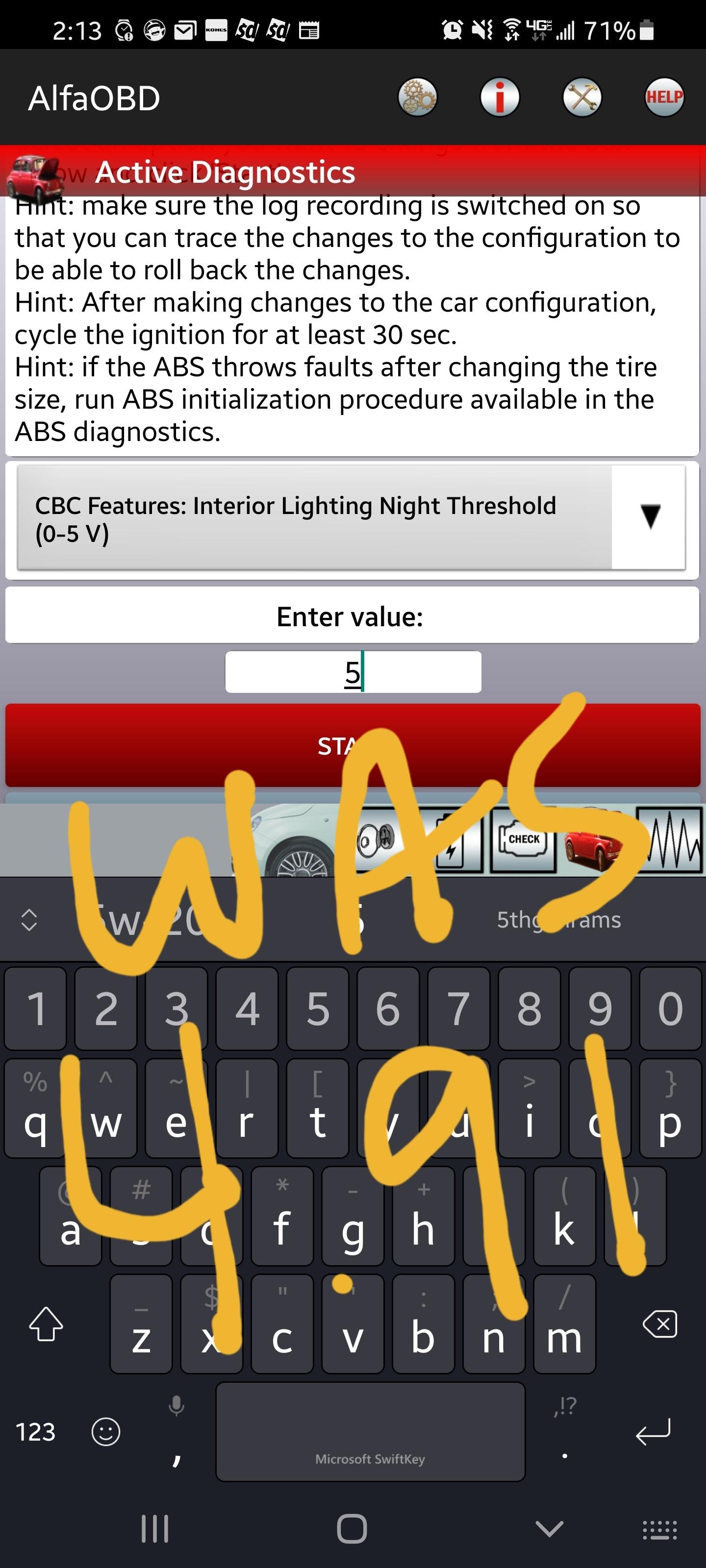
Sent from my Galaxy S21 Ultra using Tapatalk
Ldc2335
Well-Known Member
- Joined
- Aug 16, 2021
- Messages
- 310
- Reaction score
- 506
- Points
- 93
- Age
- 42
Nothing in alfa seems to be working and I am afraid I'm going to cause more harm than good if I keep tinkering with it. My best and initial guess was that the setting is within the switch itself. It's probably a potentiometer of some sort that physically changes the voltage as you rotate it.
I'm going to keep an eye out for a used one that I can gut and maybe modify.
Sent from my Galaxy S21 Ultra using Tapatalk
I'm going to keep an eye out for a used one that I can gut and maybe modify.
Sent from my Galaxy S21 Ultra using Tapatalk
Bob.
Well-Known Member
Maybe you guys have a bad light switch. Order another and change it to see if it's better.
It it's like the older switches there is a spring and as you rotate the switch it clocks the spring in a different spot causing the voltage to change feeding the dash lights.
Try NAPA for a cheap switch?
It it's like the older switches there is a spring and as you rotate the switch it clocks the spring in a different spot causing the voltage to change feeding the dash lights.
Try NAPA for a cheap switch?
strat41986
Member
- Joined
- Oct 24, 2021
- Messages
- 6
- Reaction score
- 3
- Points
- 3
- Age
- 39
It's not the switch. It's a known problem with the Rams and the one thing that annoys me about this truck.Maybe you guys have a bad light switch. Order another and change it to see if it's better.
It it's like the older switches there is a spring and as you rotate the switch it clocks the spring in a different spot causing the voltage to change feeding the dash lights.
Try NAPA for a cheap switch?
kapinallinen2
Spends too much time on here
- Joined
- Jan 16, 2019
- Messages
- 2,816
- Reaction score
- 1,947
- Points
- 113
- Age
- 65
- Location
- Southern Maryland.
What he said^^^It's not the switch. It's a known problem with the Rams and the one thing that annoys me about this truck.
I bought a switch, modified it with a variable pot to fine tune the resistance to no avail.
theblet
Legendary member
- Joined
- Feb 8, 2021
- Messages
- 6,167
- Reaction score
- 6,030
- Points
- 113
- Age
- 45
Past the "click" is daytime mode on the dash. I will use it when the headlights come on with the wipers during the day. Otherwise I have the wheel just before the "click" in nighttime driving and it's perfect.
strat41986
Member
- Joined
- Oct 24, 2021
- Messages
- 6
- Reaction score
- 3
- Points
- 3
- Age
- 39
The only thing is with my Silverado I had previously, the instrument panel lighting was separate from the head lights. So if you ran the windshield wipers during the day, the headlights came on but the instrument panel wouldn't dim like the Rams. Like I said, it's the one annoyance I have with this truck.Past the "click" is daytime mode on the dash. I will use it when the headlights come on with the wipers during the day. Otherwise I have the wheel just before the "click" in nighttime driving and it's perfect.
Users who are viewing this thread
Total: 1 (members: 0, guests: 1)











