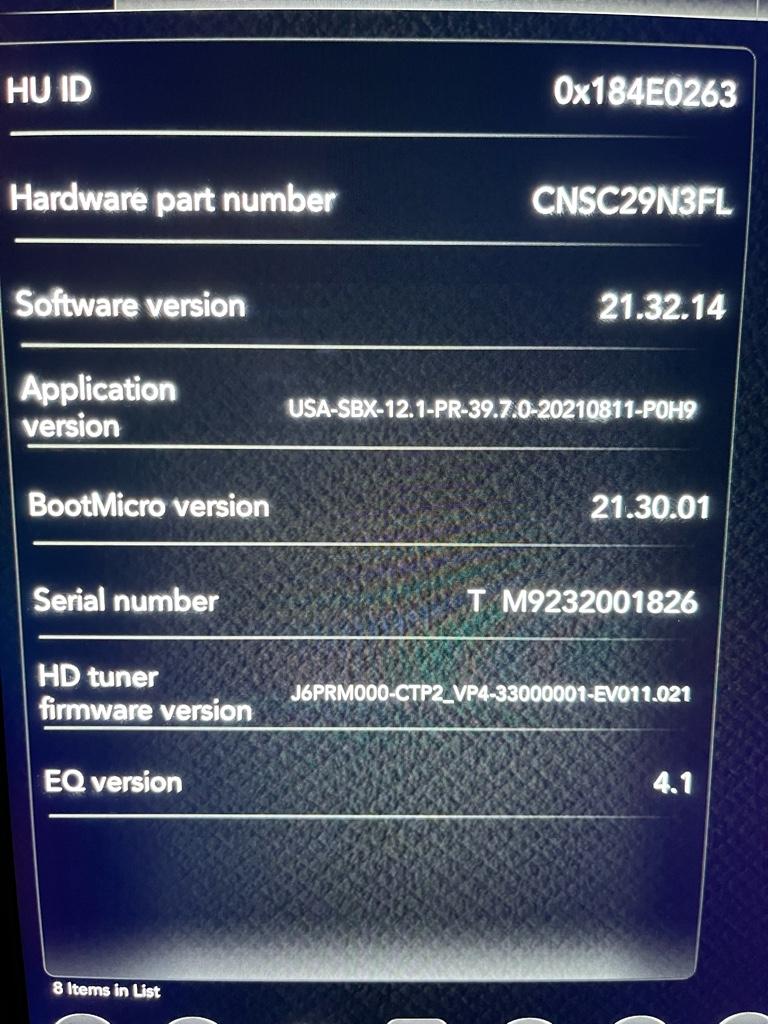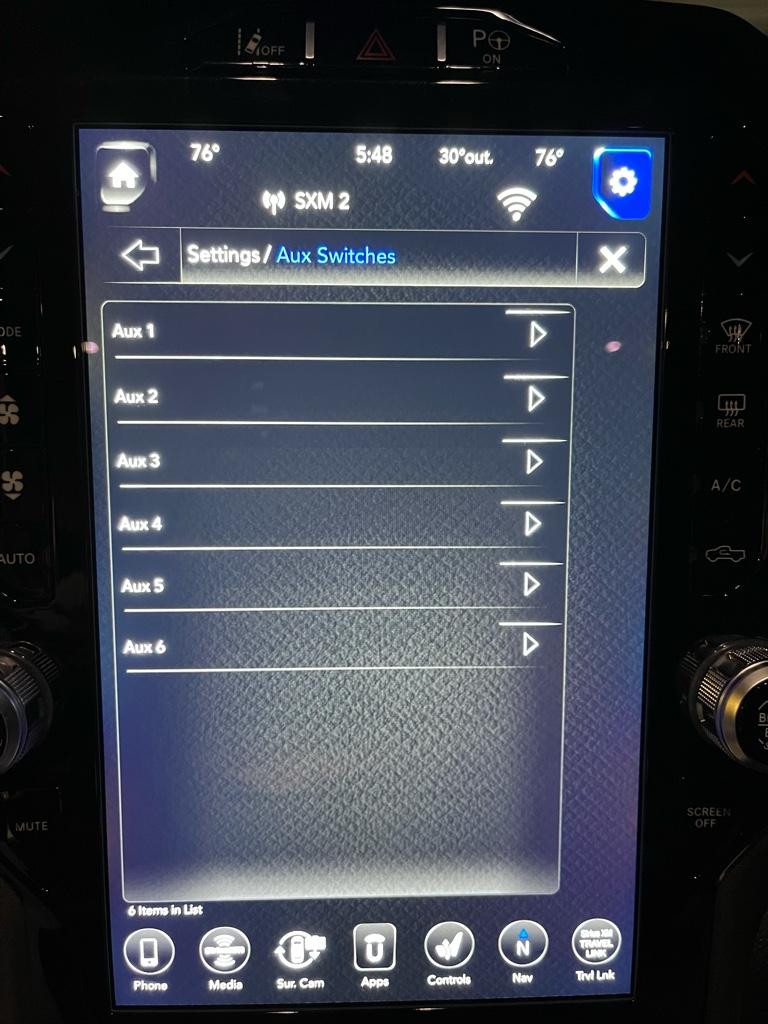Ok, I’ve got some more info from a TRX equipped with 6 aux switches. The 4 aux switches setting is a no-go because that is only for a switch bank that has trailer steering control.
For anyone that wants to try, first make sure your 12” radio is up to date with the latest software. I’m not sure if an 8.4 radio will populate the switch settings, and I don’t know if a DT truck can be configured to be equipped from the factory with 8.4 radio and 6 aux switches. Here is a link to a post that has the 12” updates, and you’re looking to go to PR39.7.
I got the same problem you had right now man I’m just about ready to quit and go back to my 8in screen! I want to try the alpha OBD but where do I get it?? I need to do the same process you did seems like that’s my only option left before quitting! Need your help bro Type "alfaobd" san quotes...

5thgenrams.com
These are the three settings for 6 aux switches.
CBC Features: Configuration Aux Switches PTO- SIX SWITCHES
Lin & Misc: ASBM Present- YES
CustSetMenu 1: Auxiliary Switches CSM Present- SWITCH 3-6 OPTION
Once you make those changes, create a backup file (in the list underneath car configuration change). Once created, it will tell you where the file is stored. Find the file and open it up (it will be a bunch of lines of numbers).
Find the line that starts with 62013C, and make sure the 11th digit position in that line is D.
For the line that starts with 620143, make sure the 7th digit position in that line is 8.
And for the line that starts with 620146, make sure the 12th position in that line is E.