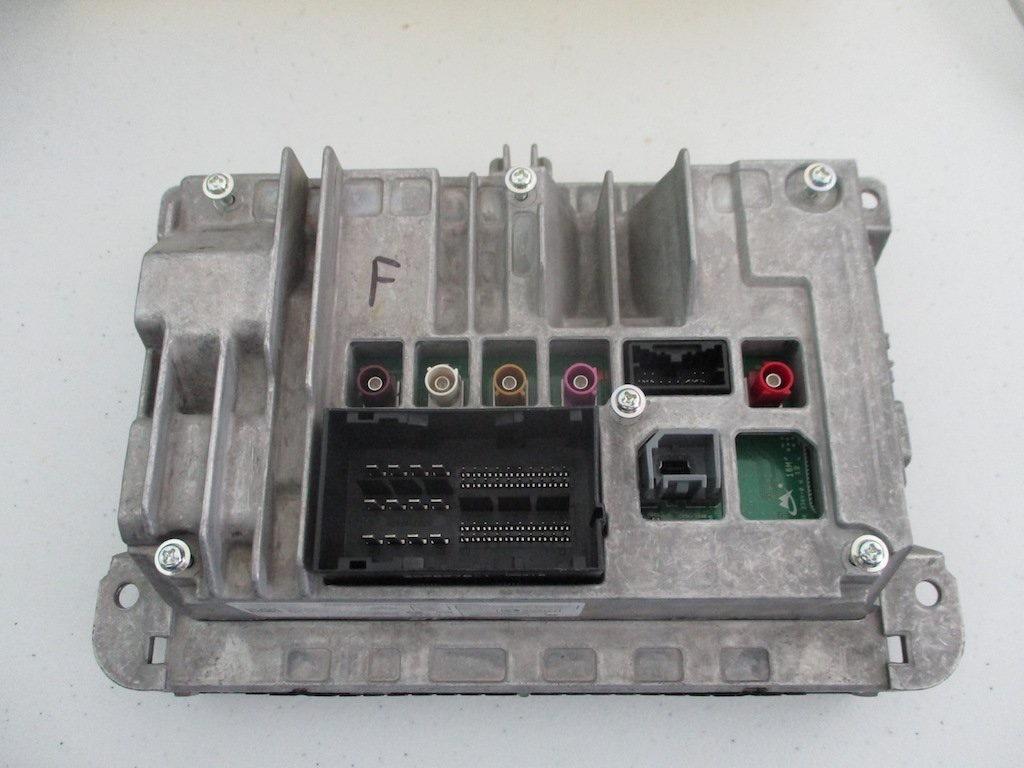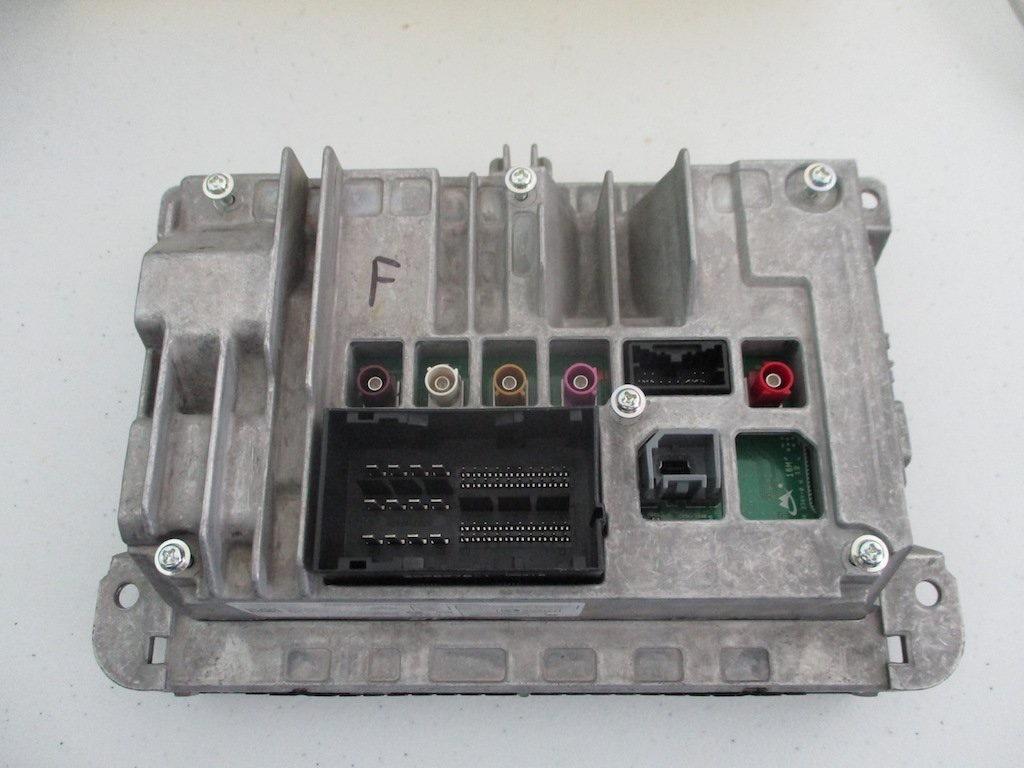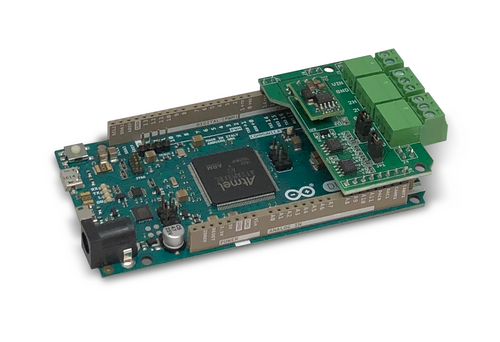Great information in this thread, thanks to all who have done the heavy lifting!
I joined to see if you kind folks might be able to help solve an issue us Durango R/T Tow & Go owners seem to be facing.
For background, the Durango R/T Tow & Go (TnG for short) is essentially a Durango SRT 392, except it has the 5.7L Hemi instead of the 6.4L ... and the TnG retains the R/T's 3.09 diff gear ratio. Everything else is SRT though, including the AWD system, the electronic suspension, transfer case, brake setup, rear diff with eLSD, etc ... So it has all of the SRT component modules.
The TnG comes from the factory with perf pages and drive modes, but unlike the SRT, the TnG uses hard buttons for drive mode selection. The TnG does not get the uConnect's SRT dashboard drive mode screens nor the race options though. Thus, we don't have the custom drive mode. Or better stated, we have no way to access the custom drive mode.
Here is what the TnG's OEM center stack panel looks like with the Track, Sport, Tow and Snow drive mode buttons:
View attachment 176161
We've successfully enabled the uConnect Drive Mode screens as well as Race Options using AlfaOBD without any EVIC errors by simply setting "Vehicle is an SRT" to "Yes". I believe we don't get any errors because the TnG has all the SRT modules present and thus the ABS and FCW errors don't occur for us like they do on a standard Durango R/T.
Swapping in an SRT 392 or Hellcat center stack panel replaces the TnG drive mode hard buttons with an SRT and Launch button instead. With "Vehcile is an SRT" set to "Yes", the SRT button functions as expected and provides a shortcut to the uConnect drive modes screen. The Launch button doesn't function by default because "Launch" is disabled in the engine PCM. Something which HP Tuners could resolve.
Here's a pic of the Hellcat/SRT controls:
View attachment 176163
When doing this, everything works for a while but then (as you've also noticed in the RAMs) the dashboard tabs for Drive Modes and Race Options disappear and it reverts to only having perf pages; but ... and this may be different in the RAMS ... we can still access the drive modes and race options screens through widget shortcuts or by going to the Apps listing.
So reading this thread, I think a bypass of the Telematics box will likely stop the tabs from disappearing from the SRT Dashboard and I'm grateful for the efforts put in here to come to that solution

I've ordered the antennae bypass cable from Amazon to give it a try, as I do want to keep SXM and GPS functional.
The issue we're now trying to resolve is an attempt to keep the OEM TnG panel in place and have the drive mode hard buttons function.
What's interesting is ... if we set "Vehicle is an SRT" to yes, then cycle the power ... we get the drive mode screens; but the TnG drive mode hard buttons then cease to function. But if we then go into Alfa and set "Vehicle is an SRT" back to "No", but do not do a reboot or start the engine ... then the drive mode hard buttons start working again along with still having the uConnect drive mode screens. Everything works together in this state.
This is perfect and what we'd like to keep ... but unfortunately, as soon as you start the engine or do a power cycle, the Drive Mode uConnect screens disappear since the BCM now has "Vehicle is an SRT" set back to "No".
My thought is the Android OS is most likely the culprit here but I've no experience with getting into the OS on these radios.
If I could set "Vehicle is an SRT" to Yes", but somehow keep the TnG hard mode buttons functional ... then great! Or ... if I can get everything working, then set "Vehicle is an SRT" back to "No", but somehow keep the Android OS from removing the Drive Mode and Race Options tabs from the dashboard, then that would seem to work as well.
View attachment 176164
So ... any ideas on how to approach this given all the advanced knowledge about the UC5 system in here? Is there a way to retain the tabs in the "Dashboard" even when "Vehicle is an SRT" is set back to "No"?