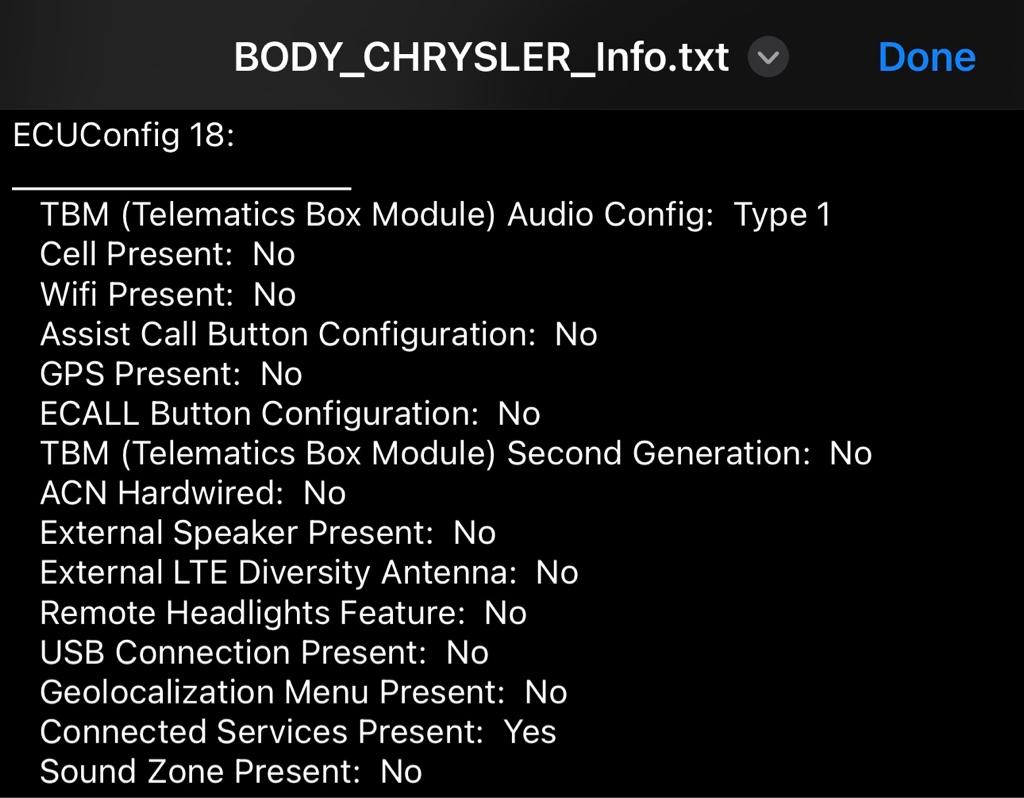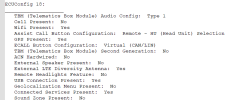Darksteel165
Legendary member
Removing the TBM box\connected services so you can keep the performance pages?Hey! Trying to do the same on my longhorn 2022, how is this went for you ?ù Any advice, tips would be appreciated.
I have a very basic knowledge in this matter but I'm familiar with following n reading blueprints etc
Only part you need to buy is Amazon.com
There are some manual I can re-link but basically you take the radio out which is 2 screws up top and pull, then in front of the passenger seat you have 2 trim pieces lower then upper glovebox (not completely in that order) to remove.
It's all screws except for the small triangle shaped trim piece.
I can list the 2-3 documents I referred to but it was not as bad as I thought it would be.
Only pain is getting the screws removed from the TBM box itself, I ended up putting a small bit into a thin ratchet and scratching the hell out of my hands.
Also 2 screws that go up from under the glovebox that secures the top is kind of awkard.