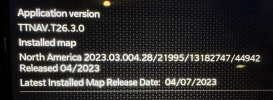U
User_3336
Guest
What is the version of the maps you currently have?Waiting to see if anybody with a 2023 and the digital dash successfully updates their maps. I'm very leery about trying to update when it seems someone above here in the thread bricked their TOMTOM...