I got my parts from eBay and got them installed by a relatively close dealership--Boyertown, PA. They quoted me $85 to install the parts and flash the computer. I made the appointment, took my truck in, and about an hour later I was on my way.
5thGenRams Forums
You are using an out of date browser. It may not display this or other websites correctly.
You should upgrade or use an alternative browser.
You should upgrade or use an alternative browser.
Installing Factory Trailer Brake Controller and DIY Software Update
- Thread starter brotharon
- Start date
MeyerzRam
Active Member
- Joined
- Aug 10, 2020
- Messages
- 34
- Reaction score
- 11
- Points
- 8
- Age
- 56
Thanks for the great write up. This is where I got stuck......the menu looks different on the new release for Windows 10. I was connected, but no little car. I sent an email to ALFAOBD to see what the issue is. If the Windows 10 steps are slightly different, I will post them up.
Once connected click on the little car with the hood up and navigate all the way to the bottom of this menu
Select "Car Configuration Change"
In the next menu you will need to make the following changes one at a time. Be sure to validate that the change was made by selecting each option and seeing what it is set at according to AlfaOBD after you set the option. The options you need to change and the values for them are as follows:
ITBM/HWM Integrated Trailer Brake Module: Change to "ENABLED"
Trailer selected CSM: Change to "Yes"
Trailer name CSM: Change to "Yes"
Trailer type CSM: Change to "Yes"
Here are the new steps using the Window 10 version.
Switch to the "Active diagnostics screen" (this is a different tab on the menu)
select "Car configuration change" on the list.
Use the Find settings field to select the options to
enable.
ITBM/HWM Integrated Trailer Brake Module: Change to
"ENABLED"
Trailer selected CSM: Change to "Yes"
Trailer name CSM: Change to "Yes"
Trailer type CSM: Change to "Yes"
spaniel43
Member
- Joined
- Aug 2, 2020
- Messages
- 24
- Reaction score
- 9
- Points
- 3
- Age
- 64
Zip ties work great, that how I did mine.Can I buy those screws and nuts anywhere else? Like in Walmart or oreily? I made order for parts, but forgot to add them in the cart.
Sent from my SM-G973U using Tapatalk
LoNeStAr
Ram Guru
- Joined
- Jan 29, 2020
- Messages
- 686
- Reaction score
- 518
- Points
- 93
- Age
- 53
Same here. Zip ties do the jobZip ties work great, that how I did mine.
Sent from my SM-G973U using Tapatalk
MeyerzRam
Active Member
- Joined
- Aug 10, 2020
- Messages
- 34
- Reaction score
- 11
- Points
- 8
- Age
- 56
Here are some additional screenshot for the Windows 10 version. Slightly different than the Android version, but everything else was the same.
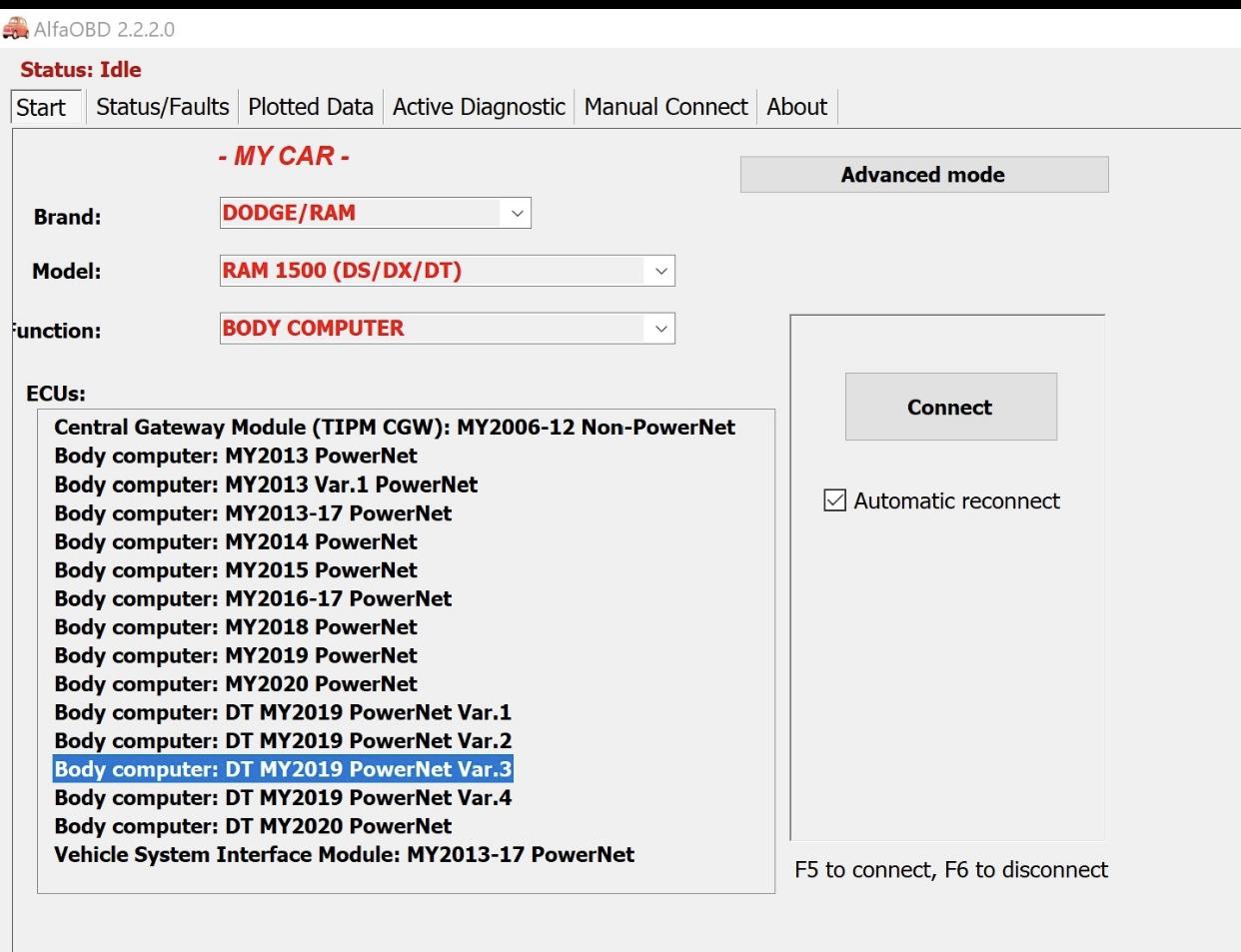
Click on Active Dianostics vs the car with the hood up.
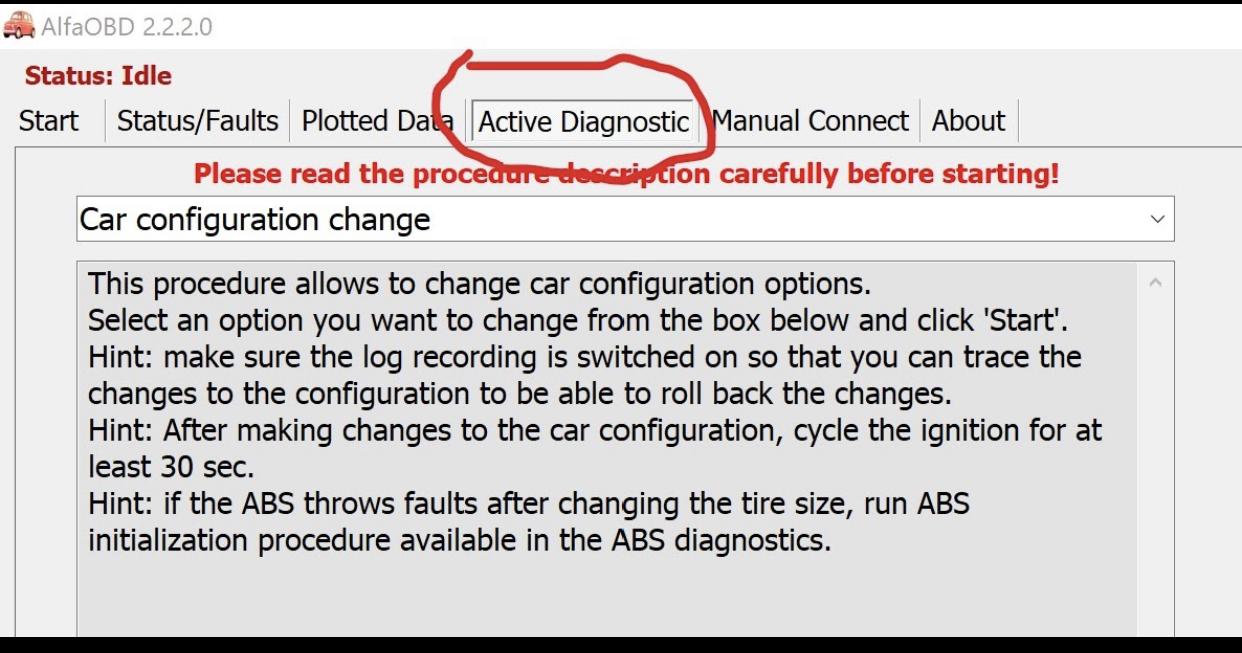
At the bottom of the page you can search for the 4 items to change. Click on start and follow the instructions for each one.
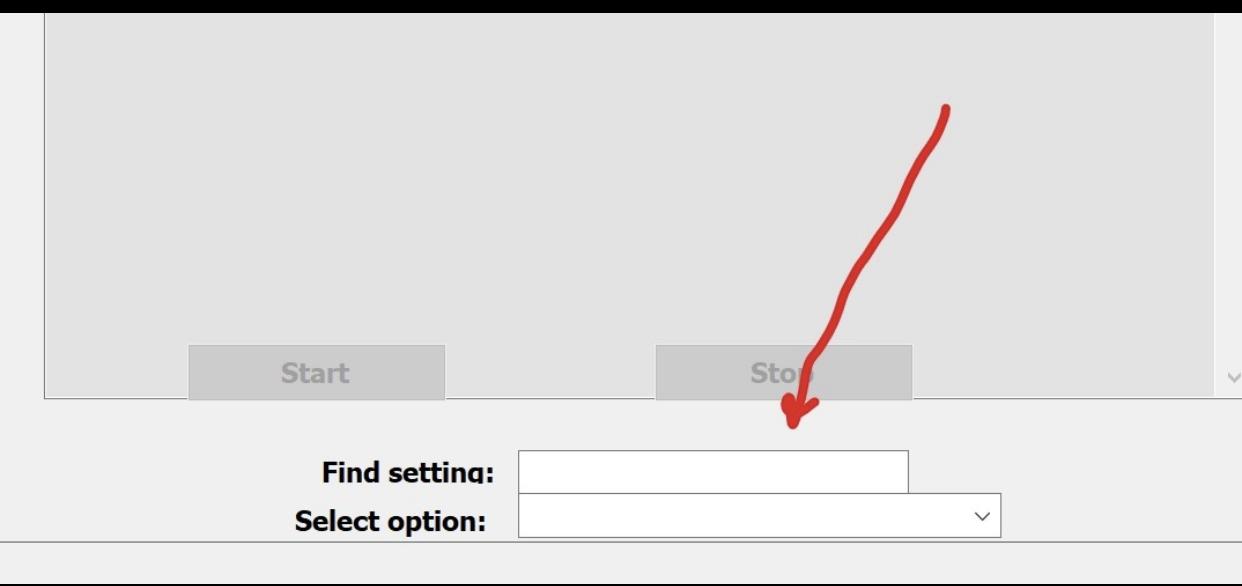
Thanks again for creating this post. I was $239 in parts and software. All works fine as mentioned.
Click on Active Dianostics vs the car with the hood up.
At the bottom of the page you can search for the 4 items to change. Click on start and follow the instructions for each one.
Thanks again for creating this post. I was $239 in parts and software. All works fine as mentioned.
cory1223oh
Active Member
- Joined
- Sep 27, 2019
- Messages
- 33
- Reaction score
- 13
- Points
- 8
- Age
- 37
Thanks for the great write up! Just installed myself on my 2019 Laramie.
I have the 6 person seating so it was a bit of a pain in the butt to get the controller bracket installed, but otherwise it was a very simple job.
I used the DT MY2029 PowerNet Var.4 in AlphaOBD on a cheap kindle fire and that step probably only took 5 minutes.
I have the 6 person seating so it was a bit of a pain in the butt to get the controller bracket installed, but otherwise it was a very simple job.
I used the DT MY2029 PowerNet Var.4 in AlphaOBD on a cheap kindle fire and that step probably only took 5 minutes.
MeyerzRam
Active Member
- Joined
- Aug 10, 2020
- Messages
- 34
- Reaction score
- 11
- Points
- 8
- Age
- 56
May not be related to this software change, but I was just at stop sign, pushed the gas to cross and the truck started binging. It shut the motor off. Power was on. Had to stop, put it in park and restart. Have you experienced anything like this?
MeyerzRam
Active Member
- Joined
- Aug 10, 2020
- Messages
- 34
- Reaction score
- 11
- Points
- 8
- Age
- 56
Thanks for the great write up! Just installed myself on my 2019 Laramie.
I have the 6 person seating so it was a bit of a pain in the butt to get the controller bracket installed, but otherwise it was a very simple job.
I used the DT MY2029 PowerNet Var.4 in AlphaOBD on a cheap kindle fire and that step probably only took 5 minutes.
Mine auto selected var.3 regardless of what I select prior to clicking on connect.
low-and-slow
Member
- Joined
- Mar 27, 2019
- Messages
- 12
- Reaction score
- 4
- Points
- 3
- Age
- 37
Just finished installing. It was really easy. Maybe took 30 minutes. However, after turning the truck on all of my setting were messed up. My climate control won’t select a temperature and instead goes straight from HI to LO. Also my backup camera doesn’t work. I’m certain I’ve hooked everything up. Is this something that screws the computer up until it gets flashed? I have an appt with the dealer. $45 for a flash!
LoNeStAr
Ram Guru
- Joined
- Jan 29, 2020
- Messages
- 686
- Reaction score
- 518
- Points
- 93
- Age
- 53
Mine didn’t do any of that after I installed the controller and module. Did you disconnect the battery? If so that’s what probably did it. I would let it sit for about 30 mins and try starting it up again.Just finished installing. It was really easy. Maybe took 30 minutes. However, after turning the truck on all of my setting were messed up. My climate control won’t select a temperature and instead goes straight from HI to LO. Also my backup camera doesn’t work. I’m certain I’ve hooked everything up. Is this something that screws the computer up until it gets flashed? I have an appt with the dealer. $45 for a flash!
low-and-slow
Member
- Joined
- Mar 27, 2019
- Messages
- 12
- Reaction score
- 4
- Points
- 3
- Age
- 37
Yes I did pull the negative cable. I’ll give it another try. ThanksMine didn’t do any of that after I installed the controller and module. Did you disconnect the battery? If so that’s what probably did it. I would let it sit for about 30 mins and try starting it up again.
edit: everything went back to normal after letting the truck sit for awhile.
Last edited:
low-and-slow
Member
- Joined
- Mar 27, 2019
- Messages
- 12
- Reaction score
- 4
- Points
- 3
- Age
- 37
Has anyone received a ECL after installing the parts? I haven’t had the computer flashed yet so I’m wondering if that may be the cause. I have an appt in 2 days to get it done.
LoNeStAr
Ram Guru
- Joined
- Jan 29, 2020
- Messages
- 686
- Reaction score
- 518
- Points
- 93
- Age
- 53
I didn’t get any messages after I installed my controller and module but I also didn’t disconnect the battery. If you disconnected the battery that’s what is going on. Just wait about 30 mins to an hour and start up your truck and you should be good.
Hey all. So I did the install and used JSCAN at $18.99 a license and it worked. I made the same changes mentioned for the Alfaobd and I do see it displaying on my dash now. Question is, on the 12” displays, where do I find the trailer setup in setting for name and select and all that. Does it mean I missed something in setup or does it only appear when a trailer is hooked up?

Last edited:
Hey Lonestar,In my menu on the left side of your above pic mine shows a trailer when viewing the trailer brake. Yours shows you are on the fuel. Do you still have the fuel screen?
That screen came up when I did anything to the brake controller. That why it shows fuel. That goes away after a few seconds. But I do have the trailer display as well. I was wondering where in the radio setting I would name the trailer and do the trailer setup. But maybe that appears in the setting option on the radio after a trailer is hooked up?



Users who are viewing this thread
Total: 1 (members: 0, guests: 1)












