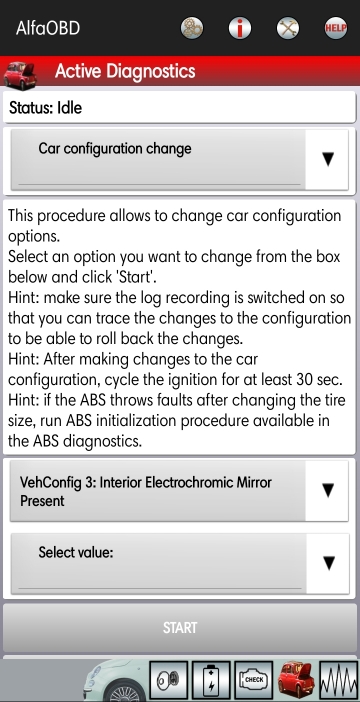Did you check this setting? I changed this too.Waiting for my tablet to come in didn’t have anything where I could get Alfa so it says it will be here Monday and once I get it I’ll send info over to Jimmy and see if he can see what’s going on. Still getting the error code after trying lots of things in JScan and setting everything back but nothing is working. I’ll give an update on here after I get my tablet and Alfa tomorrow (if no shipping errors).
Interior Electrochromic Mirror Present: No