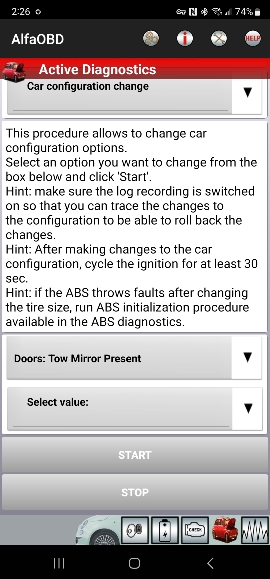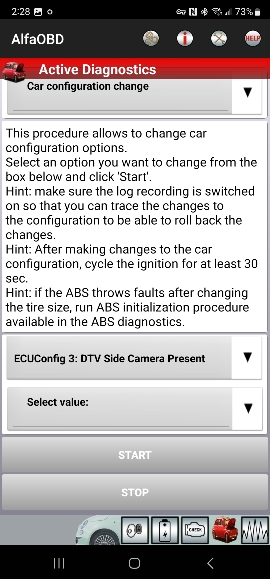This calibration issue has been the most frustrating thing for me. After all the time and work, to get to the very end and keep running into a brick wall over and over!
Here's where I'm at. I completed installation of parts and wiring and alfaobd programming. Cameras appear on display:
View attachment 150036 View attachment 150037 View attachment 150038
In initial attempt to calibrate, front and rear calibrate quickly. Mirror cams give me trouble. Left camera
eventually calibrates after several attempts. Right does not. So, I order another mirror with camera from Ebay. Install, and try again. I'm having the same problem.
During troubleshoot, I recalibrate all cameras. Again, front and rear calibrate right away. Left camera now will not re-calibrate and right still does not. I have tried different surfaces and speeds. Going as slow as possible, in the middle and 7-8mph. I'm running out of ideas.
I can't help but notice that the front and rear had a fish-eye view right away, before calibration. Left and right just seem to point at front tires.
Do you guys have any ideas/suggestions?