Spastik Monkey
New Member
- Joined
- Jun 9, 2019
- Messages
- 3
- Reaction score
- 0
- Points
- 1
- Age
- 38
Just went to start this. There is no fuse box under the dash on the 2500s.
It helped immensely! Thank you for sharing this post, the only thing I did differently is I used a circuit fuse tap piggy-back (micro fuse style). Make sure you use the micro fuse sized one this make it very simple and works like a dream. Thank you again for sharing, I did this instead of using the mirror tap which I had used in the past. Set up in my 2019 Ram Rebel 1500 Crew cab.I had this setup on my F150 and just finished the install on my RAM. The dash cam is powered up when the truck is on and off when it's off. I won't go into the reviews of this dash cam or setup, but I've had it for two years and no complaints. Great video quality as well.
Dash cam - https://www.amazon.com/gp/product/B00OQSXWUM/ref=oh_aui_search_detailpage?ie=UTF8&psc=1
Hard wire kit - https://www.amazon.com/gp/product/B00MH4ZVHO/ref=oh_aui_search_detailpage?ie=UTF8&psc=1
Looking at the owners manual, there is a fuse box located below the steering column, fuse F66 is unused, 10a and labelled as an accessory fuse. Perfect for what I'm trying to do.
The dash panel below the steering column is held on by two bolts at the bottom and a bunch of clips, I used a non marring trim removal tool to help loosen those up. Once it's off, you'll have open access to the fuse block.
With my F150, a add-a-fuse setup would barely fit, so I just wrapped the hot wire around a fuse and plugged it back in. Since the fuse is unused in the RAM, that sounded good as well.
The trim panel to the left of the instrument panel pops off with trim removal tools as well (a few clips holding it on). Use a phillips screwdriver to loosen up one of the screws enough to get the ground wire in place and mounted. A few zip ties to keep the wiring in place and from bouncing around as well.
On my F150 I pulled off the A pillar trip piece to route the wiring up and into the front of the headliner, over to where I mounted the dash cam by the mirror. In the RAM, I was able to sneak it behind the A pillar trim without removing it.
Hope this helps!
***As a quick update - I now run a Viofo A129 dual dash cam, with the rear cam mounted on the passenger side of the sliding rear window (cable tucked up inside the headliner on the passenger side. Fuses - Constant 12V is F33, switched 12V is F66. No issues and really like the dual cam setup.***
Is there a camera that actually records when the truck is turned off? Either all the time or just when movement is sensed?
Also, how did you guys hide all the extra wiring without it coming out from the bottom
Strategically placed zip ties.
So when do they start talking about dash cams?Everything you’ve always wanted to know about dashcams (and then some), including in-depth look at parking modes and charging sources (back up battery vs hardwire).
Sent from my iPhone using Tapatalk
You can bundle up all the slack wires near the fusebox, ziptie them together and stuff them behind the driver's side kickpanel just forward of the door. Its open at the top of the kickpanel and there's plenty of space behind it. Just tuck it in the top. This keeps the excess wire away from the other stuff under the dash.Also, how did you guys hide all the extra wiring without it coming out from the bottom
Where did you purchase the rear bracket from?Here's my rear cam with headliner mounted custom bracket. I need to paint it black.
Lowe's hardware section. It's just a 2" wide thin aluminum strip purchased in 36" sections. It's easily cut with hand shears and bendable with hands or pliers. I ran a 12" strip up behind the headliner and when it stopped, I pulled it out and bent it to avoid whatever it hit and tried again. After I got about 8" under the headliner, I formed the rest of the bracket to mount the camera via the double side tape provided. I made a smaller bracket for the front camera just to mount it higher on the windshield than if I attached it directly. It is affixed to the windshield with doubleside tape instead of going under the headliner like I did in the rear. I had to in the rear since the center backglass moves and I wanted the camera as high as possible and centered. Worked out pretty good.Where did you purchase the rear bracket from?
No. The Li-Ion battery is 48v and is 400Watt-Hour. You would need a DC-DC converter to get 12v. The truck has a converter designed to charge the 12v battery while running. It is off when the truck is off.Just ordered a VIOFO A129 for my 2019,1500 LongHorn. Concerned about battery drain. I have e torque. Is there a way to just connect constant power to the
Lithium-ion battery. staying away from main start battery?
battery.
Great Thanks for that info.No. The Li-Ion battery is 48v and is 400Watt-Hour. You would need a DC-DC converter to get 12v. The truck has a converter designed to charge the 12v battery while running. It is off when the truck is off.
Use a low voltage cutoff set at 12.2v and the A129 will run in Parking Mode for about 1.5 days. 12.2v is not a deep cycle and won't harm the 12v battery. If you want it to run several days on a special occasion, change the cutoff to 11.8v temporarily.
It's in the first post in the thread (and a few others, I think):Hi. thanks for this post. it covers ALMOST everything I wanted to know. I say "almost" because I want to hard wire a BlackVue Power Magic Pro to be able to leave my dash cam recording when I park the truck. You used the accessory fuse, but I really need to use an "always on" fuse.
Fuses - Constant 12V is F33, switched 12V is F66
Yep. Those are what I've used. Worked like a charm.It's in the first post in the thread (and a few others, I think):
If the Blackvue Powermagic Pro is an aux battery, then 10 amps would be about right. It would draw a lot if the battery was low during recharge. Otherwise, a 2 amp is sufficient. However, the fuse doesn't protect the electronics, it protects the truck wiring if a short occurs in the wiring to the device. Without a fuse, a dead short will start a fire. A 10 amp fuse will blow as fast as a 2 amp fuse on a dead short.Hi. thanks for this post. it covers ALMOST everything I wanted to know. I say "almost" because I want to hard wire a BlackVue Power Magic Pro to be able to leave my dash cam recording when I park the truck. You used the accessory fuse, but I really need to use an "always on" fuse. Blackvue says it should be a 10 amp fuse, but i doubt the camera uses any more than a couple of amps at most. It is a DOD LS430 Camera. BTW, one wire of the harness does go to the ACC fuse, but another wire has to go to the "always on" fuse.
