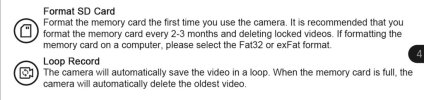- Joined
- Jun 8, 2021
- Messages
- 5,467
- Solutions
- 1
- Reaction score
- 10,474
- Points
- 113
The connection is a bit of a problem (same for mine, on an iPhone). To be honest, it's such a pain that I just pull the card when I want a copy of something.I installed both cams. It took me about an hour. I spent most of that time routing the rear camera cable, making sure it was out of sight and wouldn't create a rattle. Getting the cam to stay connected to the app has been a PITA. I'll have to look through the instructions again, but the Android Auto connection keeps reconnecting and disconnecting the camera. I just need to figure that out, stick the rear cam to the back window and then get the rear cam aimed correctly.
Curious how you routed your rear wires. I'm not happy with mine. Despite tucking it in everywhere, I swear I hear rattling back there now. I ran it around the right side along the headliner, going down the B pillar and back up, then along the rear headliner and back to the final location. There's just WAY too much wire. I think mine is rattling along the rear, as it's not really tight enough to tuck in firmly. This weekend, I might mess with it - I'm considering adding some small-diameter foam backer rod to make things tighten up. But first I have to install the new air intake.