BowDown
Spends too much time on here
WHAAAAT?
I SAID MY NAME IS EZEKIEL
WHAAAAT?
They do say it only supports up to a certain size. That may be why.So, something I've noticed recently. My camera on 2 different occasions (that I'm aware of), I've discovered was not recording video. There are gaps in the recordings of drive cycles. Seems like every so many start ups, the camera isn't recording.
Anyone else noticing this? May install the smaller SD card and troubleshoot to see if that may be the issue but I'm doubting it. I sent the fitcam x people an email asking them for a resolution.
They do say it only supports up to a certain size. That may be why.
That sounds like my old dash am I had in 2014. Ended up throwing it out as if I needed to use it I couldn't risk it not working that day I need it.Possible but I am highly doubting that it's the memory card. The camera is function for 45 to 60 days with this same card with no issue, for it to start now suggest there's an issue with the camera itself. I've got the provided fit cam x memory card in it now and it's still doing the same thing additionally I've ordered a 128 GB class 10 at microSD card also but I am not believing that's going to resolve the issue.
The fit cam x people had me run a memory card test which to me is inconclusive or irrelevant to the fact that the camera physically does not even start up sometimes much less record.
There are times where I can try to connect to the camera with The fit cam x app and The app says the camera is offline or not present and ask to install a new one yet when I power down the camera, turn the truck off then restart, the camera appears.
Also seems to be independent of the internal or external temperature so I do not believe it's a temperature related issue either.
I've asked fitcam to replace the camera given it's got a one-year warranty, we'll see how it goes from there.
Worst case, I dispute the charge on my credit card and find something else.
My biggest issue with this is being able to trust that the camera is actually doing its job and recorded video is there when you need it. For the past couple of days I've been randomly connecting to it with the app to see if it's functioning and more than half the time it is not.
That sounds like my old dash am I had in 2014. Ended up throwing it out as if I needed to use it I couldn't risk it not working that day I need it.
Also SD cards are not durable storage to begin with so in any dash cam it's going to want to overheat and eventually corrupt them.
Assuming it's not the cameras (which it sounds like it is) use a high quality SD card from a major brand name and check how much data can be written to it over its life span. If it doesn't say then it's junk and you shouldn't get it for video recording on a dash cam.
My current dash cam writes to an 2TB NVME ssd so I don't need to worry about corrupt storage every other day but I don't think you can really find a typical dash cam that can use real storage.
I have a Comma 3, which is more then a dash cam, but it does run Android and has a swappable nvme m.2 slot which records front facing footage. It aint cheap because it's not really intended to just be used as a dashcam.I'm using a Samsung class 10 now, I bought an SanDisk ultra yesterday.
What dash cam do you have that uses an NVME (M.2) drive?

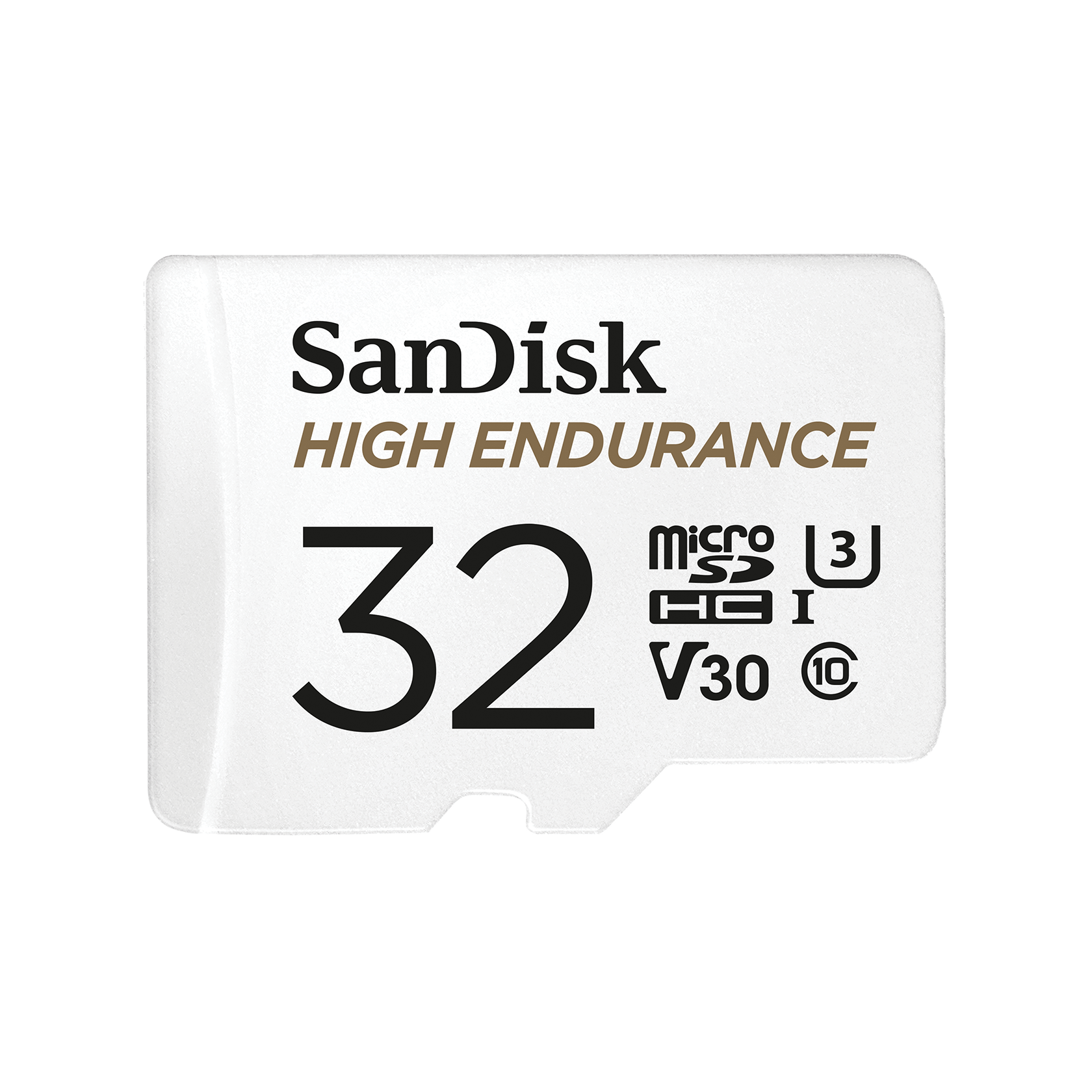
I have a Comma 3, which is more then a dash cam, but it does run Android and has a swappable nvme m.2 slot which records front facing footage. It aint cheap because it's not really intended to just be used as a dashcam.
Class 10 is just the speed, 10 was the standard years ago. New ratings are UHS from 1-3, 1 being the same as class 10
As long as it is recording video the class doesn't matter, 10 is most likely fine depending on the quality of the footage. UHS 3 I would recommend if it was in 4k
View attachment 171529
What you need is a card with high endurance.
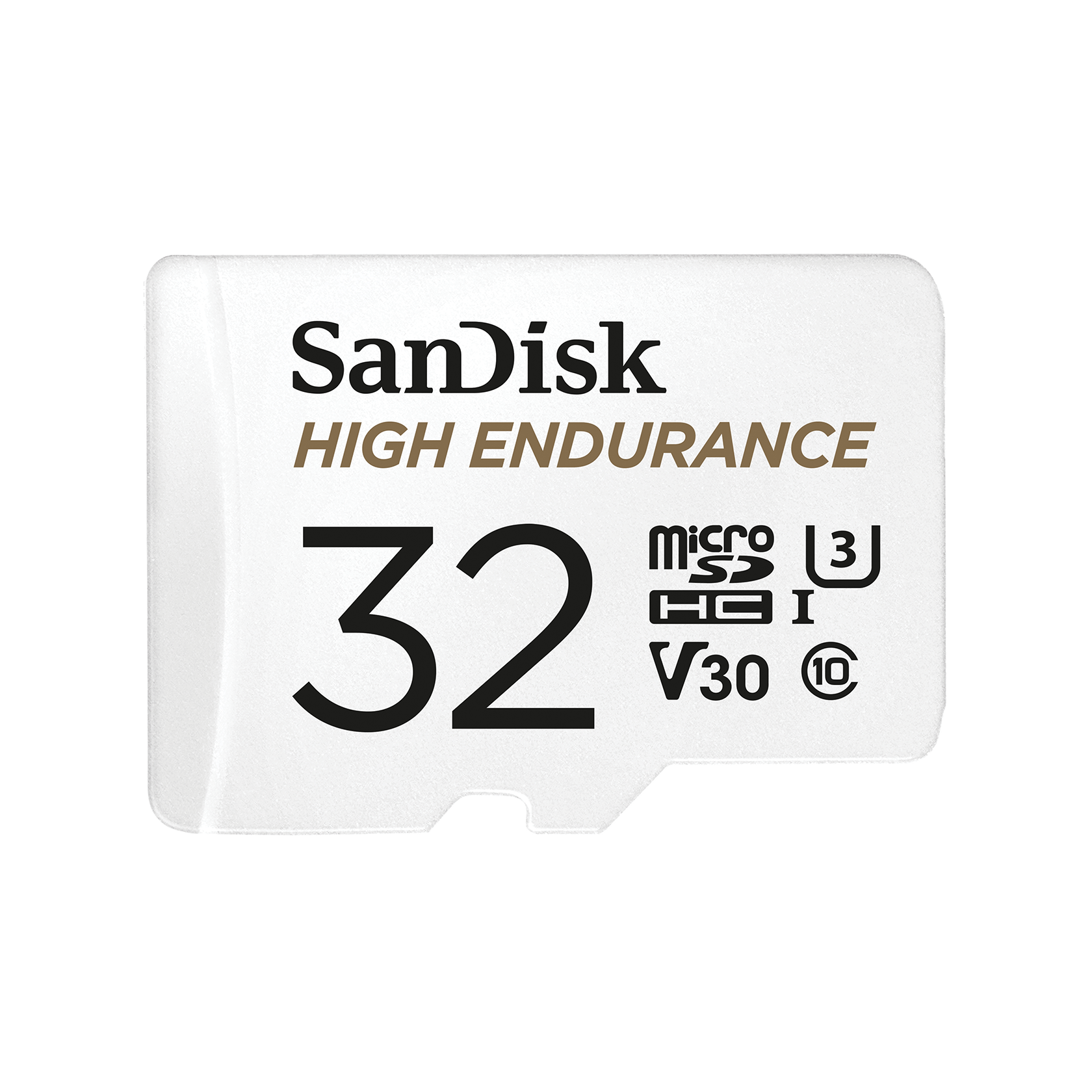
SanDisk® High Endurance microSD™ Card Class 10, Dash Cam Memory Card | Western Digital
Designed to record for up to 40,000 hours1, the SanDisk High Endurance microSD card gives you the peace of mind that your dash cam, home monitoring or security system will capture crucial footage when it happens, recording and re-recording worry-free. It’s built tough too—ready to record in...www.westerndigital.com
This for example at 128GB reports it can record up to 10,000 hours but the fine print states that it's less for 4k (because it is amount of data written not the time and higher quality footate and multiple cameras record way more actual storage,
Lets assume you get all 10k hours before it fails.
That is 416 days of 24/7 recording
Obviously as a dashcam it will record way less, but over time it will add up. And as you found you will likely not know the card is not working until you go to check footage as when they die sometimes the dashcam think's it is still working. The 10k rated hours is also being optimistic and often will fail short of that amount of data.
Other "regular" SD cards will likely get way less data\time written even if it's a brand name because they are getting built for speed not endure\data written and could even overheat the chip and fry it from the constant writing of data with no rest or airflow over it.
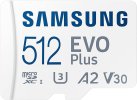
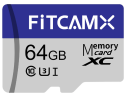
Probably better luck in a Grand Cherokee forum.Help!
I want to bug into the overhead console of my 2020 Jeep Grand Cherokee Overland for power and I can't find any info online or videos except changing the light bulb and removing it and the headliner.
Any idea besides buying the electrical manual online, I really would rather not do that as I figure it should be out there someplace?
Linky? There are a few of them but no one goes there, if there is one as active as this one I would love to know about it!Probably better luck in a Grand Cherokee forum.
Try Facebook groups. Forums aren't as popular anymore with Facebook groups.Linky? There are a few of them but no one goes there, if there is one as active as this one I would love to know about it!
Any of those should be for at least a few months at the bare minimum anyways. The Fitcam can in theory run without an SD card even inserted right?I bought this one https://www.amazon.com/gp/product/B09X7BK27V/ref=ppx_yo_dt_b_asin_title_o00_s02?ie=UTF8&psc=1
But the other is $1 more so I'll get it as well but I'm not thinking this is a memory card performance issue
View attachment 171536
This is in it now and below is what it comes with
View attachment 171537
Any of those should be for at least a few months at the bare minimum anyways. The Fitcam can in theory run without an SD card even inserted right?
Generally when the cards go it is completely busted and you can SOMETIMES reformat it (sometimes it will not even format or shows like 2KB instead of whatever the actual size is). The cards shouldn't just bootup sometimes. You can use rubbing alcohol on the contacts just in case. Also next time you find out it isn't recording feel if the card is hot, if it's hot then it was trying to have data written to it, if it's cool then the camera wasn't doing crap.
It sounds like they are just trying to run you in circles unfortunately, but in general you do want high endurance media, in this case SD card or getting into the habit of swapping them out every 6 months or so.
The one you purchased the SanDisk 128GB Extreme microSDXC UHS-I has a 30 year warranty, so definitely keep proof of purchase. Most others still have at least a 10 year and expect to need to use it on a dashcam.
Got a Jeep buddy....everything powered up on those is thru a body GEM module, usually only sending 5 volts out to objects. A reall pits when you are trying to add in a 12v something.Help!
I want to bug into the overhead console of my 2020 Jeep Grand Cherokee Overland for power and I can't find any info online or videos except changing the light bulb and removing it and the headliner.
Any idea besides buying the electrical manual online, I really would rather not do that as I figure it should be out there someplace?
then do I need or why do I need a SD card?The Fitcam can in theory run without an SD card even inserted right?
To actually save the video footage stream.then do I need or why do I need a SD card?
I am switching over from the miofive to get the rear facing camera
