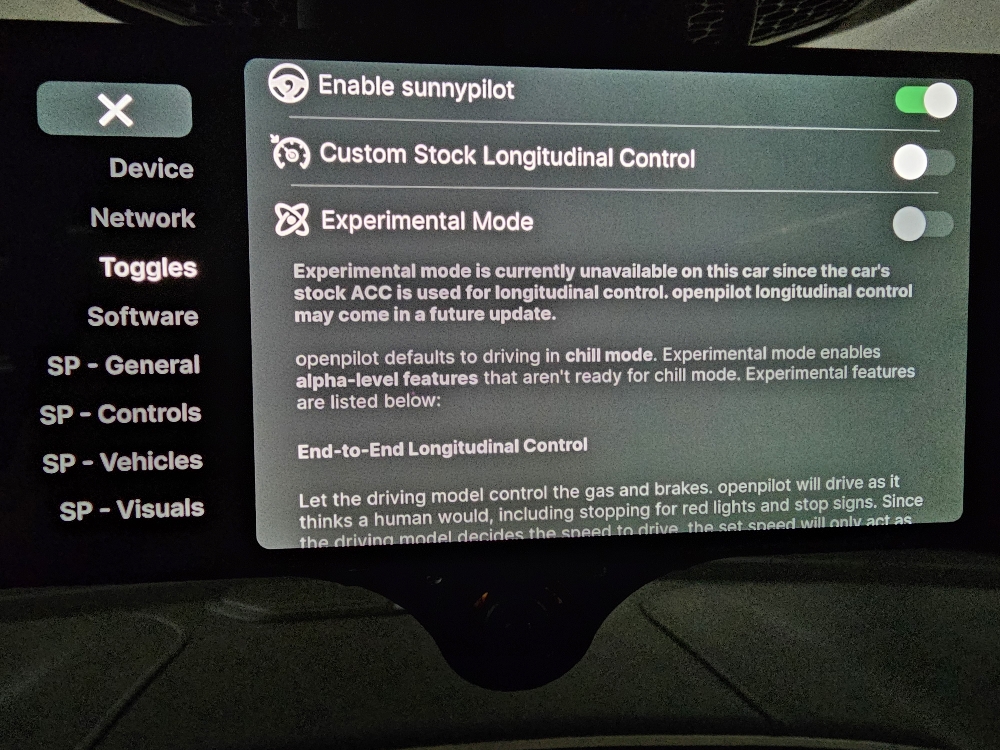I received my C3x last Thursday. I was told that it would not fit in the C2 mount. I'm waiting to receive a DASM mount for it, so I decided not to try and install it before driving from SC to FL on Friday for Christmas.
5.5 hour drive down on Friday, using my C2. It worked fine. Like it always has.
Saturday, I was just hanging out at my folks' house, so I decided to just see for myself if the C3x would fit in the C2 mount - and it does! It fit perfectly. Sweet! Time to change over, work on getting it all setup how I want, and be ready for my drive home to SC from FL today.
I ended up running SunnyPilot staging-c3 fork/branch.
Settings that I can remember:
Custom Stock Longitudinal Control: Enabled
SLC: Enabled
V-STC: Enabled
Enforce Lateral Torque Control: Enabled
Self-tuning: Enabled
Less Restricted Self-tuning: Enabled
NNFF: Enabled (it says my truck is a fuzzy match. Exact match is ideal)
OSM Offline maps: Enabled
Mapset downloaded: Entire US
In the SLC, I set it to automatically change the ACC set speed, based on the speed limit. I set it to always go 10 MPH over the speed limit.
Lane change: Set to automatically change lanes after just holding the turn signal on for 0.5 seconds.
The drive back from SC today was awesome. The C2 was awesome, but this new version of OpenPilot (which requires a C3 or C3x) is SO much nicer!
Improvements that I really like, in no particular order:
- Change lanes using only the turn signal.
- when I come to a curve that is sharp enough, the truck automatically slows down for the curve, then speeds back up. This does not work for super sharp, really slow turns - i.e. what is really a turn and not just a curve - but it seemed to work pretty darn well for things like a 70 MPH speed limit road where you come to a curve that is marked 55 or 60.
- I can step on the brakes and the Comma continues to steer the truck. One example: Going through a curve and see I'm approaching a stop. I step on the brakes and eventually come to a stop, all without having to touch the steering wheel. Way nicer than with the C2 where I had to have hold of the steering wheel before touching the brakes in that scenario.
- Driving along and the speed limit changes and the ACC's set speed changes to match. E.g. I'm driving in a 60 MPH zone. Based on the rule I set, the ACC set speed is 70. Then the speed limit changes to 50. The ACC set speed automatically drops to 60, so the truck slows down. Speed limit goes back up to 60 and the ACC set speed automatically goes back up to 70. This was really great today on the GA highways that would take me through a small town. If I didn't hit a red light, I could drive right on through town, keeping my speed to 10 over the limit, all the way, without ever touching the brakes, gas, or steering wheel.
The one big deficiency in the C2 that I didn't get to test is how it does at navigating a road that is just a 2-lane with a center line, but no paint at all on the right side of the lane. With the C2, when it was just asphalt to grass, with no paint line, my C2 would try to have me driving with the right side wheels literally on the grass. I'm hoping the C3x cures that, but I didn't go on any roads like that today.
On the whole automatic speed change thing:
- In my case, it "knows" the speed limit based on the map data I downloaded. It's not recognizing speed limit signs or anything like that. That means that it definitely missed a speed limit change occasionally. I still had to pay attention and sometimes manually adjust the set speed up or down. It is still a great feature, though. Sometimes, it would slow me down when I didn't yet realize I needed to slow down. Sort of saving me from a potential ticket.
- It does have one bug. When it does not have speed limit data, it appears that it changes the ACC set speed to whatever absolute maximum you have set for it to allow. In general, the way it works is that you start driving and you hit Set on the cruise control. That is now the ACC (Adaptive Cruise Control) set speed. The dash AND the Comma display both show it. On the Comma, it will display "MAX" and whatever speed you set. From then on, it will never make a change to the ACC set speed to make it higher than that MAX. I call the MAX on the Comma the Cmax. I call the speed that the truck's ACC is set for, AKA its "set speed", the truck's max, AKA Tmax.
Once you have hit Set, then you have set Cmax and Tmax. After that, if the speed limit drops, the Comma will change Tmax for you, based on the rule you setup. In my case, the rule is "make Tmax be 10 MPH over the speed limit".
When the speed limit goes back up, the the Comma will increase Tmax accordingly. But, it will never set Tmax higher than Cmax (the MAX display on the Comma itself).
So, if I'm in a 55 MPH zone, I'll get up to 65 and hit Set. Now, Cmax is 65 and Tmax is 65.
I drive into a 45 zone, and Tmax drops to 55.
I get back to a 55 MPH zone and Tmax goes back up to 65.
NOW I drive into where the speed limit is 65. Cmax is 65, so even though I've told it I want to go 10 over, it will not increase Tmax above 65. So, I hit Set/+ and increase my MAX to 75. Now Cmax AND Tmax are 75, and things continue like that just fine.
The problem comes in when you are going slower than your MAX setting (slower than Cmax) and the Comma has no Speed Limit data for the road you're on. On the Comma, it will show "Speed Limit --" - and it will set Tmax to be the same as Cmax.
For example:
You were cruising on the Interstate, in a 70 MPH zone. You're set for a max of 80 MPH.
Then the road changes (say, you enter a construction zone), and the speed limit drops to 35. Cool. The Comma now drops your Tmax (i.e. the ACC set speed) from 80 down to 45. You're driving along at 45 MPH and then you get into a stretch of road where the Comma has no speed limit data. It shows "Speed Limit --" AND it raises your Tmax back up to whatever Cmax is. In this example, you're tooling along at 45 MPH, the Comma has no speed limit data, and so it jacks your cruise control back up to 80 MPH! If there's nobody in front of you, the truck just starts accelerating up to 80 unless and until you do something to stop it.
That is a very undesirable behavior, in my opinion. But, as long as you're paying attention, it's not that dangerous. You can just step on the brake and let the Comma continue to steer while you manually manage your speed with your right foot. All while continuing to eat your taco and drink your drink with your hands...

LOL!
Overall, it's not perfect. But, the automatic speed management when there's no speed limit data was the only really glaring issue I had. In the big picture, the C2 was great and the C3x with SunnyPilot is WAY better.
If they fix this issue with changing to an inappropriately high speed when it lacks speed limit data, and then figure out how to get it to stop automatically for red lights, stop signs, and stopped traffic, it will be dang near perfect (for a device that doesn't do full self-driving).
I was reluctant to spend the money for a C3x when my C2 was still working, but now I am really glad I did!