Subic97
Member
Anyone know what pins need to be activated on alfaobd to turn on factory bed lights after install? Can’t find it in search 2020 Ram 1500
I think is pin 5&16Anyone know what pins need to be activated on alfaobd to turn on factory bed lights after install? Can’t find it in search 2020 Ram 1500
Doesn’t work like that. Changing the Misc Params: Disable Sport Mode Plus won’t do anything without installing the hardware and changing all the other VehConfig settings associated with it.Has anyone ever changed Miscel. Params-Disable Sport Mode Plus to No? If so, what happened there? I know I don't have Sport Mode and according to my download it states Sport Mode Present: No, so figuring if I changed the disable to No, it would state Sport Mode Present: Yes, just not sure what that would do (Disable MDS?)
I figured I would ask before trying it.
Not with AlfaOBD, but the TazerDT has a dark mode optionDoes anyone know by chance if there is anyway to enable stealth mode with this yet? Its horrible not being able to dim the dash lights when the headlights are off at night. I’d rather not get another module.
Not possibleNeeding some help, fellas.
I'm trying to activate the DRL's when the vehicle is in motion, but prevent them from coming on when the engine is running and transmission is in park. Does anyone know if it's possible to get the DRL's to trigger on only when the transmission is shifted into gear? I've tried every combination of select values for the following parameter options: DRL Configuration, DRL Lamp Location, DRL Dropout Enabled, Signature Light Present. My end goal is to have the signature (accent) lighting be the DRL Lamp Location (I assume this is the dedicated DRL option), but only come on when in motion, and without having to toggle the DRL setting in the head unit every time.
Only way to achieve this is to set the emergency brake each time when parking. This will shut off the DRL. The parking brake should auto disable as soon as you hit the service brake and select a gear.Needing some help, fellas.
I'm trying to activate the DRL's when the vehicle is in motion, but prevent them from coming on when the engine is running and transmission is in park. Does anyone know if it's possible to get the DRL's to trigger on only when the transmission is shifted into gear? I've tried every combination of select values for the following parameter options: DRL Configuration, DRL Lamp Location, DRL Dropout Enabled, Signature Light Present. My end goal is to have the signature (accent) lighting be the DRL Lamp Location (I assume this is the dedicated DRL option), but only come on when in motion, and without having to toggle the DRL setting in the head unit every time.
Finally a break in the weather to pull this cover, there is only 2 wires to each LH and RH latches. If I was still interested in making it work do you know what wiring would be involved?Pop off your tailgate access cover and look at the connector plugged into passenger side tailgate latch. Is there two, or three wires? They may have stopped running the tailgate ajar circuit on trucks that aren’t equipped with that feature.
What are the 4 settings you changed to try to get auto high beams?
According the the newest instructions for the TazerDT, you can configure it to use any tire pressure you want, and when filling tires with truck running, it will slow flash the corner indicator light for that tire if pressure is low, solid when pressure is correct, and fast flash if over pressure. So doesn't flash all four lights, just the one corresponding to the tire you are actively fillingGood question, I think I see how to perform this, but if someone knows for sure, that would be great.
I think I would have to change the P/T Chassis Net: TPM Tire Pressure Control to Enable and change VehConfig 2: Max Load Inflation Pressure Rear & Max Load inflation Pressure Front Tire (0-126PSI) to whatever PSI you want to within those parameters.
Jimmy?
CustSetMenu 1: Rear View Camera Gridlines CSM Present- STATIC + DYNAMIC
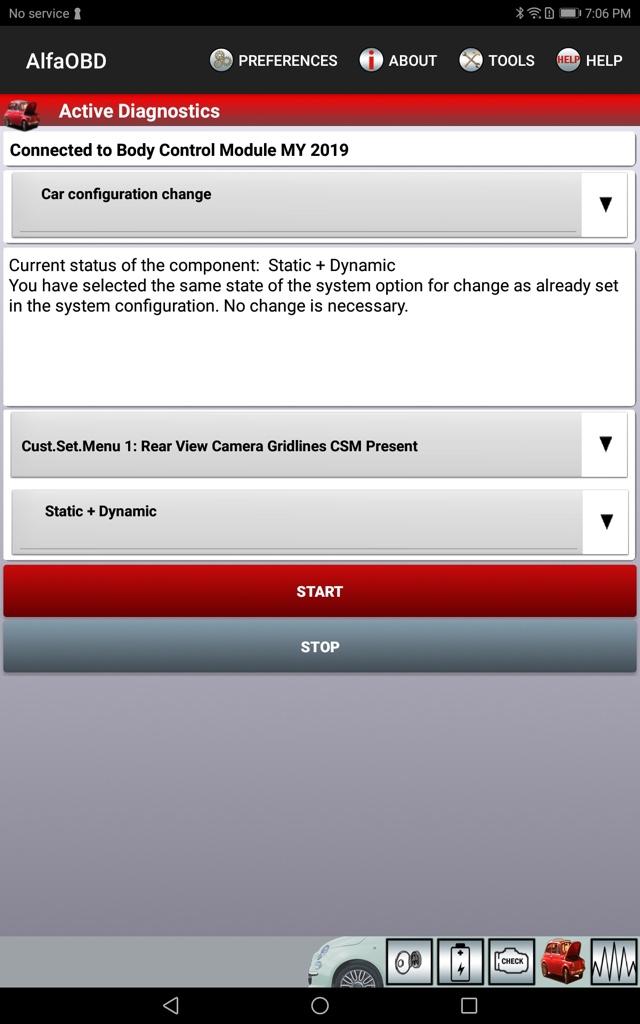
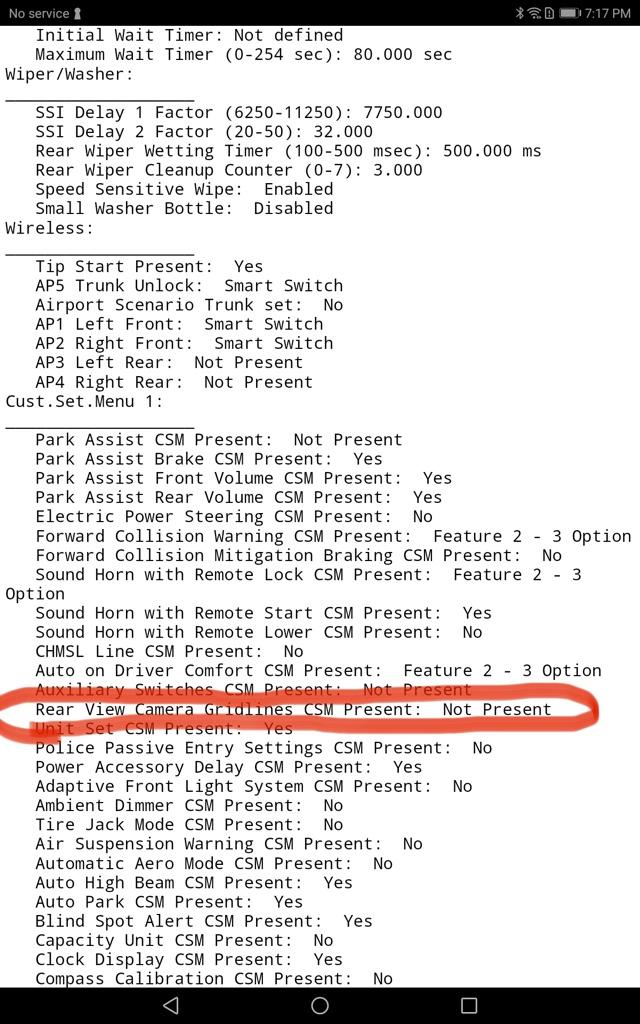
Hello, I have not made it through all the pages yet, but I am working on it. If this has been mentioned before feel free smack me upside the head, but I haven't found it. I am an Apple guy but have a Windows desktop that I game on. No Windows laptop. I have a M1 Mac that can run Windows ARM, but I am not sure if AlfaODB will run under that environment. I an thinking about picking a super cheap basic Windows machine with minimal specs just to run Alfa. Something like this Will that run Alfa ok or am I just asking for frustrations?
Hello, I have not made it through all the pages yet, but I am working on it. If this has been mentioned before feel free smack me upside the head, but I haven't found it. I am an Apple guy but have a Windows desktop that I game on. No Windows laptop. I have a M1 Mac that can run Windows ARM, but I am not sure if AlfaODB will run under that environment. I an thinking about picking a super cheap basic Windows machine with minimal specs just to run Alfa. Something like this Will that run Alfa ok or am I just asking for frustrations?
