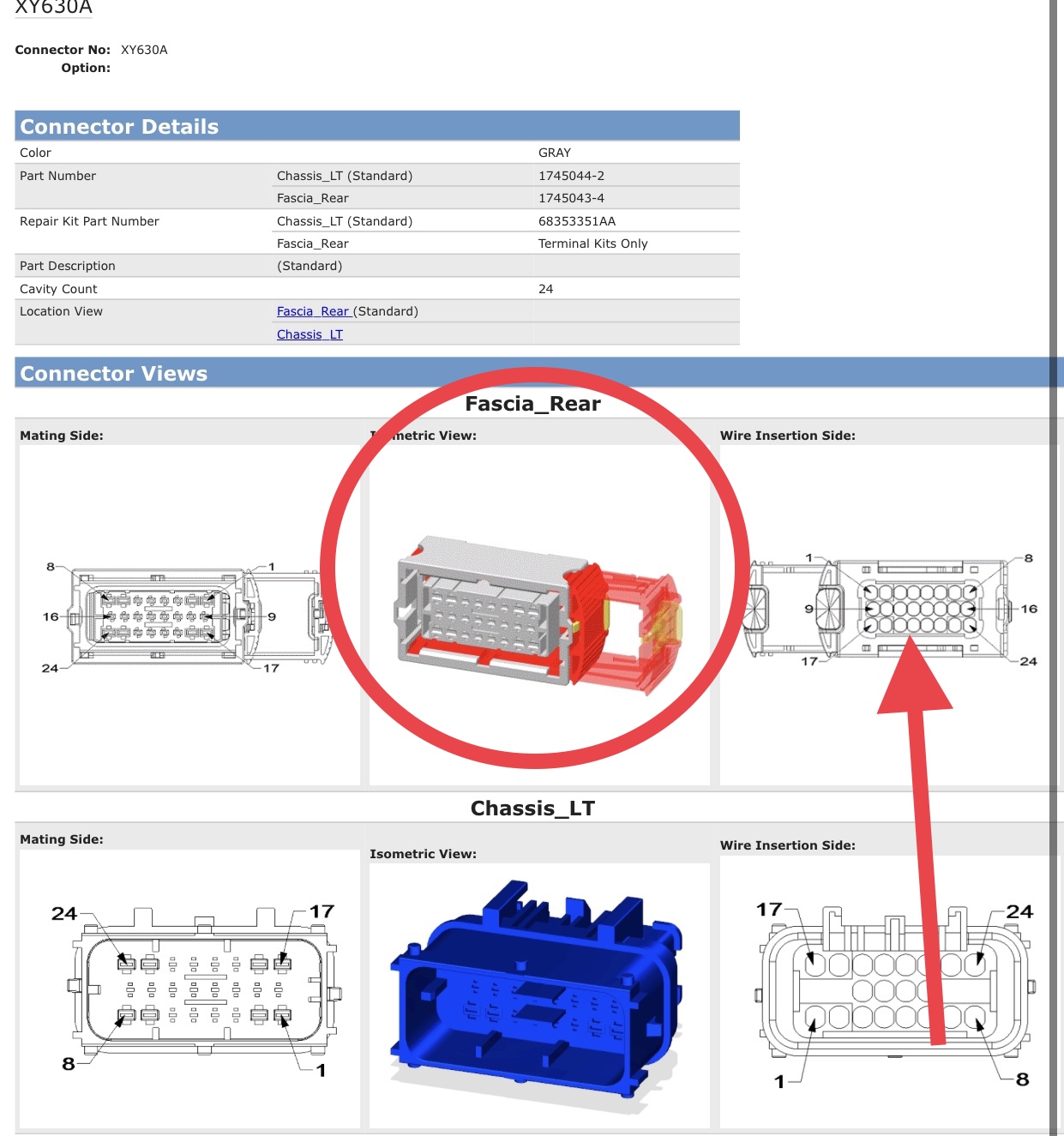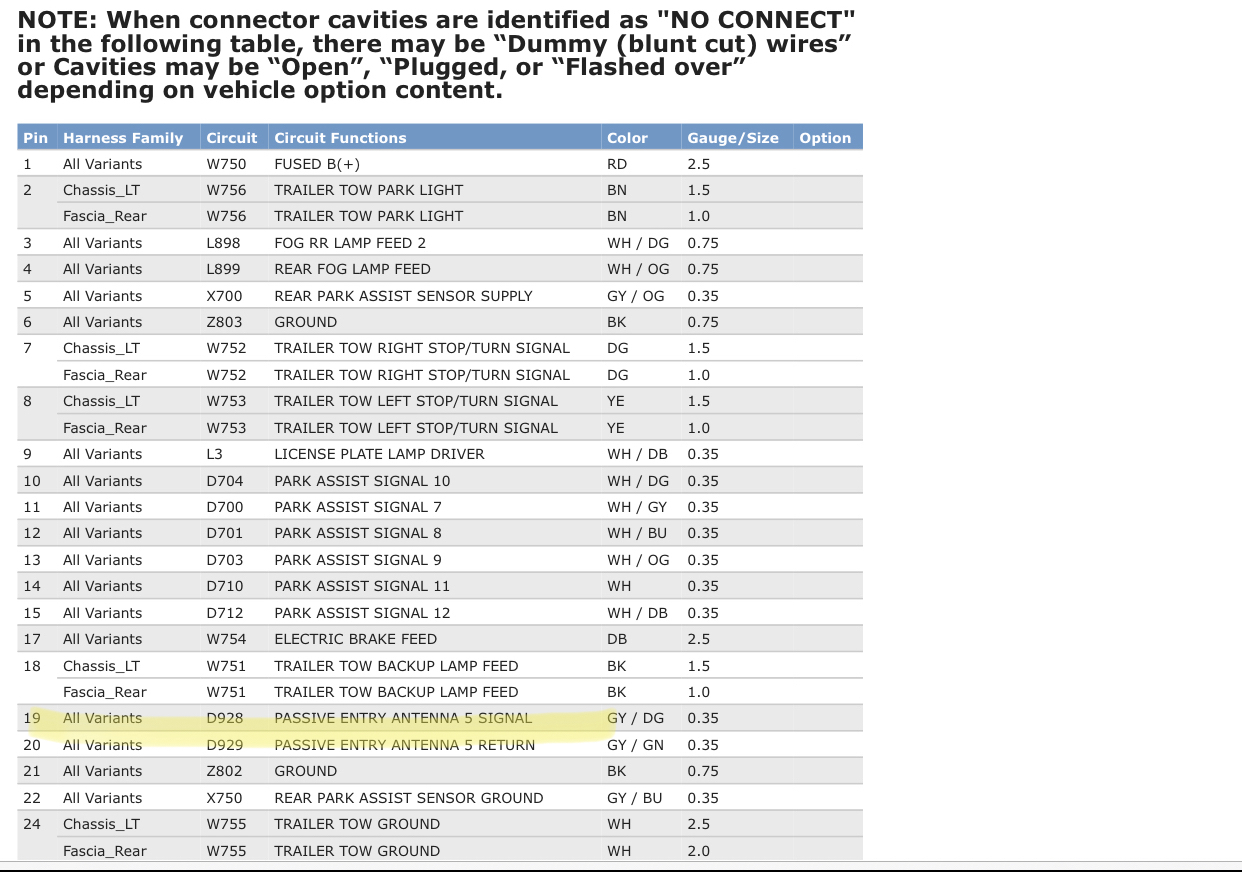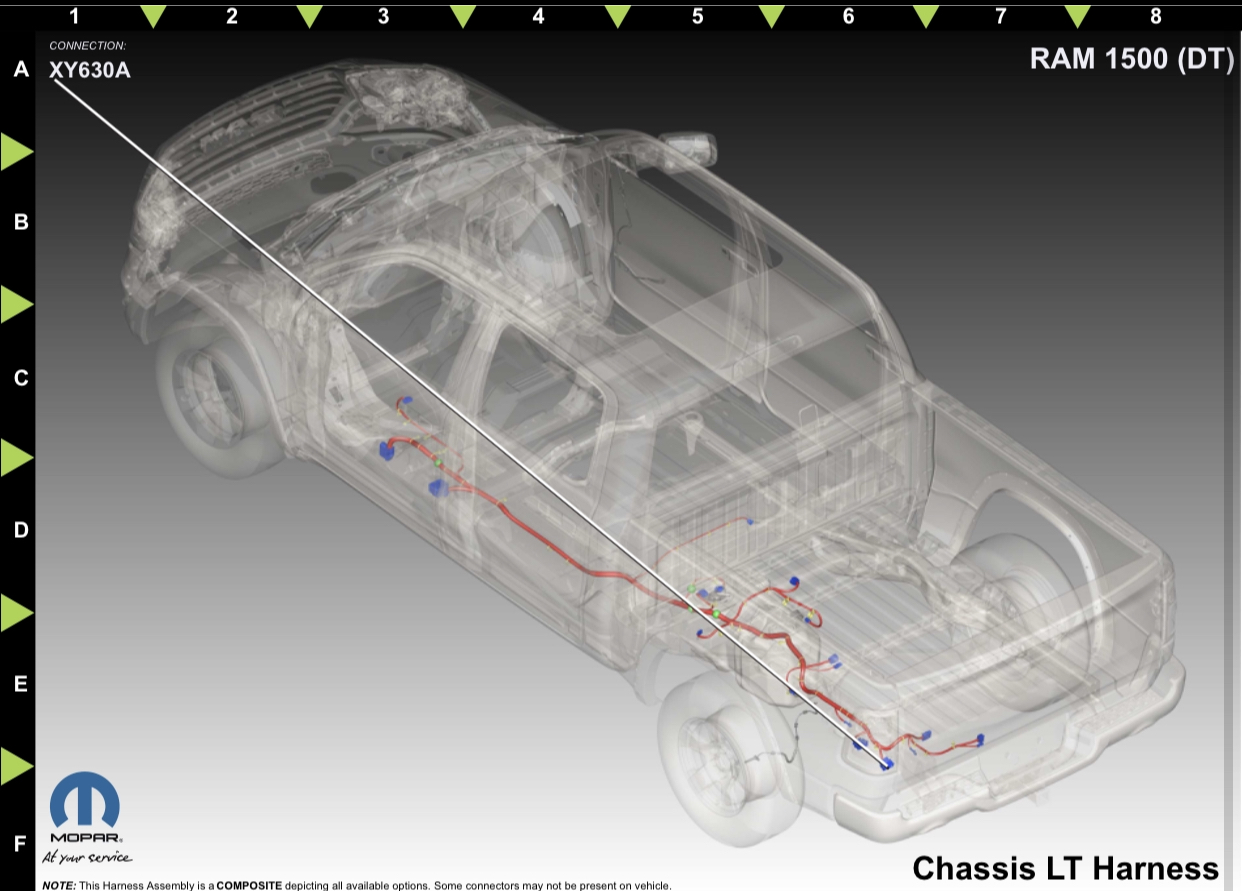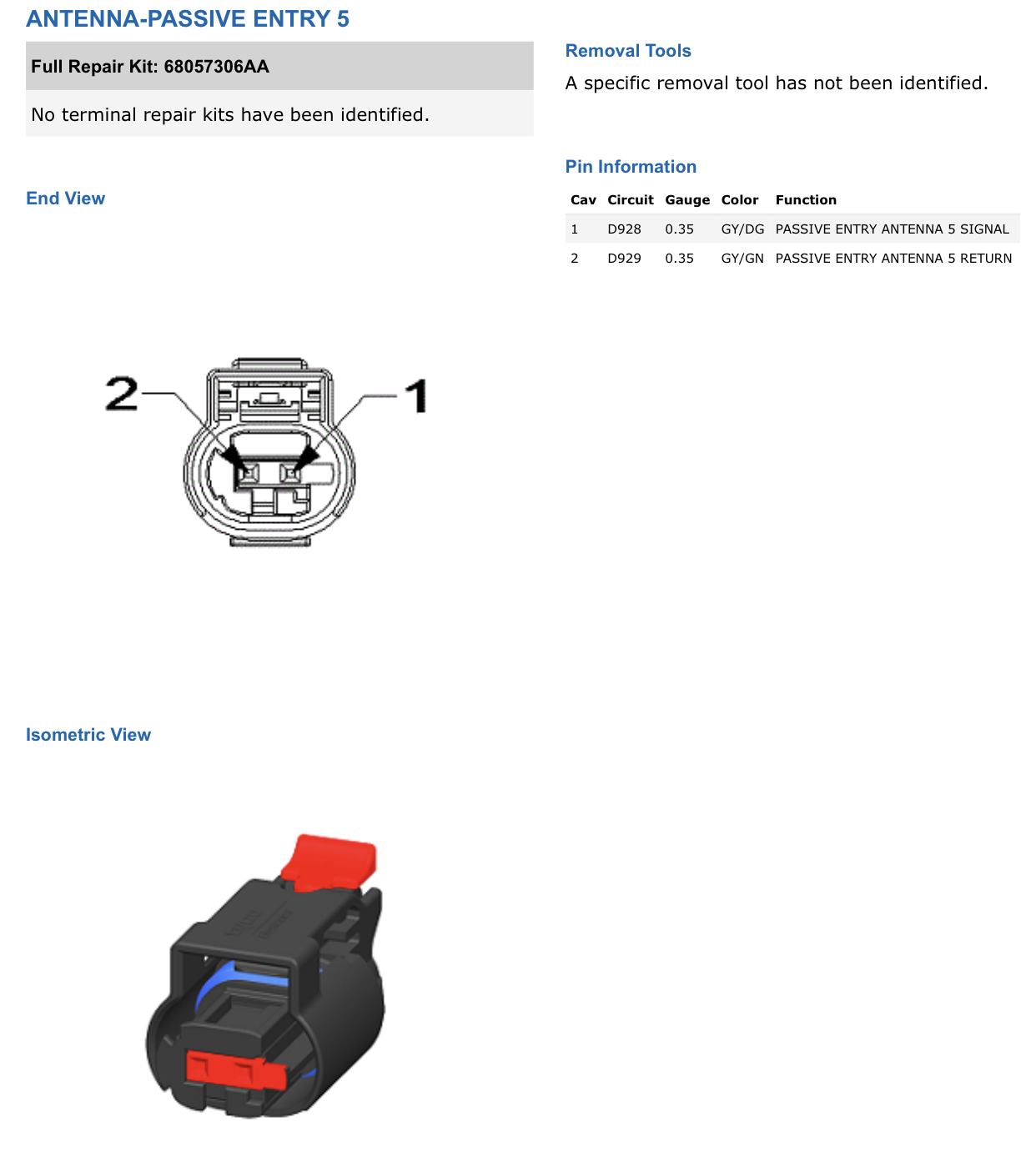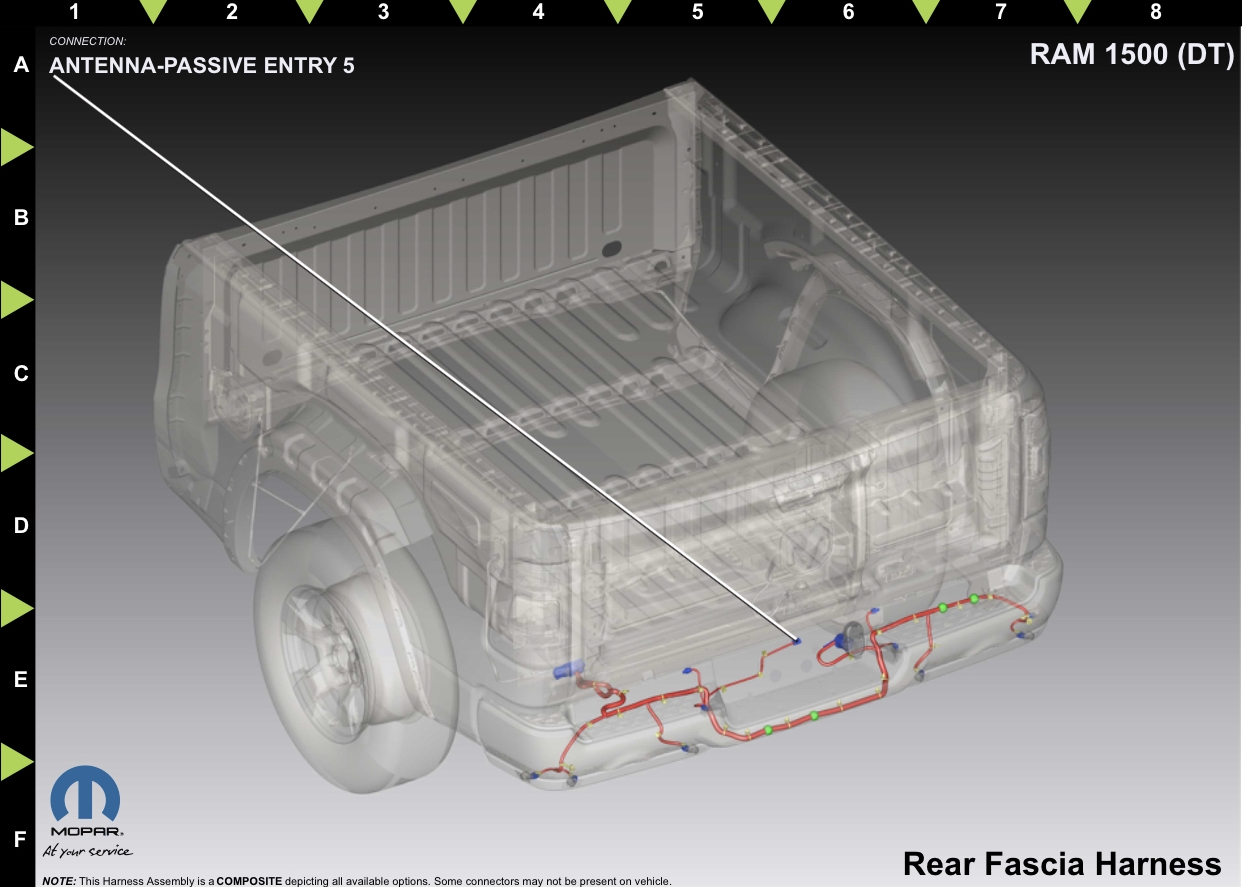MannymanX
5thGenRams Supporter
Here is where to buy:Thanks, I should have elaborated my confusion. I understand tapping into the harness vs buying one. I was lost at the part numbers, what and where to spice and where to get all the connections. I’m competent enough to complete the work just need detailed instructions if anyone is able to provide.
1241380-1

1241380-1 : AMP MCP Automotive Terminals
Get 1241380-1 AMP MCP Automotive Terminals specs, pricing, inventory availability, and more from TE Connectivity. Get a sample or request a quote.
963530-1

963530-1 : AMP Low Power Terminals Single Wire Seals 1.2mm-2.8mm
Get 963530-1 AMP Low Power Terminals Single Wire Seals 1.2mm-2.8mm specs, pricing, inventory availability, and more from TE Connectivity. Get a sample or request a quote.
1-1438608-5

1-1438608-5 : MQS Automotive Housings
Get 1-1438608-5 MQS Automotive Housings specs, pricing, inventory availability, and more from TE Connectivity. Get a sample or request a quote.
1355717-1