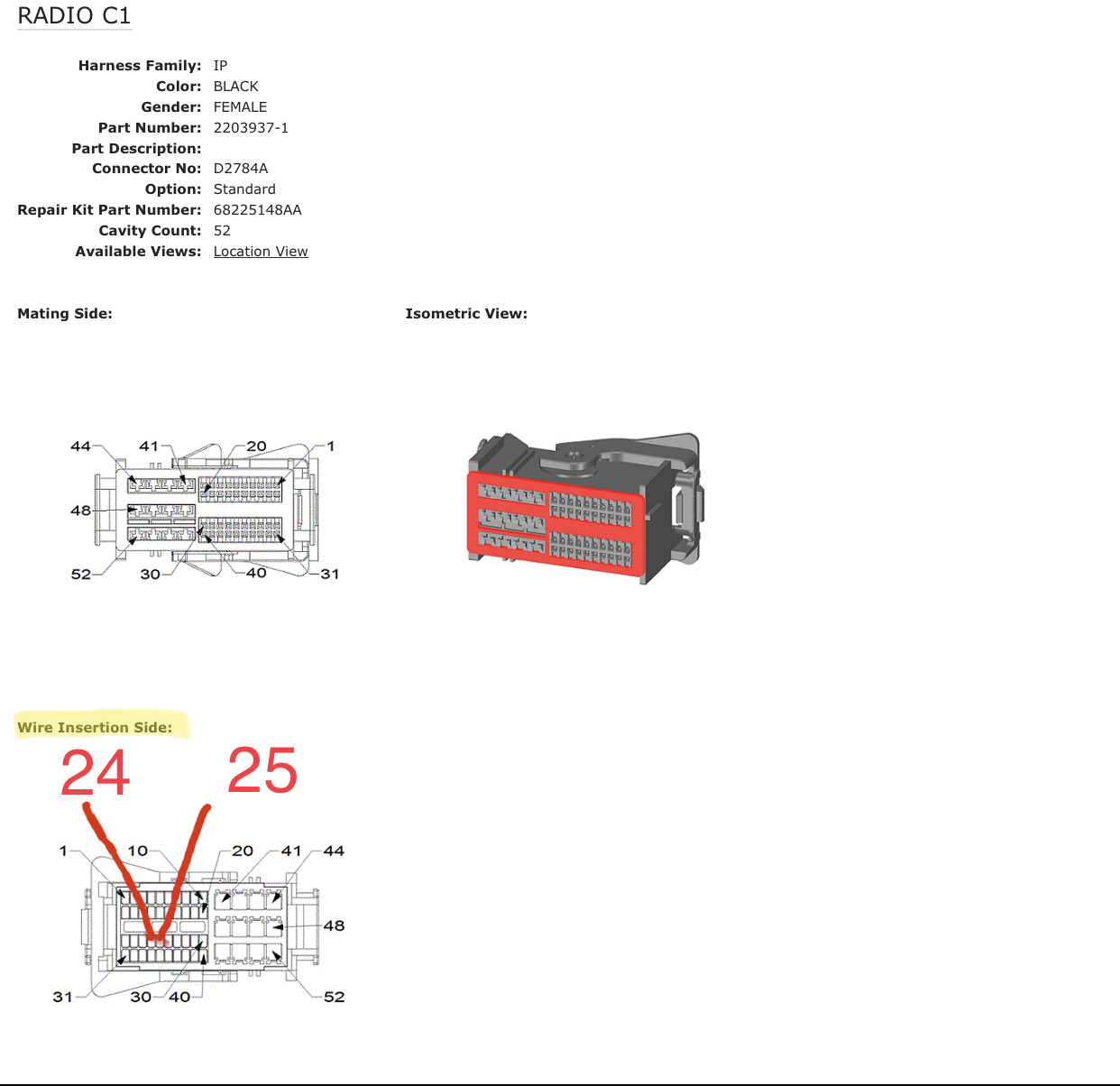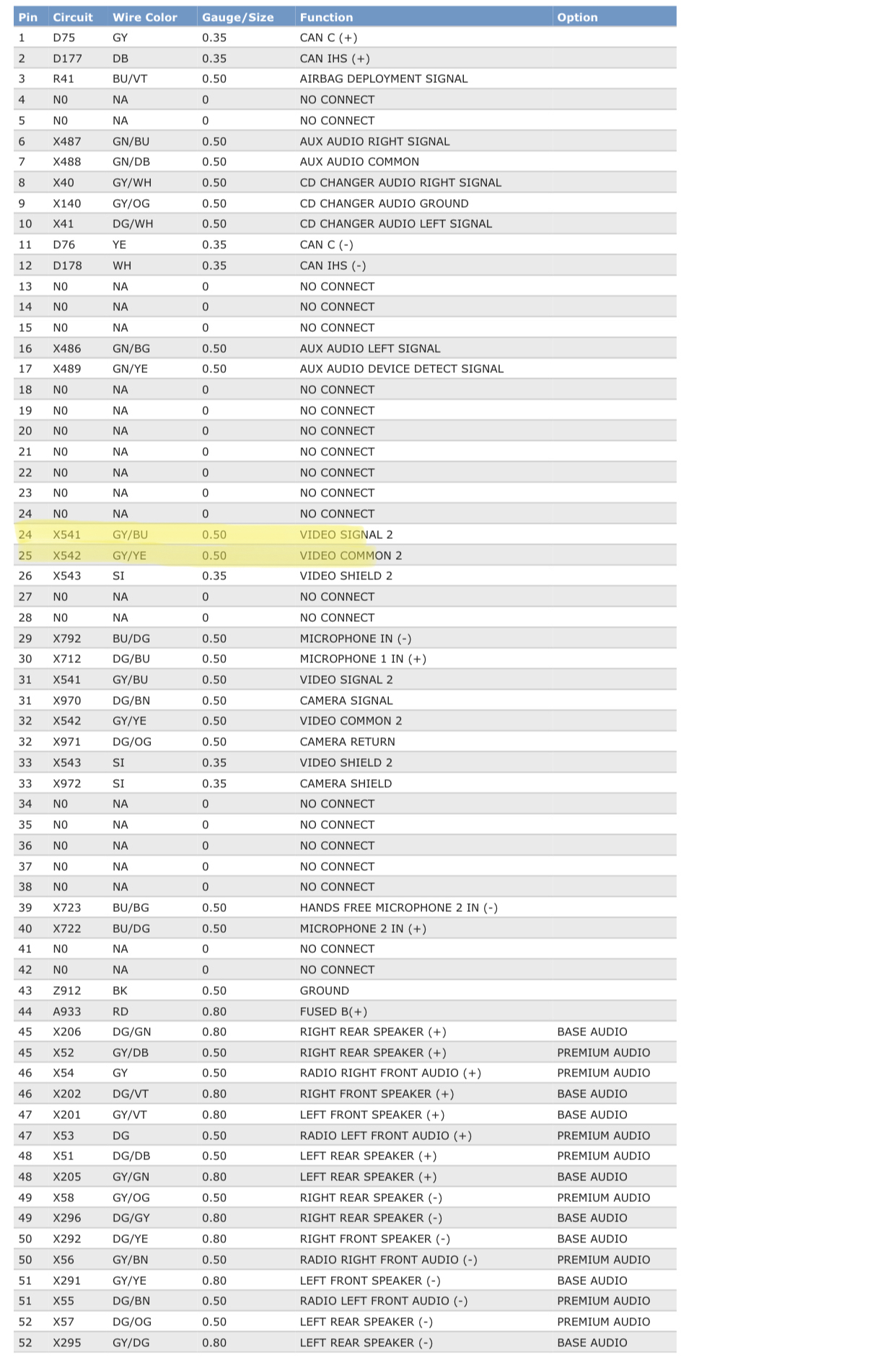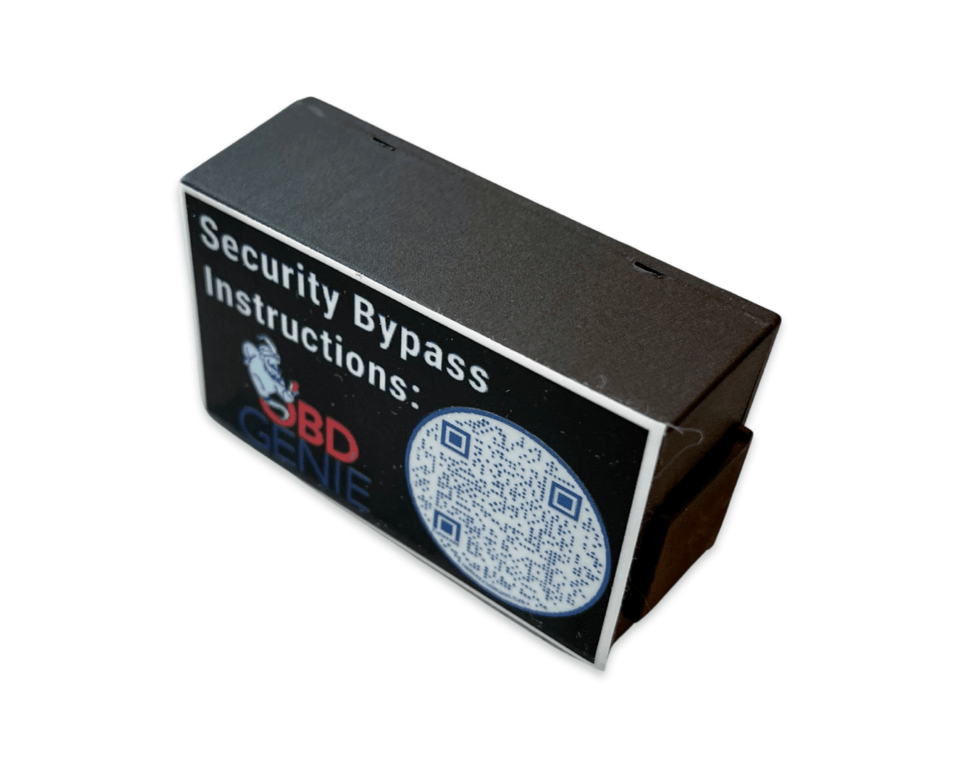kmblackbear
Active Member
- Joined
- Feb 17, 2020
- Messages
- 73
- Reaction score
- 51
- Points
- 18
A guy I follow on IG had a dealer do it on his '19 Rebel. He called several dealers most weren't willing to tackle it. But it works amazing. They rigged up a cargo camera to the front grill (looks factory installed). He select's it through the 12" screen as the cargo camera. His backup camera is still his backup and the cargo is now the front camera. Great for offroading/entry level or if you are in a tight area.