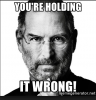I did some updating of our forums last night and have updated the software and the dark and light themes to the latest versions. I have also added google search functionality to the site as I know the search function is a little lacking. To use the google search just click on the search as usual and type in what your looking for and hit search. The next page that comes up will look like this:

As you can see the google search now displays, you can also click on default search results and it will show you the results from the forum software itself. Where it gets a little tricky is on the bottom.

Here you can see the 1-10 directly under the last search result as well as <-Prev 1-8 Next->. The 1-10 will take you to different pages in the GOOGLE search results, the buttons below will take you to different pages in the DEFAULT search results. Make sure you're clicking on the right one as you're going through.
Hopefully this is beneficial to all.

As you can see the google search now displays, you can also click on default search results and it will show you the results from the forum software itself. Where it gets a little tricky is on the bottom.
Here you can see the 1-10 directly under the last search result as well as <-Prev 1-8 Next->. The 1-10 will take you to different pages in the GOOGLE search results, the buttons below will take you to different pages in the DEFAULT search results. Make sure you're clicking on the right one as you're going through.
Hopefully this is beneficial to all.